Associate
- Joined
- 19 Jan 2003
- Posts
- 2,495
- Location
- west sussex
Has anyone experienced problems with ram/cpu not working at certain frequencies from cold?
I've only been playing with my kits since yesterday but settings which seemed pretty solid with the PC warmed up seem to fail to boot when resuming from cold.
I had two pull two sticks last night after the PC went to sleep to get it to boot and this morning even the xmp settings with just the two sticks failed to boot the first few times and I had to back the frequency down to 3,466 to get in to Windows.
Pretty sure if I reboot now I've typed this and things have warmed up 3,600 will be possible again...
I would have said keeping memory cool is better, cant say i have seen your problem before. The only thing i can think of is maybe your PSU voltage is lower when cold, or even M/B voltages untill warm. Very strange problem to have.




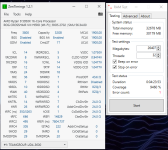
 )
)