This is a softbundle so you overclock it yourself using the instructions I provided. Its very easy to OC. Just a bios update and a OC profile thats it.
You are using an out of date browser. It may not display this or other websites correctly.
You should upgrade or use an alternative browser.
You should upgrade or use an alternative browser.
8Pack APPROVED! SUPER fast SUPER STRONG sub £285 Skylake 4.5ghz Overclocked Gaming Bundle
- Thread starter 8 Pack
- Start date
More options
View all postsNo turbo on the i3.
You need to make sure you disable c states and speed step and set Bopot performance to Turbo mode.
You need to make sure you disable c states and speed step and set Bopot performance to Turbo mode.
Just do the chahnges manually then as I described in OP. Intp Bios F7 for advanced F5 for defaults. Save and Exit. Make manual changes.
Last edited:
Good choice either way!!!  infact get one of each
infact get one of each 
 infact get one of each
infact get one of each 
Man many guys have bought this bundle and we have had very little issues.
Flash to 050 BIOS first. Default BIOS. Set boot perf to Max turbo, disable speed step and c states. Boot windows test to see if stock is stable.
Then XMP memory test again.
Then set only 120 blk and 1.4v core. Try again with testing and report back.
Flash to 050 BIOS first. Default BIOS. Set boot perf to Max turbo, disable speed step and c states. Boot windows test to see if stock is stable.
Then XMP memory test again.
Then set only 120 blk and 1.4v core. Try again with testing and report back.
Good to hear that.
Mate dont worry about temps dual core is pushing low temps until around 1.5v core. TDP is like so low.
Yeah some software is not working well on Win10 I have noticed that. When I tested I used Win 8.1 and its running fine with AUi suite for temps.
Due to the Bios and nature of BCLK OC core temp etc is not working for sure.
Thanks for the positive comments we are working hard to always be ahead of our competitors on support.
Yeah some software is not working well on Win10 I have noticed that. When I tested I used Win 8.1 and its running fine with AUi suite for temps.
Due to the Bios and nature of BCLK OC core temp etc is not working for sure.
Thanks for the positive comments we are working hard to always be ahead of our competitors on support.
On Skylake no matter what PCI ex and all bus frequency other than CPU and mem stay at 100. They are locked as they gave separate clock gens.
What the BIOS does is allows blk overclocking on non K sku which without it you can't do.
Normal BIOS did not try the CPU is locked.
What the BIOS does is allows blk overclocking on non K sku which without it you can't do.
Normal BIOS did not try the CPU is locked.
No problem with good overclocking chip.
That 970 is very limited run special bin!!
The fastest out of the box 970 around.
The fastest out of the box 970 around.
Check your cooler.
Increase your Vcore to around 1.4v
Increase your Vcore to around 1.4v
^^ Great!! Some need upto 1.4v
She says!! and this matters!! Dear me!!
Glade your pleased with the service though!!
Glade your pleased with the service though!!
Here are the instructions for mounting the cooler:
Parts laid out!! (PICS = slight RAG TAG... due to my camera phone and marketing team being at Iseries)

Retention ring hooked in.

and secured with clip.
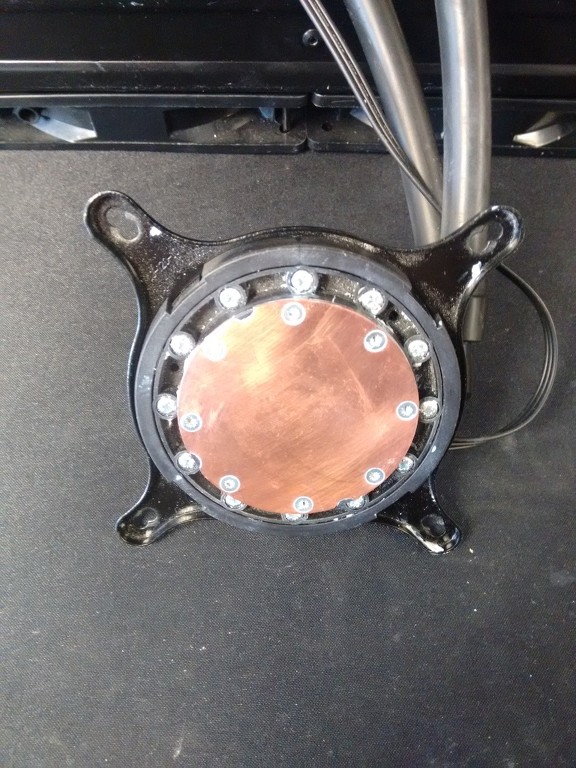
Place the backplate on the back of the motherboard with the holes through the mounting holes on the board.
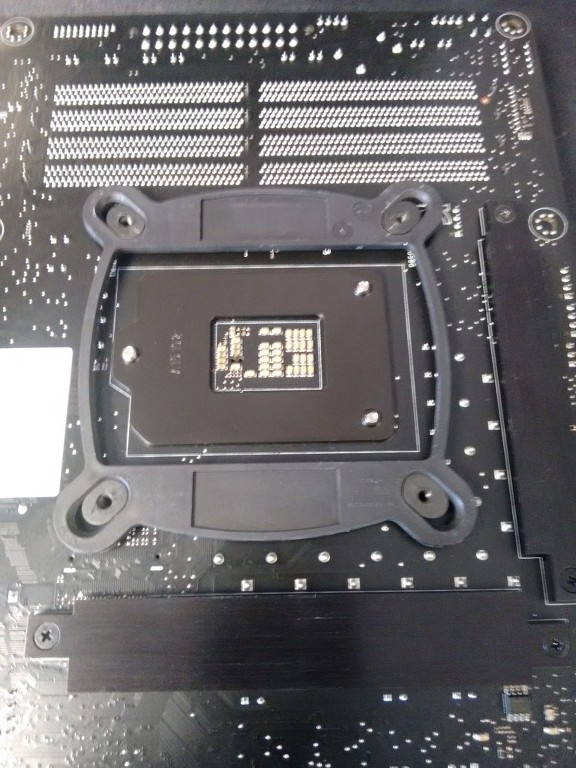

Screw the mounting post into the backplate.

Place the CPU block head over the mounting holes on the bracket. The inner holes are for this socket.
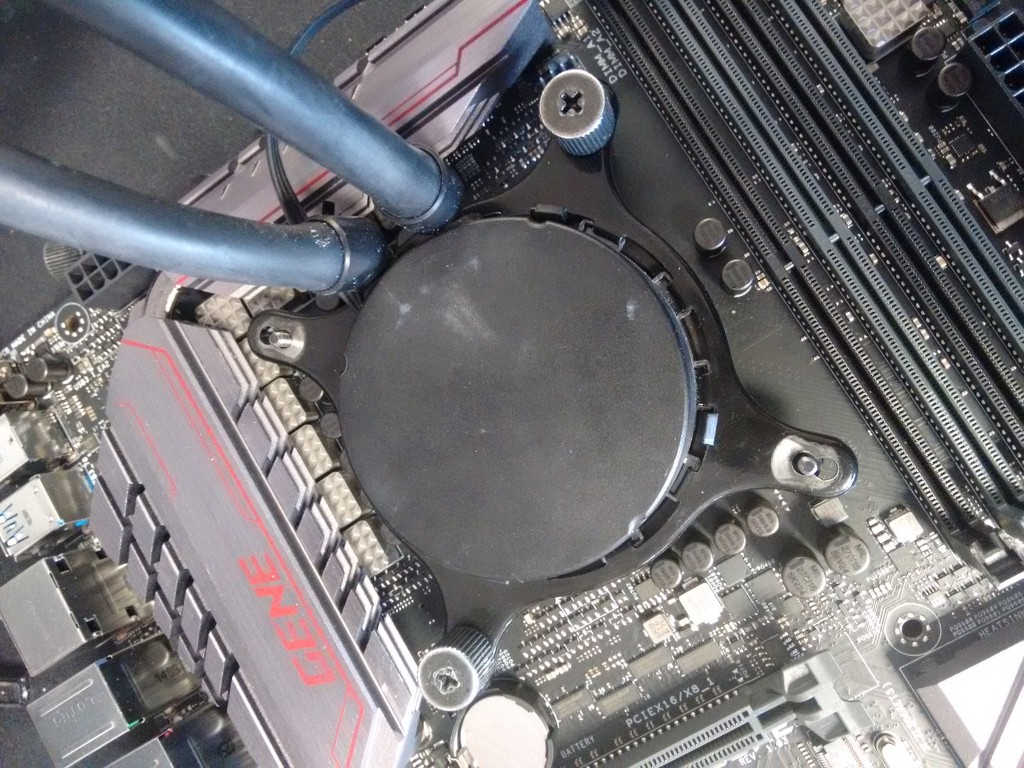
Screw down all 4 thumb screws one twist on each screw at a time until finger tight. Attach the pump!!
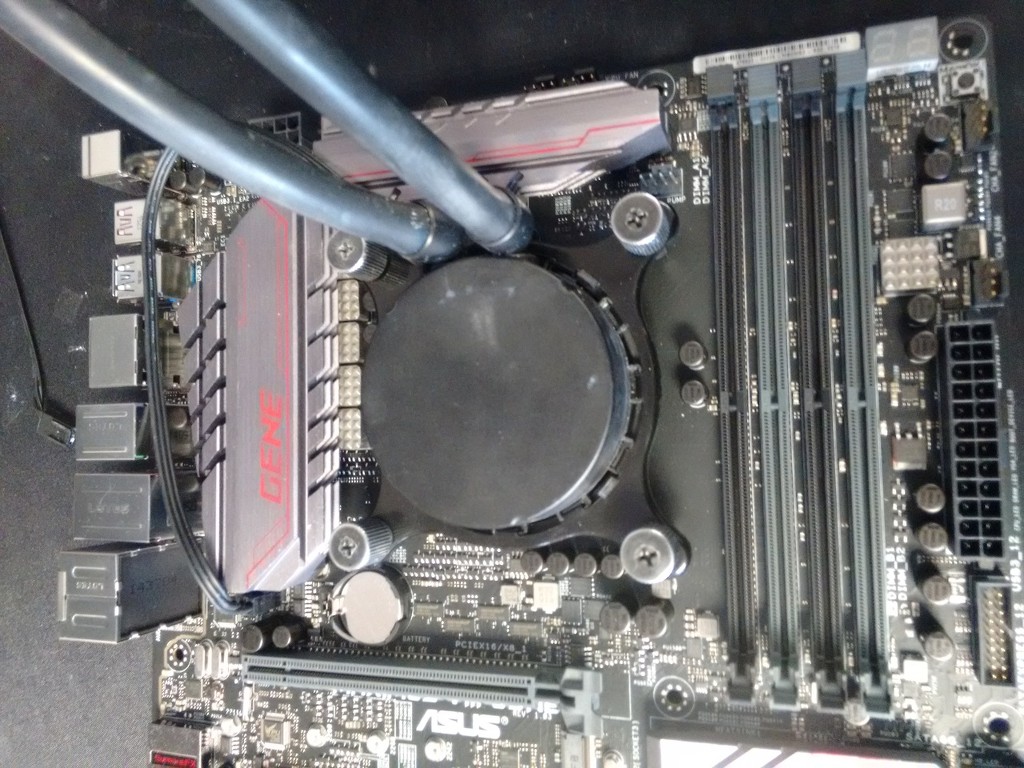
DONE!!!!!!!!!!!!!!!! Any one have any questions about this guide please contact no one..... or moan for no reason!!
Parts laid out!! (PICS = slight RAG TAG... due to my camera phone and marketing team being at Iseries)

Retention ring hooked in.

and secured with clip.
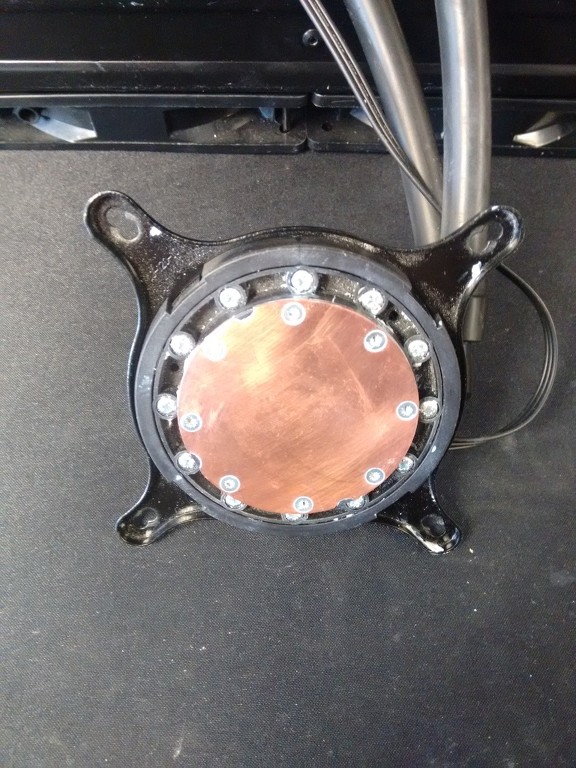
Place the backplate on the back of the motherboard with the holes through the mounting holes on the board.
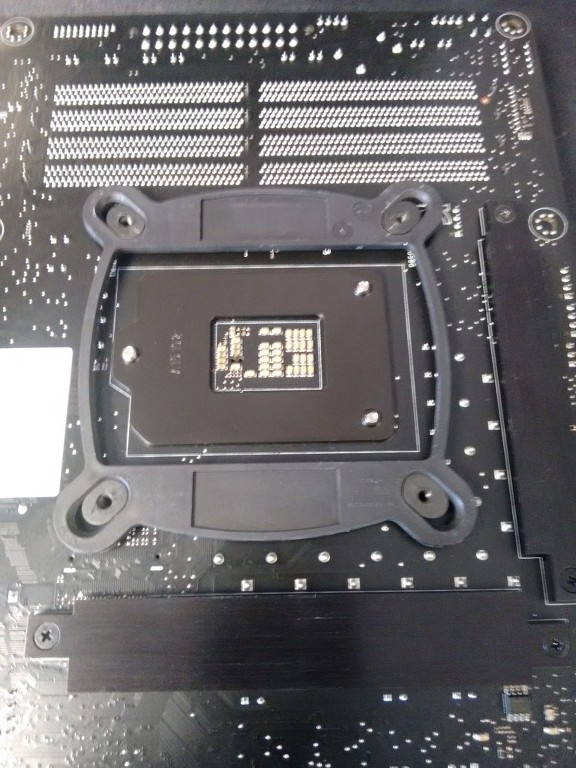

Screw the mounting post into the backplate.

Place the CPU block head over the mounting holes on the bracket. The inner holes are for this socket.
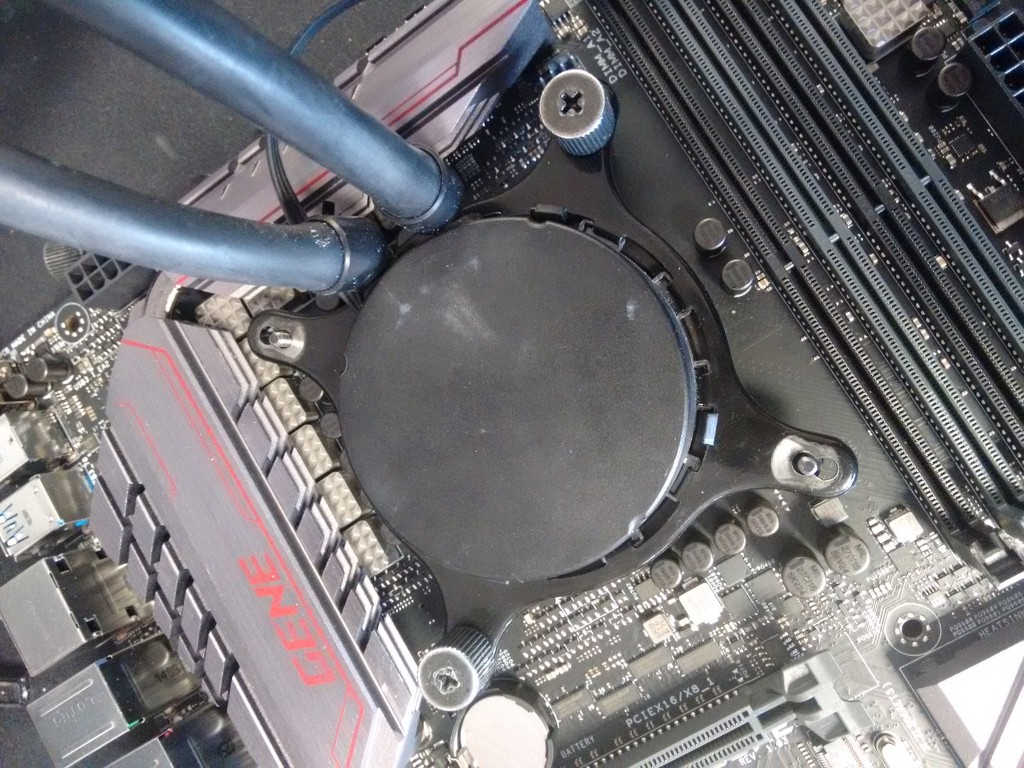
Screw down all 4 thumb screws one twist on each screw at a time until finger tight. Attach the pump!!
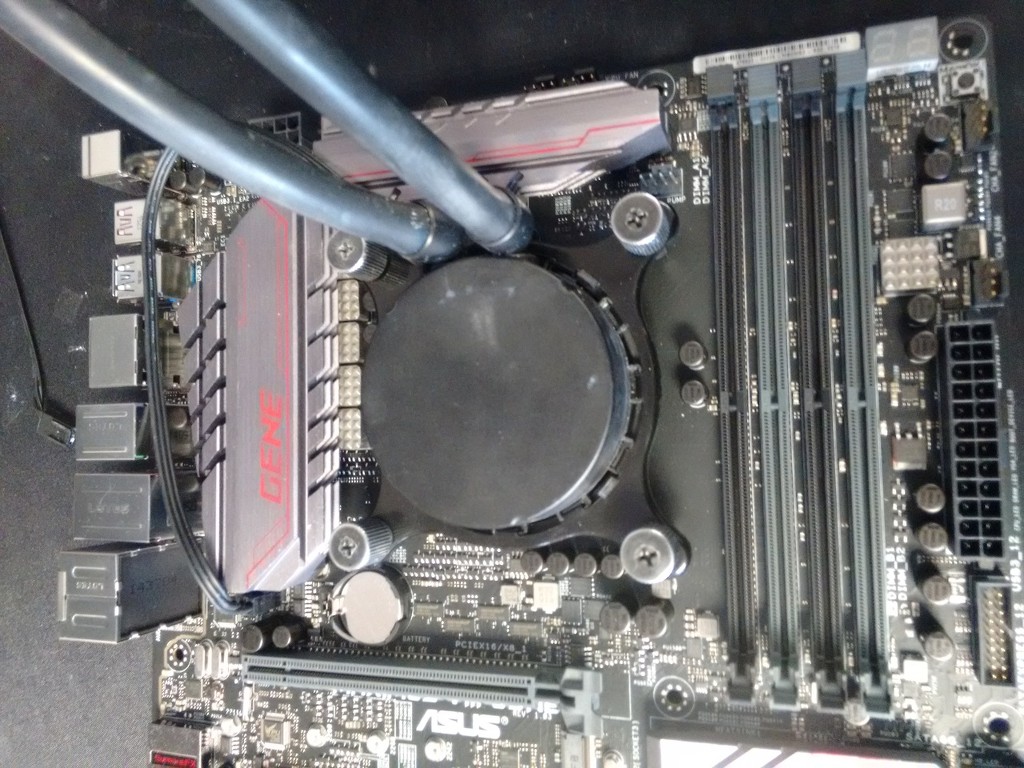
DONE!!!!!!!!!!!!!!!! Any one have any questions about this guide please contact no one..... or moan for no reason!!

Yeah use this link for the bios:
http://overclocking.guide/download/asus-z170-e-non-k-oc-bios/?wpdmdl=1856
Z170 and Skylake i3, i5 working fine. Kabylake and z270 not working.
http://overclocking.guide/download/asus-z170-e-non-k-oc-bios/?wpdmdl=1856
Z170 and Skylake i3, i5 working fine. Kabylake and z270 not working.

