Hi I recently bought the i3 bundle as shown in this thread but cannot get it overclocked!
The pictures on the 1st page look different to mine, I have extra options under the AI Tweeker and I’m missing "turbo" option under Advanced\CPU Configuration\CPU power Management
I’ve used the 050 Bios and the .cmo profile file posted on here to no avail
The 050 seems to make my system unstable and freeze and when the .cmo profile is loaded the machine will not boot at all.
I updated my bios to the latest version 1602 and then loaded on the 050 overclocking bios again to no avail
Any ideas?
Thanks
Whether the 050 or 1602 bios is installed there is no mention of turbo which DOES exist in your earlier pictures.
The pictures on the 1st page look different to mine, I have extra options under the AI Tweeker and I’m missing "turbo" option under Advanced\CPU Configuration\CPU power Management
I’ve used the 050 Bios and the .cmo profile file posted on here to no avail
The 050 seems to make my system unstable and freeze and when the .cmo profile is loaded the machine will not boot at all.
I updated my bios to the latest version 1602 and then loaded on the 050 overclocking bios again to no avail
Any ideas?
Thanks
Whether the 050 or 1602 bios is installed there is no mention of turbo which DOES exist in your earlier pictures.