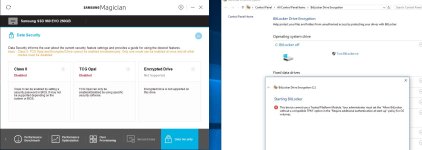I am recently installed a 960 EVO SSD as my boot drive - I want to encrypt this drive so even if it taken out of the machine, it can not be read.
I can enable a BIOS BOOT password, so that the PC won't boot without the password, but this still doesn't solve my issue of it being removed from the machine and then read
I can enable a BIOS BOOT password, so that the PC won't boot without the password, but this still doesn't solve my issue of it being removed from the machine and then read