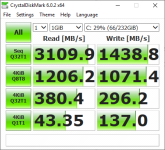I have a 500 Gb Nvme drive connected up to the following setup:
- Intel 6700K
- Gigabyte Gaming 7 (Z170X)
- GeForce 980 ti
The Nvme drive is my boot up drive running Win10. It just feels a little sluggish at times.
I also have 2xSandisk Extreme Pro SSDs (250 gb each) in RAID 0 which means I have to run the motherboards Intel RAID controller.
CrystalDisk for the Nvme:
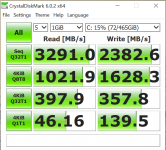
CrystalDisk for the ExtremePROs (RAID 0):
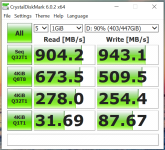
Unfortunately because the Intel controller is being used Samsung Magician does not work and cannot identify the 970 evo...although Windows does.
Any thoughts on the performance of the Nvme much appreciated...does it look normal? Thanks
- Intel 6700K
- Gigabyte Gaming 7 (Z170X)
- GeForce 980 ti
The Nvme drive is my boot up drive running Win10. It just feels a little sluggish at times.
I also have 2xSandisk Extreme Pro SSDs (250 gb each) in RAID 0 which means I have to run the motherboards Intel RAID controller.
CrystalDisk for the Nvme:
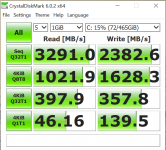
CrystalDisk for the ExtremePROs (RAID 0):
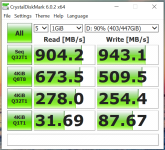
Unfortunately because the Intel controller is being used Samsung Magician does not work and cannot identify the 970 evo...although Windows does.
Any thoughts on the performance of the Nvme much appreciated...does it look normal? Thanks