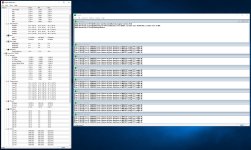Hi,
Just built a new machine with the following specification and wanting to get it running rock solid @ 5.0GZ. Firstly the specification is as follows;
Aorus Master Z390, i7 9700k, 16GB Teamgroup Dark Pro, Corsair H150 AIO cooler.
Currently and following some online guides I have set the following BIOS settings;
Enhanced Multicore Performance -> Disabled
CPU Clock Ratio -> 50
Extreme Memory Profile -> Profile 1
Uncore Ratio -> 47
C-states -> Disabled
Voltage Optimisation -> Disabled
CPU LLC -> Turbo
CPU Vcore Current Protection -> Extreme
PWM Phase Control -> eXm Perf
CPU Vcore -> 1.3v
VT-d -> Disabled
Internal Graphics -> Disabled
Idle temps seem to be around the 32/33 deg C mark and it appears all cores are running at the desired clock frequency. A quick (11 min) run of Prime95 returns the following results;

Hows my temps etc looking? Is there room for improvement or have I overlooked any settings?
Thanks in advance.
Just built a new machine with the following specification and wanting to get it running rock solid @ 5.0GZ. Firstly the specification is as follows;
Aorus Master Z390, i7 9700k, 16GB Teamgroup Dark Pro, Corsair H150 AIO cooler.
Currently and following some online guides I have set the following BIOS settings;
Enhanced Multicore Performance -> Disabled
CPU Clock Ratio -> 50
Extreme Memory Profile -> Profile 1
Uncore Ratio -> 47
C-states -> Disabled
Voltage Optimisation -> Disabled
CPU LLC -> Turbo
CPU Vcore Current Protection -> Extreme
PWM Phase Control -> eXm Perf
CPU Vcore -> 1.3v
VT-d -> Disabled
Internal Graphics -> Disabled
Idle temps seem to be around the 32/33 deg C mark and it appears all cores are running at the desired clock frequency. A quick (11 min) run of Prime95 returns the following results;

Hows my temps etc looking? Is there room for improvement or have I overlooked any settings?
Thanks in advance.