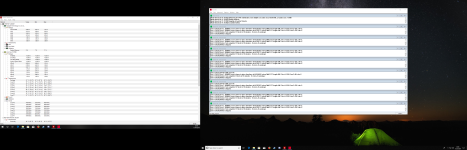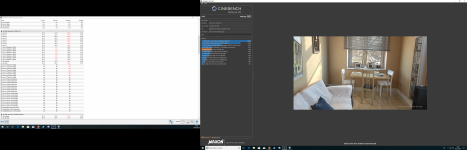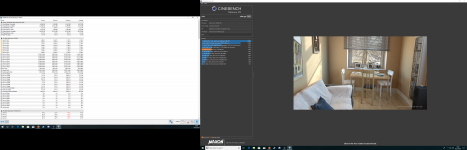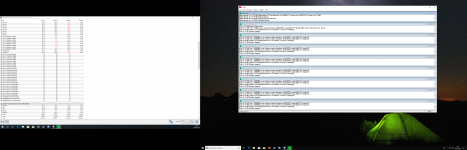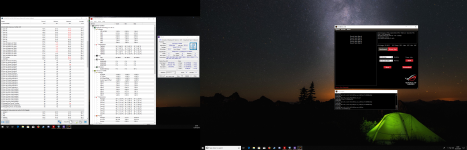Associate
- Joined
- 14 Jan 2013
- Posts
- 77
Evening all,
My 9700k has started overvolting lately,
Despite having adaptive voltage set at 0.060, it is overvolting way too much on occasion.
it has only started doing it lately, notably when I play total war three kingdoms, and only on the load in screen for battles for a couple of seconds once the laoding bar reaches around 90%.
I have also noticed the fans ramping up quite a bit on boot up, but there is no way to get a temp reading that I know of on boot up, as it is again only for a brief period.
OC is 5.1ghz, cooled on a new alphacool eisabear 360,
c states enabled.
Intel speed shift enabled.
Adaptive voltage at 0.060
Bios f9a
Gigabyte pro wifi z390 mobo
32gb 4000 mhz teamgroup ram.
Zotac amp 1070 gpu.
WD Black 1tb NVME.
What is going on here?
CPUID HWMonitor is what I am getting my readings from.
CPUVcore is getting up to 1.4- 1.5V and temps can peak at 90c sometimes.
Doesnt seem healthy to me hence why I am asking here.
Thanks in advance folks.
My 9700k has started overvolting lately,
Despite having adaptive voltage set at 0.060, it is overvolting way too much on occasion.
it has only started doing it lately, notably when I play total war three kingdoms, and only on the load in screen for battles for a couple of seconds once the laoding bar reaches around 90%.
I have also noticed the fans ramping up quite a bit on boot up, but there is no way to get a temp reading that I know of on boot up, as it is again only for a brief period.
OC is 5.1ghz, cooled on a new alphacool eisabear 360,
c states enabled.
Intel speed shift enabled.
Adaptive voltage at 0.060
Bios f9a
Gigabyte pro wifi z390 mobo
32gb 4000 mhz teamgroup ram.
Zotac amp 1070 gpu.
WD Black 1tb NVME.
What is going on here?
CPUID HWMonitor is what I am getting my readings from.
CPUVcore is getting up to 1.4- 1.5V and temps can peak at 90c sometimes.
Doesnt seem healthy to me hence why I am asking here.
Thanks in advance folks.
Last edited: