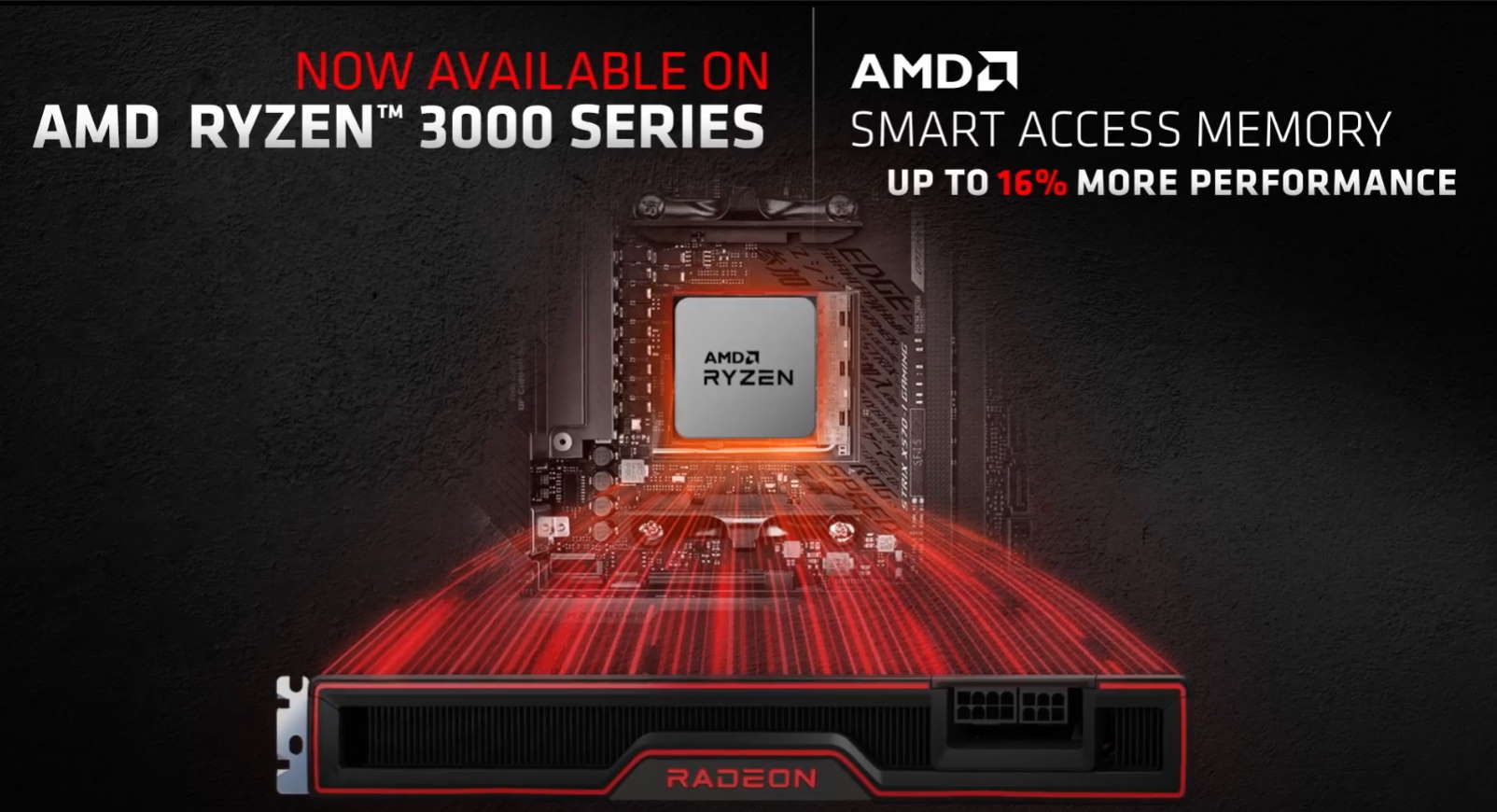I think theres a difference between "setting up", ie: turning on RSR, Ichill, adjusting fan profiles, etc and "fannying" around with voltages (overvolting) and increasing frequencies without doing the appropriate testing and benching to ensure all is stable
If course there is. I think his point was that many of us found that the drivers for the 5700xt were unstable as hell just on a fresh install without doing anything to tweak them (which is exactly what I experienced)