Not had time to paint the motherboard parts yet, but did find just about enough spare time to get the RAM finished...
Shiny paint is shiny

Now for the 'fun' part, cutting and fixing some extremely small stickers. Only needed 8 but you just know a few are going to get broken, so cut some spares!
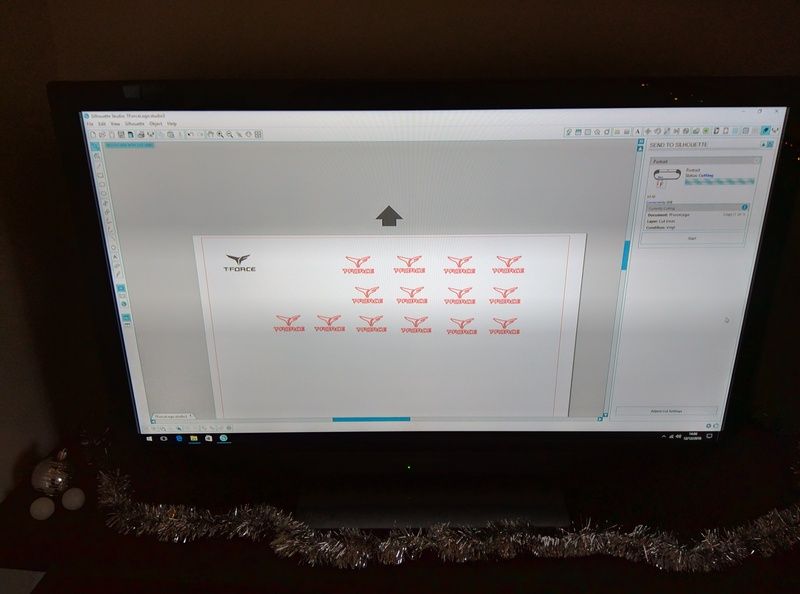

Not perfect, but both the plotter and my eyes really start to struggle once things get this small.

A few on the wonk so it's lucky that only 2 of them will be visible, wonky ones will be placed out of sight in the middle slots

Yep, overall I'm quite happy with how these turned out. Once the motherboard cover is painted the same and the proper CPU cooler is used it should look pretty decent

Shiny paint is shiny


Now for the 'fun' part, cutting and fixing some extremely small stickers. Only needed 8 but you just know a few are going to get broken, so cut some spares!
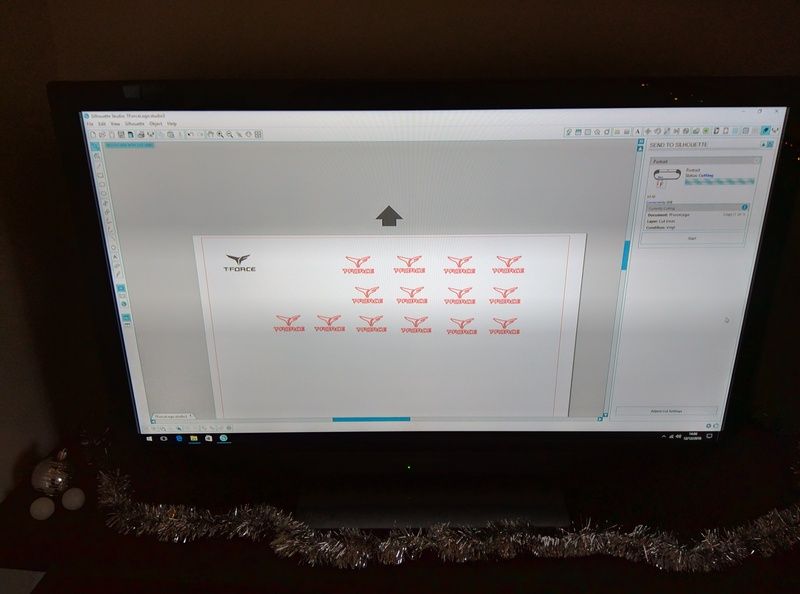

Not perfect, but both the plotter and my eyes really start to struggle once things get this small.

A few on the wonk so it's lucky that only 2 of them will be visible, wonky ones will be placed out of sight in the middle slots


Yep, overall I'm quite happy with how these turned out. Once the motherboard cover is painted the same and the proper CPU cooler is used it should look pretty decent


















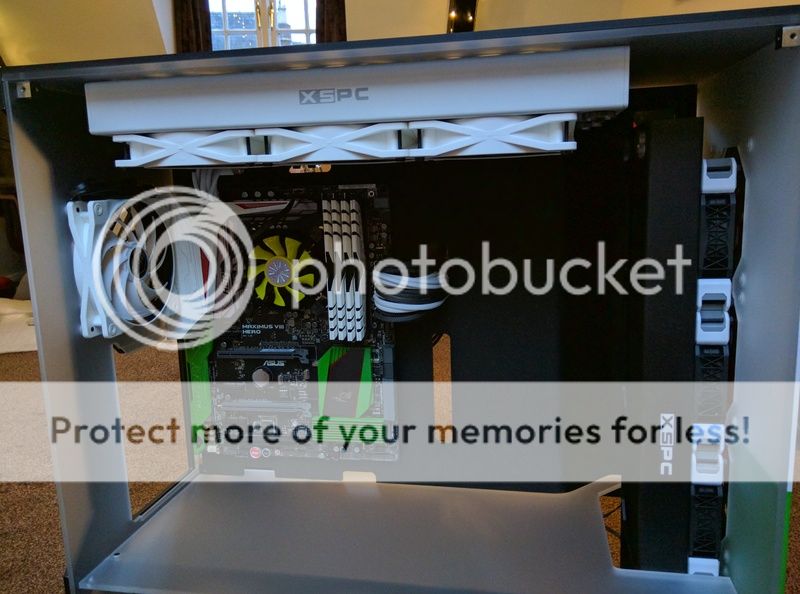







 great build any way giving me idears for mine
great build any way giving me idears for mine
