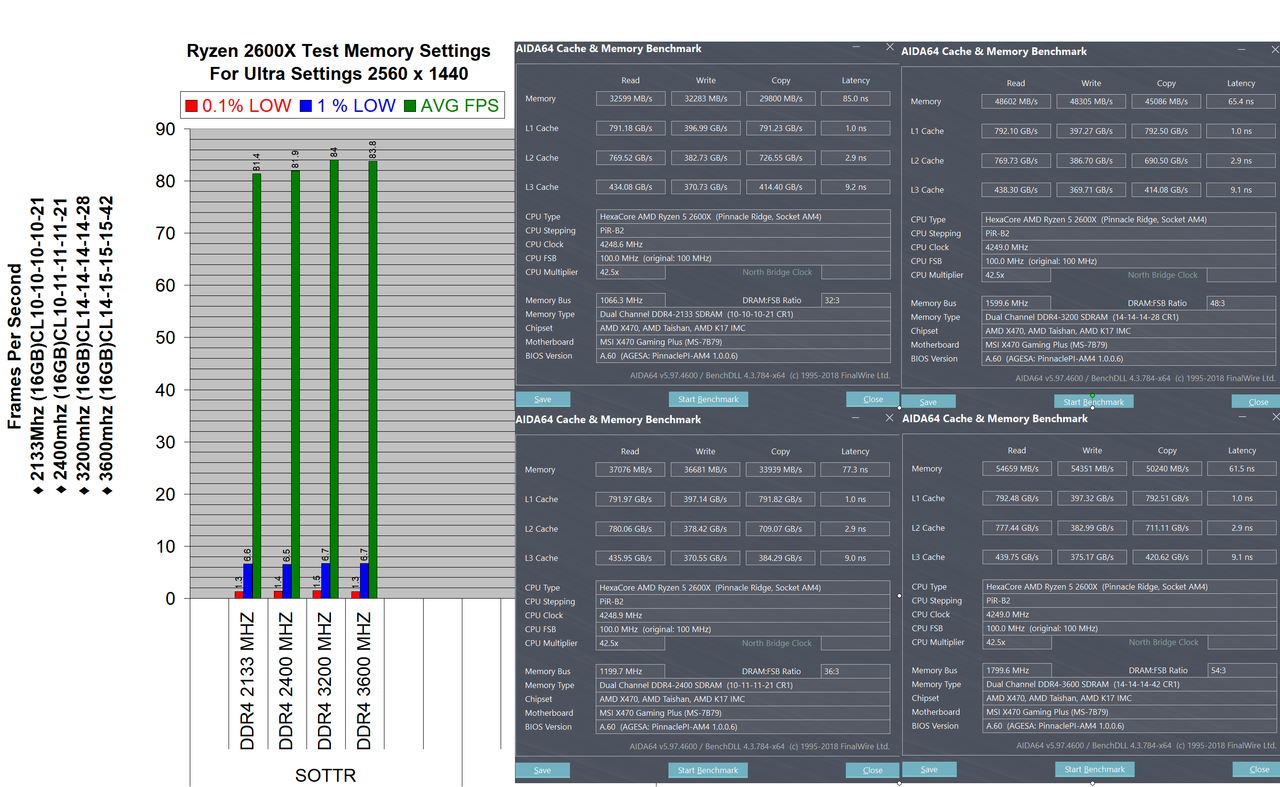Associate
- Joined
- 27 Apr 2014
- Posts
- 859
Sorry no testings at lower resolution below 2560 x 1440 or low/medium setting. There are plenty of others who have shared there findings with the lower settings and lower resolutions
Test are to see if there is a difference when gaming at ultra settings with high resolution 2560 x 1440.
EDIT:Added Feb 01 2019
Ryzen vs RAM 2133MHz vs 2400MHz vs 3200MHz vs 3600MHz With Tweaked Timings 2560 x 1440 Ultra setting Shadow Of The Tomb Raider.
♦ 2133Mhz (16GB)CL10-10-10-10-21
♦ 2400mhz (16GB)CL10-11-11-11-21
♦ 3200mhz (16GB)CL14-14-14-14-28
♦ 3600mhz (16GB)CL14-15-15-15-42
Chart of test
Video Of Test
Ryzen Memory Tested Is It Worth Buying New Faster Ram
Test are to see if there is a difference when gaming at ultra settings with high resolution 2560 x 1440.
EDIT:Added Feb 01 2019
Ryzen vs RAM 2133MHz vs 2400MHz vs 3200MHz vs 3600MHz With Tweaked Timings 2560 x 1440 Ultra setting Shadow Of The Tomb Raider.
♦ 2133Mhz (16GB)CL10-10-10-10-21
♦ 2400mhz (16GB)CL10-11-11-11-21
♦ 3200mhz (16GB)CL14-14-14-14-28
♦ 3600mhz (16GB)CL14-15-15-15-42
Chart of test
Video Of Test
Ryzen Memory Tested Is It Worth Buying New Faster Ram
DDR4 Speeds tested
♦ 2667mhz (16GB)CL16-15-15-15-39 Command Rate 1T All sub-timings manual set
♦ 3400mhz (16GB)CL16-18-18-18-36 Command Rate 1T All sub-timings manual set
♦ 3466mhz (16GB)CL14-14-14-14-28 Command Rate 1T All sub-timings manual set
Ryzen Memory Tested Is It Worth Buying New Faster Ram
I have tested various combination of DDR4 Ram on Ryzen+ before in past six months.Always about the same results.
Today I tested a GTX 1080TI gaming at 2560 x 1440 Ultra/Max setting.
If gaming at higher resolutions and you need to know does the ram make a big difference.I would say no need to waste cash on new ram.
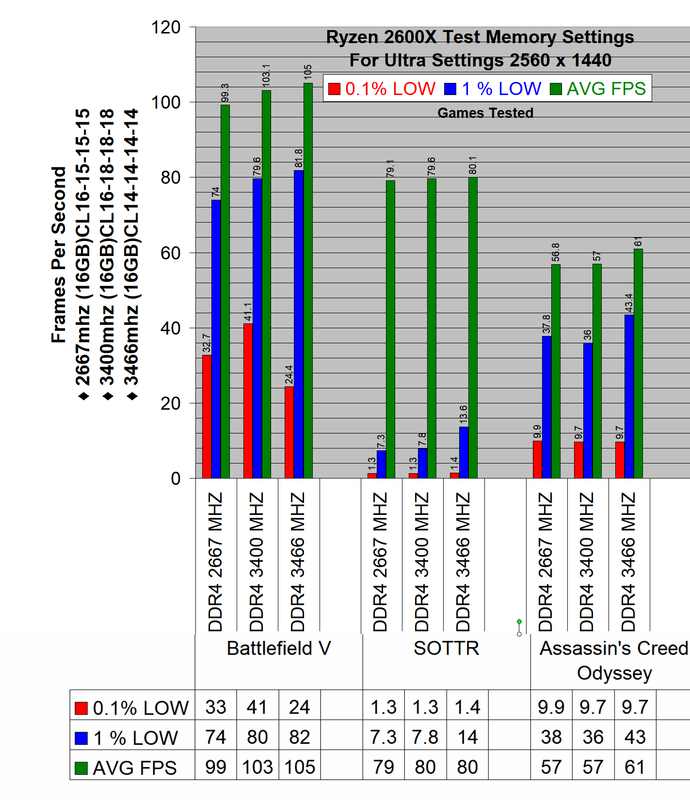
COMPUTER USED
♦ 2667mhz (16GB)CL16-15-15-15-39 Command Rate 1T All sub-timings manual set
♦ 3400mhz (16GB)CL16-18-18-18-36 Command Rate 1T All sub-timings manual set
♦ 3466mhz (16GB)CL14-14-14-14-28 Command Rate 1T All sub-timings manual set
Ryzen Memory Tested Is It Worth Buying New Faster Ram
I have tested various combination of DDR4 Ram on Ryzen+ before in past six months.Always about the same results.
Today I tested a GTX 1080TI gaming at 2560 x 1440 Ultra/Max setting.
If gaming at higher resolutions and you need to know does the ram make a big difference.I would say no need to waste cash on new ram.
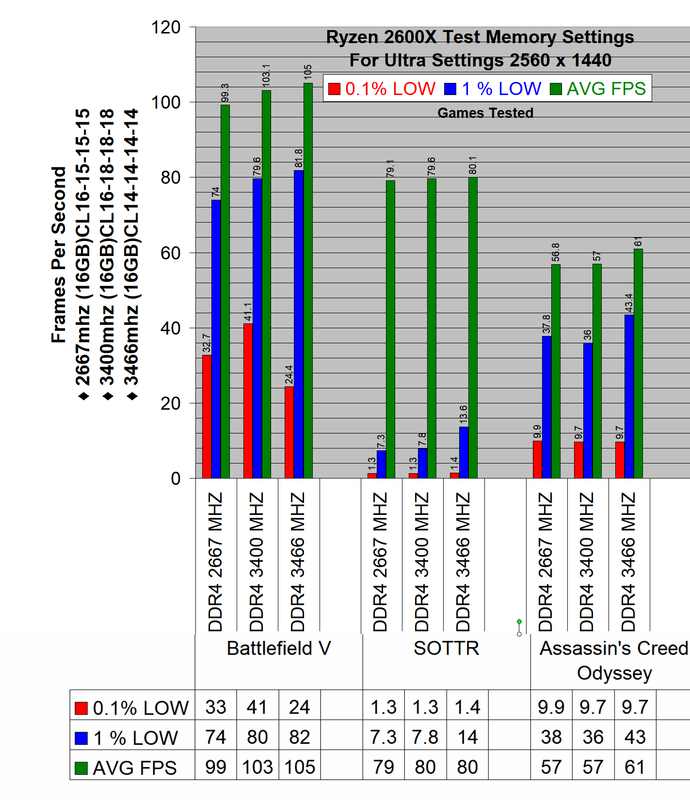
COMPUTER USED
♦ CPU - AMD 2600X With MasterLiquid Lite ML240L RGB AIO
♦ GPU - Nvidia GTX 1080 Ti
♦ RAM - G.Skill Trident Z 16GB DDR4(F4-4000C18D-16GTZ) (2x8)
♦ Mobo - MSI X470 - Gaming Plus
♦ SSD - M.2 2280 WD Blue 3D NAND 500GB
♦ DSP - LG 27" 4K UHD 5ms GTG IPS LED FreeSync Gaming Monitor (27UD59P-B.AUS) - Black
♦ PSU - Antec High Current Pro 1200W
► FPS Monitoring : MSI Afterburner/RTSS
► Gameplay Recorder : Nvidia Shadowplay
► VSDC Free Video Editor
♦ GPU - Nvidia GTX 1080 Ti
♦ RAM - G.Skill Trident Z 16GB DDR4(F4-4000C18D-16GTZ) (2x8)
♦ Mobo - MSI X470 - Gaming Plus
♦ SSD - M.2 2280 WD Blue 3D NAND 500GB
♦ DSP - LG 27" 4K UHD 5ms GTG IPS LED FreeSync Gaming Monitor (27UD59P-B.AUS) - Black
♦ PSU - Antec High Current Pro 1200W
► FPS Monitoring : MSI Afterburner/RTSS
► Gameplay Recorder : Nvidia Shadowplay
► VSDC Free Video Editor
Last edited: