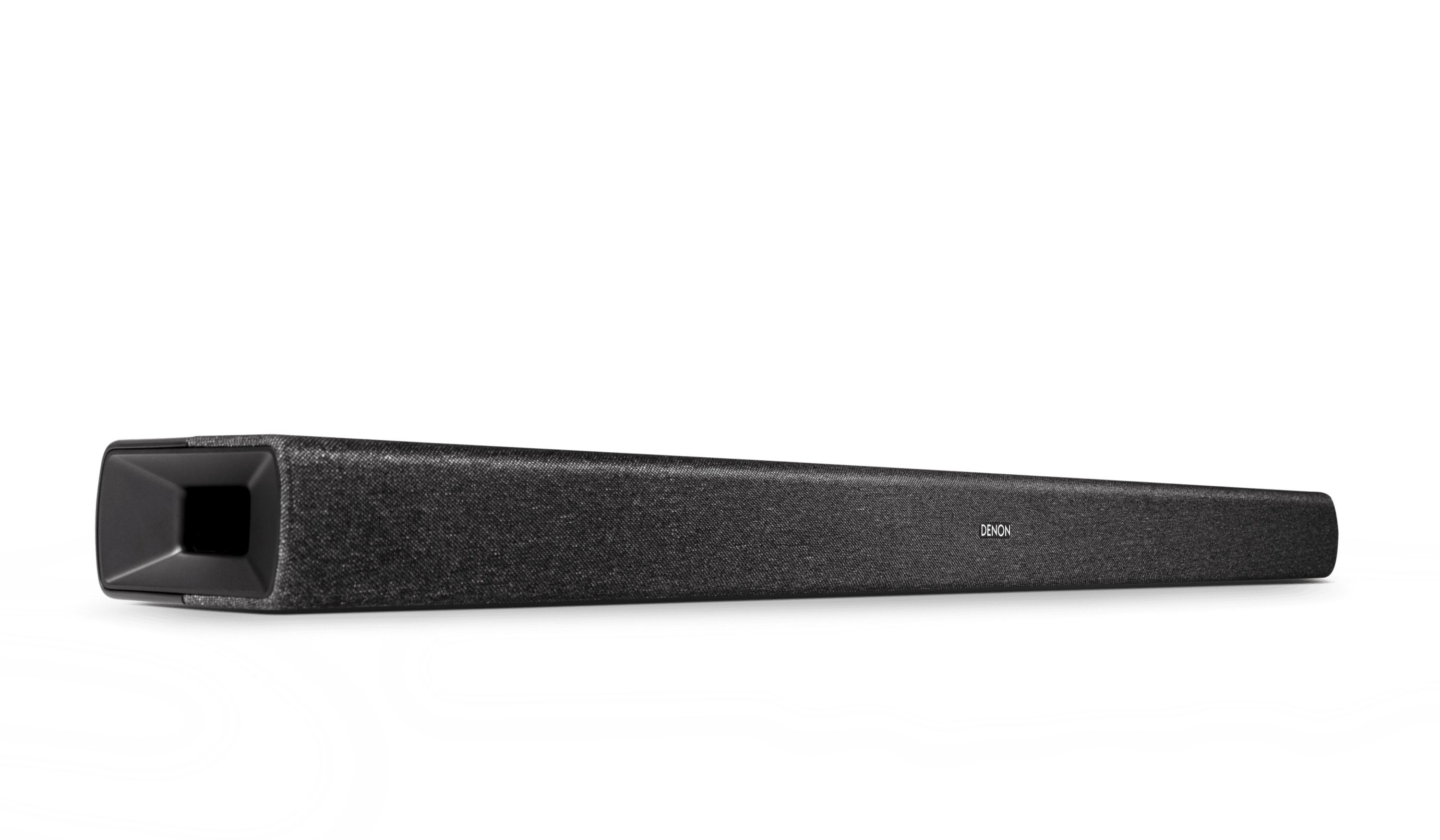i have a question for you audiophiles, my Denon soundbar has indicator lights that tell you blue light = Atmos, green light Dolby (other than Atmos) and white light PCM (or No Signal). then it gets complicated, my tv has a few settings(pictured) now if i select any of them apart from PCM i get Dolby(other that Atmos) light come on, if i select auto or pcm i get white light, not Dolby, but sounds good,lol though if Atmos it will do Atmos on auto, so sort of confused here, i been told that pcm is the best option.
some input would help as dont no which do i select, leave it on auto or change every time dependant on movie? Earc selected if makes any difference
Broadly speaking, PCM comes in three flavours:
- stereo PCM (with or without Dolby Surround as decoded by Pro-Logic / Pro-Logic II / or the Dolby Atmos upscaler)
- multichannel PCM - this is useful where some piece of gear doesn't have decoding for DTS / Dolby True-HD / DTS-HD Master Audio
- hi-resolution stereo PCM - for music in master quality (better than CD, and as good or better than SACD)
Examples of where you'll find these formats:
Stereo PCM - broadcast TV that isn't in Dolby Digital. This would be most of the standard definition channels, and programmes such as quiz shows, news, studio-based stuff. 2-channel digital music.
Multichannel PCM - games consoles and gaming PCs, multichannel music source (SACD, DVD-A)
Hi-res stereo PCM - premium subscription music streaming
The above doesn't cover everything, and there are bound to be some exceptions, but it's a reasonable start
Is PCM the best option?
In a word, no, but there's a caveat or two.
If we rephrase the question as "
which audio format will work with everything and is least likely to give me lip sync errors?" - then the answer is PCM (stereo PCM). From a certain and rather selective point of view PCM is indeed
'the best' option. However, this is setting the bar to the lowest point.
Where the gear you have is capable of doing surround, and you want to hear the audio with the best separation between the various channels, then you'll want
Auto. This will allow the sound bar to adapt to the incoming audio signal, be it PCM, Dolby Digital, or DD+ which is how a lot of streaming source Atmos audio is delivered.
Here's something to note. The lights are going to change as you watch different content. They'll even change as you watch a linear-broadcast HD channel break for adverts.
The catch?
It's the chance that words and picture will be out of sync with DD content. This is partly a problem from the broadcaster's end, and partly a settings issue with TVs. The TV settings issue relates to the TV's picture processing. The more features you enable and the more aggressive the settings of the contrast enhancement, the sharpness enhancement, the motion smoothing, the dynamic doo-dah sparkly thing, the colour rainbow sprinkles shaker and all of the rest of the junk that loads up a picture with excessive processing overheads then the longer the picture is delayed relative to the audio.
What difference does eARC make?
When your audio gear is ARC, nothing. Everything defaults to ARC level. Audio source signals can be Stereo PCM, plain DD or DD+. You might get DTS support if the TV features it. Many don't. That's not really much of a problem though as broadcast and streaming doesn't go beyond DD+ at the moment.
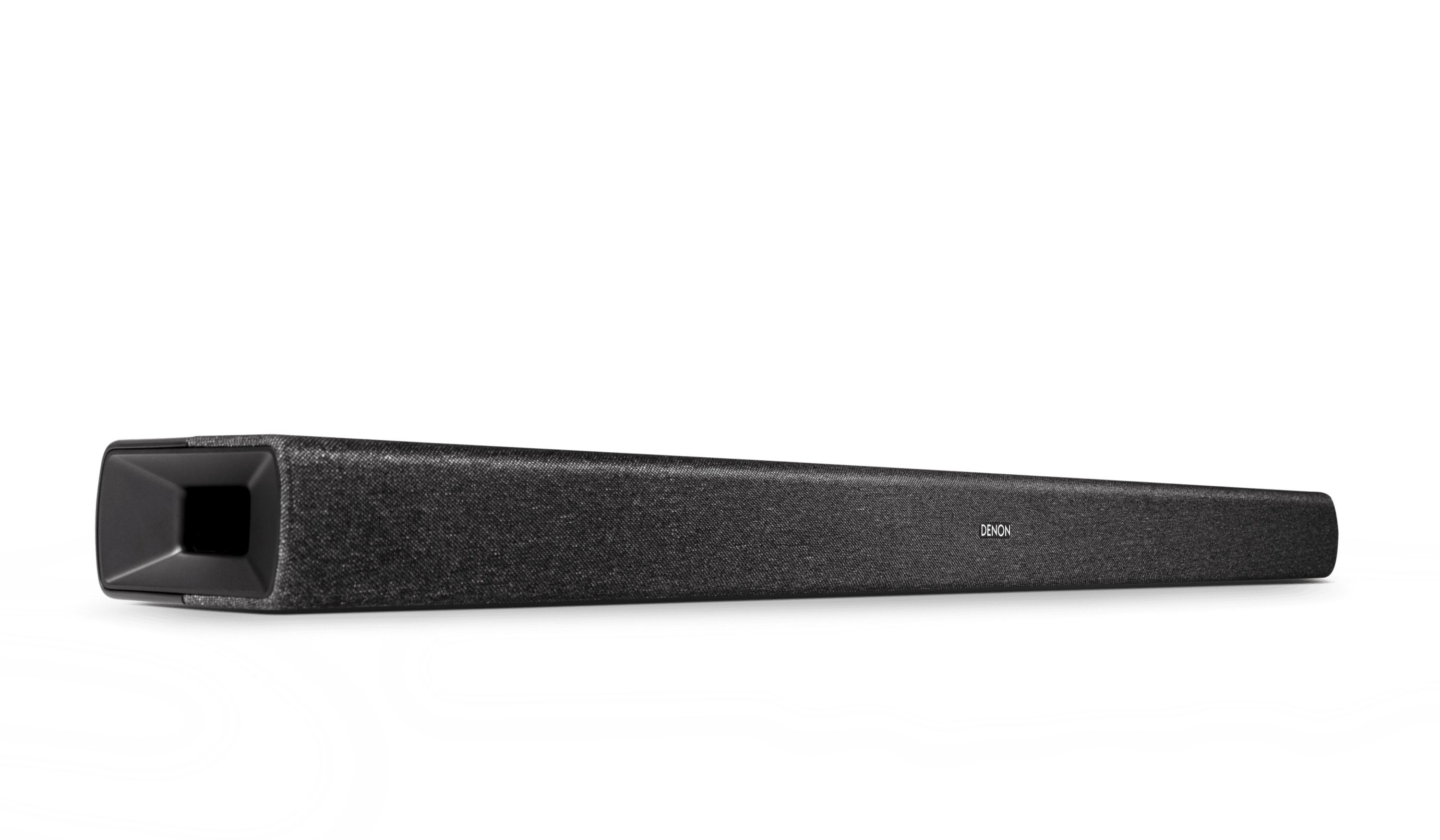
 www.denon.com
www.denon.com