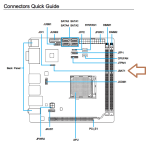You are using an out of date browser. It may not display this or other websites correctly.
You should upgrade or use an alternative browser.
You should upgrade or use an alternative browser.
Advice on building a good pc under £400
- Thread starter cpu2007
- Start date
More options
Thread starter's postsguys I hope someone can help me, I'm stuck now. This is the first time I built a PC.
I have put everything (as shown in the pics, I have temporarely removed the sata connectors to the hard drives so I could take pics of the connectors behind that ) but the pc doesn't turn on. It doesn't make any sound,no light comes up.
What could be the problem?
I have put everything (as shown in the pics, I have temporarely removed the sata connectors to the hard drives so I could take pics of the connectors behind that ) but the pc doesn't turn on. It doesn't make any sound,no light comes up.
What could be the problem?
does that mean that I have on board graphics?
Yes, graphics are onboard by way of the AMD APU
I have plugged 3 cables to the motherboard in total that are power connectors
1: JPWR1 is the long cable that goes to the motherboard, however it does fit all the whole of that socket, 4 are left which I have plugged with another 4 pin cable that was close to the 20 pin cable.
2: JPWR2 this one is a 4 pin cable that goes on the other side and I have plugged this too.
After doing this, I have plugged the main cable to the switch but no luck. I have also made sure the power/reset swich are plugged to the right connectors
What can be the problem?
There should be 2 power cables going into the motherboard: the 24-pin atx power cable and the 8-pin CPU power cable. Is the power supply switched on? (on/off switch on the back, next to where the mains power cable goes in). Try shorting the 2 pins on the motherboard which take the power button cable with a flathead screwdriver.
Last edited:
Yeah there are two connectors but the 24 pin one is composed of 10 and 4 pins connectors
and the 8 pin one that you mentioned, I have the 4 pin one as shown in the guide.
Here are the pics :



I have used the screwdriver to short the power button pins. When I first turn on the switch and use the screwdriver, I hear a very short static sound, which I don't hear again if I try to shorten the pins. However I can hear that sound again if I swith off from the back of the case and switch on again
and the 8 pin one that you mentioned, I have the 4 pin one as shown in the guide.
Here are the pics :



I have used the screwdriver to short the power button pins. When I first turn on the switch and use the screwdriver, I hear a very short static sound, which I don't hear again if I try to shorten the pins. However I can hear that sound again if I swith off from the back of the case and switch on again
Yeah there are two connectors but the 24 pin one is composed of 10 and 4 pins connectors
and the 8 pin one that you mentioned, I have the 4 pin one as shown in the guide.
Here are the pics :
I have used the screwdriver to short the power button pins. When I first turn on the switch and use the screwdriver, I hear a very short static sound, which I don't hear again if I try to shorten the pins. However I can hear that sound again if I swith off from the back of the case and switch on again
It looks like everything is in place in these photos. Not sure what could be the problem really... Try sitting the motherboard on a non-conductive surface (mobo box will do), with ONLY CPU and heatsink and the power cables connected. See if it starts with that. If it doesn't, then something's prob faulty. If it does, add one thing at a time, starting with RAM modules, and see how far you get!
Sorry for your troubles!
Thank you
I've removed the following connector coming from the box(which I believe is the one that runs the system fan), after doing that, the system turned on. I mean the cpu fan was running and the system was making a sound
What does this mean? I can't use the system fan or do I need to use a different cable ?

I've removed the following connector coming from the box(which I believe is the one that runs the system fan), after doing that, the system turned on. I mean the cpu fan was running and the system was making a sound
What does this mean? I can't use the system fan or do I need to use a different cable ?

There's a brown cable coming from the system fun but it had 3 pins and I didn't know where it goes; after you're suggestion about removing everything and trying one by one, I did that and it worked as I mentioned in the previous post.
However the sytem fan wasn't working; I used that 3 pin connector and put it in the 4 pin switch that was used previously by a 4 pin connector . That worked and the sys fan is working.
My only concern is that I'm using a 3 pin connector and don't wanna endup having any problem later on because of that.
This is the pic of the brown connector that I've used

In the previous pics you'll see that I was using 4 pins connector 4 both cpu and sys fan but now I'm using the brown 3 pin connector for the sys fan.
would that be fine?
However the sytem fan wasn't working; I used that 3 pin connector and put it in the 4 pin switch that was used previously by a 4 pin connector . That worked and the sys fan is working.
My only concern is that I'm using a 3 pin connector and don't wanna endup having any problem later on because of that.
This is the pic of the brown connector that I've used

In the previous pics you'll see that I was using 4 pins connector 4 both cpu and sys fan but now I'm using the brown 3 pin connector for the sys fan.
would that be fine?
ok now it turns on
I can also put the cd in but there's no video output.
Witht the video disconnected, on the screen it says check cable
when I connect it,it says no video output.
I'm not sure what to do in this case as I don't know whether this is related to a connector or what.
I have tried both OS cd and msi driver cd supplied with the motherboard, however nothing comes up on the screen other than "no video output"
I can also put the cd in but there's no video output.
Witht the video disconnected, on the screen it says check cable
when I connect it,it says no video output.
I'm not sure what to do in this case as I don't know whether this is related to a connector or what.
I have tried both OS cd and msi driver cd supplied with the motherboard, however nothing comes up on the screen other than "no video output"
3pin fan connector to 4pin fan header is perfectly fine and normal, they are designed so you can do that
try reseting the cmos , there should be 2 prongs you need to touch with a screwdriver to short them which clears the bios settings. (whilst pc is powered off)
check your motherboard manual for the location
try reseting the cmos , there should be 2 prongs you need to touch with a screwdriver to short them which clears the bios settings. (whilst pc is powered off)
check your motherboard manual for the location
Last edited:
can you tell me why I need to reset the cmos? is that related to the video output?
in the manual for the motherboard, it shows the jcom serial communication connectors, and on my motherboard I don't have anything attached to it. Could that be the issue?
if yes, what do I need to connect to it? because I don't have anything that looks like can be connected to it
in the manual for the motherboard, it shows the jcom serial communication connectors, and on my motherboard I don't have anything attached to it. Could that be the issue?
if yes, what do I need to connect to it? because I don't have anything that looks like can be connected to it
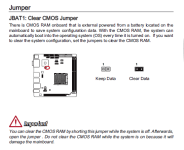
also googling just now
https://forum-en.msi.com/index.php?topic=164420.0
someone had the same issue and clearing the cmos sorted it for them

Just touch the 2 pins with a screw driver for a few seconds whilst the pc is POWERED OFF
BTW it doesn't "CLEAR" all the motherboard settings like it sounds it just sets them to factory defaults, so don't worry that you will have to fart around in the bios after changing loads of settings you do not understand because you won't
Last edited:
sorry mate,I waited and then last night I thought it was too late and you went to bed 
I've touched the pins as suggested and I followed the same guide that you're showing using the pictures but no luck.
It keeps saying no video output. some searches on the internet suggested that when there's a problem usually the pc plays beeps depending on the problem but I didn't hear any beep at all.
I've shortened the pins by turning the pc off, keeping the plug to the psu in and the back switch on but no luck on that side. :/

I've touched the pins as suggested and I followed the same guide that you're showing using the pictures but no luck.
It keeps saying no video output. some searches on the internet suggested that when there's a problem usually the pc plays beeps depending on the problem but I didn't hear any beep at all.
I've shortened the pins by turning the pc off, keeping the plug to the psu in and the back switch on but no luck on that side. :/
To hear beeps you'll need a speaker installed, which won't be there by default. Which output are you using from the mobo? VGA; HDMI? Does you monitor have more than 1 type of input, so that you could try using a different connection from mobo to monitor?
I thought PC come with internal small speakers that output beeps and do not required an external speaker for the beeps.
My monitor doesn't have different type of input, only VGA and this is what I'm using.
The motherboard has HDMI, I could plug the HDMI in my tv and see if it works but the problem is that I want the VGA working as I'll be using the monitor with my pc.
My monitor doesn't have different type of input, only VGA and this is what I'm using.
The motherboard has HDMI, I could plug the HDMI in my tv and see if it works but the problem is that I want the VGA working as I'll be using the monitor with my pc.
- disconnect any hardrives/ssd
- remove one stick of memory
- disconnect any case fans only leaving the cpu fan plugged in.
- Double check the atx 24 pin connector is fully inserted and the same with the cpu4 pin power connector.
Where do you live anyway? maybe someone lives close enough to help you in person.
BTW is the memory fully inserted? you have to push pretty hard on some motherboards for the security clips to fully grab the ram modules
I live near manchester.
I will try as you suggested arknor, my pc wasn't even turning on before and removing everything and installing components one by one made it work.
I'll see if the same happens now.
yes, the memory is fully inserted, I pressed pretty hard; let's say that the memory isn't inserted properly, shouldn't something come up on the screen anyway.
Other than "no video output" there's nothing else on the screen.
Do you think there's something else with the motherboard that I might have missed? is it there something that powers the vga output ?I'm asking this because the usb doesn't work unless I plug a cable in the connector ,should something similar be done for the vga?
I will try as you suggested arknor, my pc wasn't even turning on before and removing everything and installing components one by one made it work.
I'll see if the same happens now.
yes, the memory is fully inserted, I pressed pretty hard; let's say that the memory isn't inserted properly, shouldn't something come up on the screen anyway.
Other than "no video output" there's nothing else on the screen.
Do you think there's something else with the motherboard that I might have missed? is it there something that powers the vga output ?I'm asking this because the usb doesn't work unless I plug a cable in the connector ,should something similar be done for the vga?
Last edited: