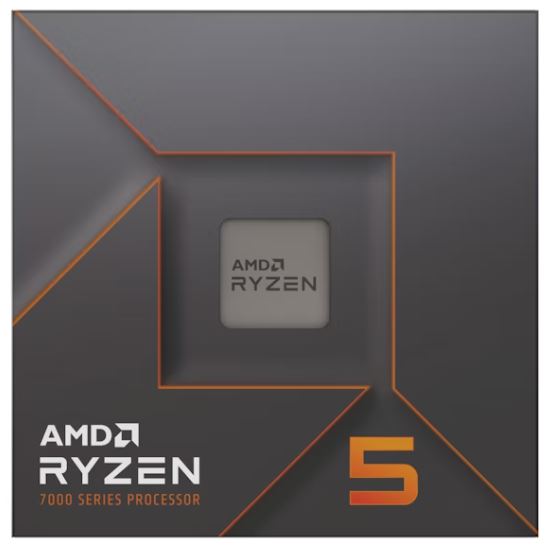Associate
- Joined
- 21 Oct 2004
- Posts
- 994
- Location
- S.Devon
Yes, I use DLSS in DCS for example but my 3080ti isn't handling it too well. I'm upgrading my whole system when Nvidia 5 series launch. Running VR at good image quality/frame rate is an expensive hobby.