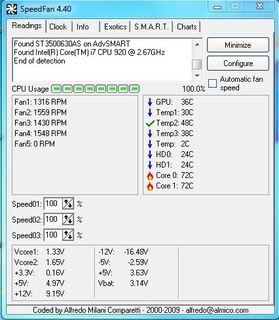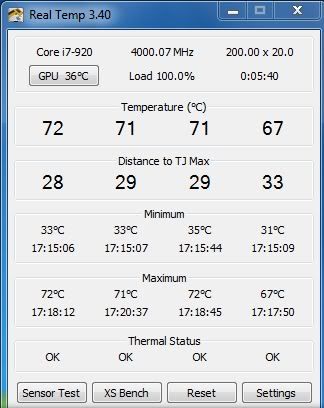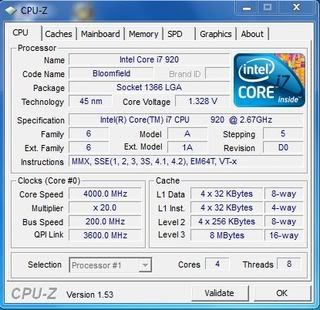Hi, long time lurker here...
I recently upgraded my system with this.
It's running at about 44 idle (not great) and goes over 80 running prime95. I think air-flow is my problem.
I have a Lian-Li PC-G70 case with a 120mm fan lower front (in), 120mm fan side (out) and 120 fan back (out). They are the fans that came with the case (yes I know, get rid!)
My question is two-fold
1. Are my fans configured correctly? If not how should I have them setup?
2. Can you recommend some quiet & high volume 120mm fans to replace the ones I have?
Thanks
I recently upgraded my system with this.
It's running at about 44 idle (not great) and goes over 80 running prime95. I think air-flow is my problem.
I have a Lian-Li PC-G70 case with a 120mm fan lower front (in), 120mm fan side (out) and 120 fan back (out). They are the fans that came with the case (yes I know, get rid!)
My question is two-fold
1. Are my fans configured correctly? If not how should I have them setup?
2. Can you recommend some quiet & high volume 120mm fans to replace the ones I have?
Thanks