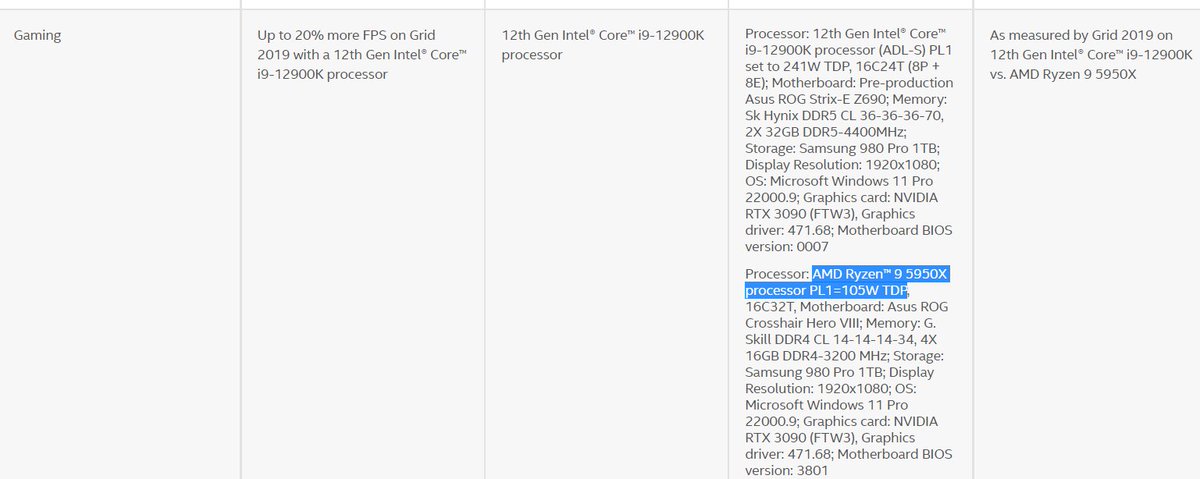Reset everything to stock, test in Cinebench, record your score. go back to BIOS
Keep the limits in place, set PBO to advanced, in curve optimiser set symbol or value to negative, set the value, start with 10, save load back in to windows, run cinebench again, compare scores, you should find that your CPU is running a little cooler, using less power and your scores should be a little higher.
Go back to BIOS, set a boost off-set to +100Mhz, test again in Cinebench, compare results.
Now you know how to play with it, find the combination of a negative curve and a boost off-set, just like you would with overclocking until its not stable anymore, once you have everything just so use it, you may find it randomly crashing, often when its not doing anything at all, or watching Youtube, if so go back in to the BIOS and take 2 or 3 off the negative curve optimiser.