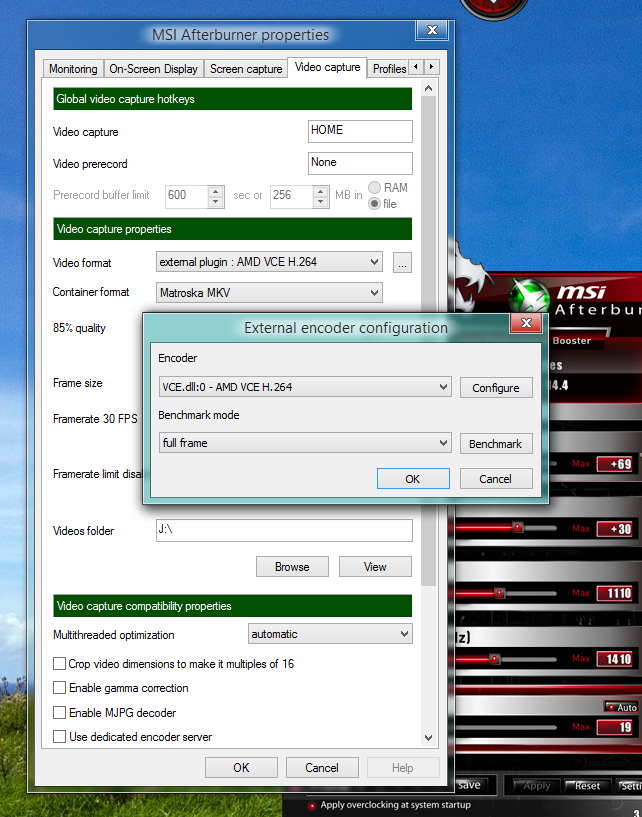I started the game on the first level from the beginning. It was the first inside event when you cloak. The clock speed is quite sporadic.
I just used RadeonPro on Tomb Raider with everything at maximum graphical settings and it held a solid 1100mhz and 60fps when playing for around 15 minutes. I don't know if it's a bug with Crysis 3, or maybe I am hampered by my CPU as mentioned by Marine. But I don't recall this being an issue on pre 14.* drivers.
lol, i wish i'd of known that before
 i just recoded myself in the rain outside and stopped when getting inside.
i just recoded myself in the rain outside and stopped when getting inside.I don't get any downclocking outside, nor inside that i remember, i'm uploading the outside one to youtube now. will take about 45 minuts. i will do it again late today for inside.