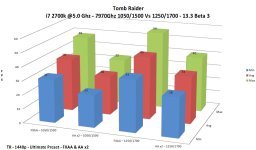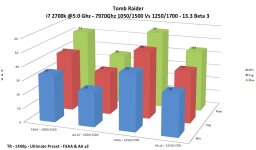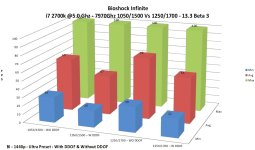I'm not a serious player but I'm alright when I do play - 120 Hz helps. Natural aim from back in the day.
If I do stick it out for games like Tomb Raider where to be honest 60 Hz seems fine then I will keep my 120 Hz for online multiplayer.
I suppose you could have them connected at the same time couldn't you?