Soldato
The fact that this can be used for either Nvidia or Amd is a win win for everyone. It does indeed make the image cleaner, its it a must have feature probably not but in saying that anything that makes the image look better without a hit on performance is a big win, win.
This Open Source method requires engine support while the Radeon image sharpening is a driver toggle feature that just needs a game to be running on the supported API.
Link to Web site has side by side images.
https://www.overclock3d.net/reviews/software/amd_fidelity_fx_review_-_featuring_rage_2/1
RIS vs DLSS tested = AI Fail
Thanks, @Panos for post added to OP
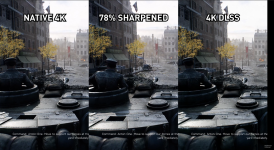 [/QUOTE]
[/QUOTE]
Here you go, CAS on any hardware through reshade:
https://www.reddit.com/r/Amd/comments/cc0575/i_ported_fidelityfx_cas_to_reshade_so_anyone_can/
This Open Source method requires engine support while the Radeon image sharpening is a driver toggle feature that just needs a game to be running on the supported API.
Link to Web site has side by side images.
https://www.overclock3d.net/reviews/software/amd_fidelity_fx_review_-_featuring_rage_2/1
RIS vs DLSS tested = AI Fail
Thanks, @Panos for post added to OP
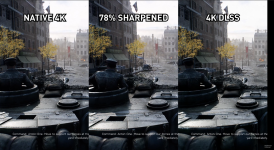 [/QUOTE]
[/QUOTE]Here you go, CAS on any hardware through reshade:
https://www.reddit.com/r/Amd/comments/cc0575/i_ported_fidelityfx_cas_to_reshade_so_anyone_can/
Last edited: