Hi there
Spent the last couple of days at an AMD conference, before anyone ask nothing new is being released, just more of an update of how well AMD did in 2018 and how 2019 looks set to be even a better year, mainly speaking Ryzen of course.
But what I did learn is with AMD latest drivers you can actually stream your games to your Android or IOS device and it is free of charge or no need to buy special tablet or equipment to do so.
Here is AMD's promotion video for this technology:
Of course Freesync continues to improve and there are now over 600 freesync enabled monitors, laptop, TV's etc:
Good to see AMD adding more and more features to their cards and drivers with things only set to get even better. The future is looking excellent for AMD!
Spent the last couple of days at an AMD conference, before anyone ask nothing new is being released, just more of an update of how well AMD did in 2018 and how 2019 looks set to be even a better year, mainly speaking Ryzen of course.
But what I did learn is with AMD latest drivers you can actually stream your games to your Android or IOS device and it is free of charge or no need to buy special tablet or equipment to do so.
Here is AMD's promotion video for this technology:
Of course Freesync continues to improve and there are now over 600 freesync enabled monitors, laptop, TV's etc:
Good to see AMD adding more and more features to their cards and drivers with things only set to get even better. The future is looking excellent for AMD!