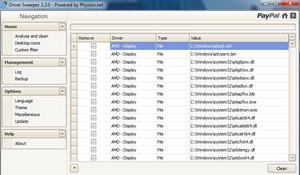Ahh i just noticed you have two 7970's, that might have something to do with it. I think until you do it for both cards you will still have flicker. Maybe you can remove one card and test? I appreciate that might be a pain in the butt.
Here is how to unlock the second card, this is not a method i have tried myself so i can't really help you with it.
If you do it the first way it will be easier.
AB xcl method above will only unlock the Overdrive limits for the active card. If you have other cards in a crossfire, technically you will have to disable crossfire and plug a monitor into each card and run the xcl unlock process to unlock each card. This can be quite the hassle. Luckily there's an easier way.
Anyways, I extracted the powerplay tables allowing one to edit and not do the song and dance.
*Open notepad, copy paste this in there save it as a *.reg file or rename .reg then merge that into your reg. Edit the "0000" for each card you have. Simply paste/create the key below and label each corresponding key 0000/0001/002/etc for as many entries or cards as you have in the registry. Also with this key, you don't have to create the shortcut sd with Part 1.
Windows Registry Editor Version 5.00
[HKEY_LOCAL_MACHINE\SYSTEM\CurrentControlSet\Control\Class\{4D36E968-E325-11CE-BFC1-08002BE10318}\0000]
"PP_PhmSoftPowerPlayTable"=hex:f3,01,06,01,00,00,00,10,18,58,00,6b,00,dd,00,e8,\
03,e8,03,58,00,00,80,03,00,10,00,00,02,07,3b,00,00,6d,00,df,00,00,3f,01,0a,\
00,3f,01,4f,01,4e,02,00,00,27,10,00,00,5b,01,75,01,8f,01,00,00,c2,01,00,00,\
04,01,00,00,af,00,00,00,60,ea,00,00,a9,01,52,03,00,00,14,00,40,00,04,01,00,\
00,03,01,04,05,00,03,02,05,05,00,03,03,06,06,06,07,10,54,69,01,1c,19,02,01,\
ff,6b,03,02,00,00,00,00,00,50,c3,00,80,38,01,20,03,5c,03,01,00,00,00,00,00,\
30,75,00,80,38,01,20,03,5c,03,01,00,00,00,00,00,40,9c,00,80,38,01,20,03,5c,\
03,02,00,00,00,00,00,30,75,00,98,3a,00,52,03,6b,03,00,00,00,00,00,00,b4,c3,\
00,1c,19,02,b6,03,6b,03,01,00,00,00,00,00,30,75,00,98,3a,00,20,03,6b,03,00,\
00,00,00,00,00,04,18,08,00,00,00,78,00,00,00,00,00,00,00,00,00,00,00,00,00,\
00,00,00,00,00,00,05,00,00,00,78,00,00,00,00,00,00,00,00,00,00,00,00,00,00,\
00,00,00,00,00,00,04,00,00,7a,00,00,00,00,00,00,40,19,01,00,c0,da,00,00,00,\
00,00,00,00,00,00,00,00,78,00,00,00,00,02,00,00,00,00,00,00,00,00,00,00,00,\
00,00,00,02,06,7c,15,8c,23,48,26,d0,07,7c,15,58,1b,48,26,0c,00,20,bf,02,00,\
f4,e9,03,00,cb,01,05,30,75,00,20,03,50,c3,00,52,03,60,ea,00,84,03,70,11,01,\
b6,03,54,69,01,01,ff,05,98,3a,00,5c,03,30,75,00,61,03,80,38,01,66,03,1c,19,\
02,6b,03,80,19,02,6c,03,05,98,3a,00,20,03,30,75,00,52,03,80,38,01,84,03,1c,\
19,02,b6,03,80,19,02,01,ff,04,20,03,00,00,00,00,52,03,00,00,00,00,b6,03,00,\
00,00,00,92,04,00,00,00,00,01,e8,03,98,3a,00,a8,61,00,00,03,d8,d6,00,d8,d6,\
00,70,11,01,70,11,01,30,75,00,30,75,00,02,b6,03,00,1a,04,01,06,01,01,00,01,\
02,02,00,01,02,03,00,03
**If for some reason it's not working for you, you can simply open up your registry, navigate to HKEY_LOCAL_MACHINE\SYSTEM\CurrentControlSet\Control\Class\{4D36E968. Easy way is Local, System, CurrentControlSet, Control, Class, then scroll down to "4D36E9" set then hit the "68" at the end. Inside you find "0000" files, and each folder represents a physical card per slot. So if you moved card 1 that was in slot 1, into slot 4, that will create a new folder. Try not to move cards around too much because it will create a lot of folders, making it confusing. Also, if you followed my manual uninstall method, your registry should be cleaned up nicely.
Ok, now scroll down to the 4D36E968 folder and extract that folder to some place. Open up some place, and edit the reg file. Basically you just delete everything except the table and header from above. And then simply create more entries as instructed above.