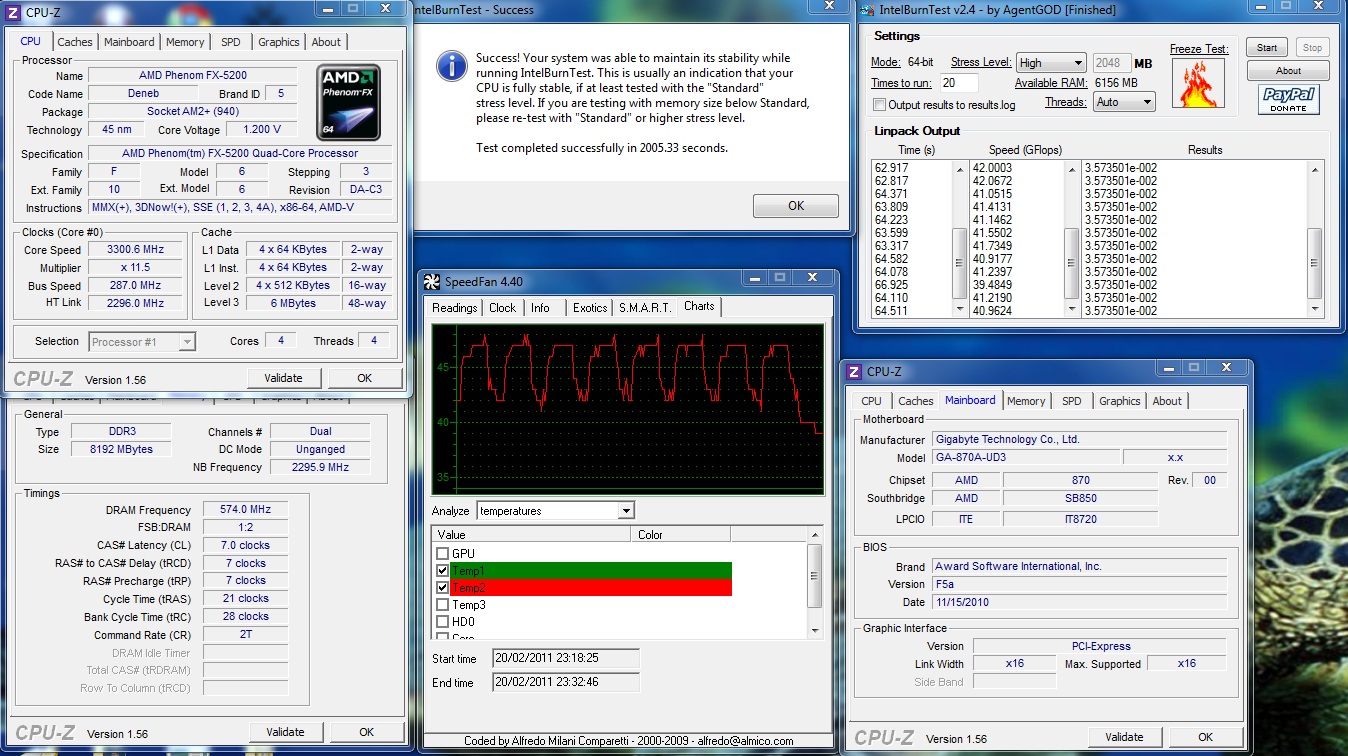Just an update. I blew a VRM choke on my jetway board after updating my BIOS to accept DDR3-1600 (turns out it didn't like it - Jetway told me as much after the event). Got a Gigabyte GA-870A-UD3 for a quick replacement.
Having issues with RAM dividers and timings on this board, so it's difficult to reach the heights I was getting on the Jetway board. I have had the CPU up to just short of 3.6GHz on BIOS F2 but it's in no way stable up there and I'm pretty sure that RAM is the limiting factor. Updating the BIOS to F5A has pushed my max bus speed down a fair bit.
Having said that, the 8+2 Phase VRMs and current BIOS seems to be doing the CPU some favours. As a quad it'll now do 3.1 GHz on stock (1.15v) no problem. Currently running 3.3GHz on the cores at 1.2v and just under 2.3GHz on the CPU-NB at stock volts. That'll take 20x IBT on high.
RAM is running at 1148 mhz C7. If I try to loosen the timings I'm in no-post territory. The current BIOS needs higher RAM volts for this bus speed if approaching DDR3-1600 C9 (I was getting an easy 296 bus on BIOS F2 but can't get over 290 with F5A).
#
Edit: Just thought I'd mention - yes I am running 4 sticks of RAM.