-
Competitor rules
Please remember that any mention of competitors, hinting at competitors or offering to provide details of competitors will result in an account suspension. The full rules can be found under the 'Terms and Rules' link in the bottom right corner of your screen. Just don't mention competitors in any way, shape or form and you'll be OK.
You are using an out of date browser. It may not display this or other websites correctly.
You should upgrade or use an alternative browser.
You should upgrade or use an alternative browser.
AMD® Phenom™ II Overclocking Thread
- Thread starter Big.Wayne
- Start date
More options
Thread starter's postsWhat's the maximum safe voltage for a Phenom X4 945? I have mine at 3.75Ghz @ 1.45V (stock is 3.0Ghz) but i'd like to push for 3.9Ghz if possible.
if its stable is it really worth the risk ?
i wouldnt go above 1.5v myself for daily 24/7 use. your not really going to notice much difference either.
Well it seems MaxxPI (multi) to 256M digits is the quickest way of establishing a stable (slightly abused) cpu nb.
While I'm just aiming for 2400 to match my 1600 ram, what sort of performance gain/benifit is there from pushing to 2600/2800 and how noticeable is it?
While I'm just aiming for 2400 to match my 1600 ram, what sort of performance gain/benifit is there from pushing to 2600/2800 and how noticeable is it?
Last edited:
Recently bought mmj's 555 and UD5, got a chance to mess around with it a couple of days ago. OCs pretty impressively on stock volts:
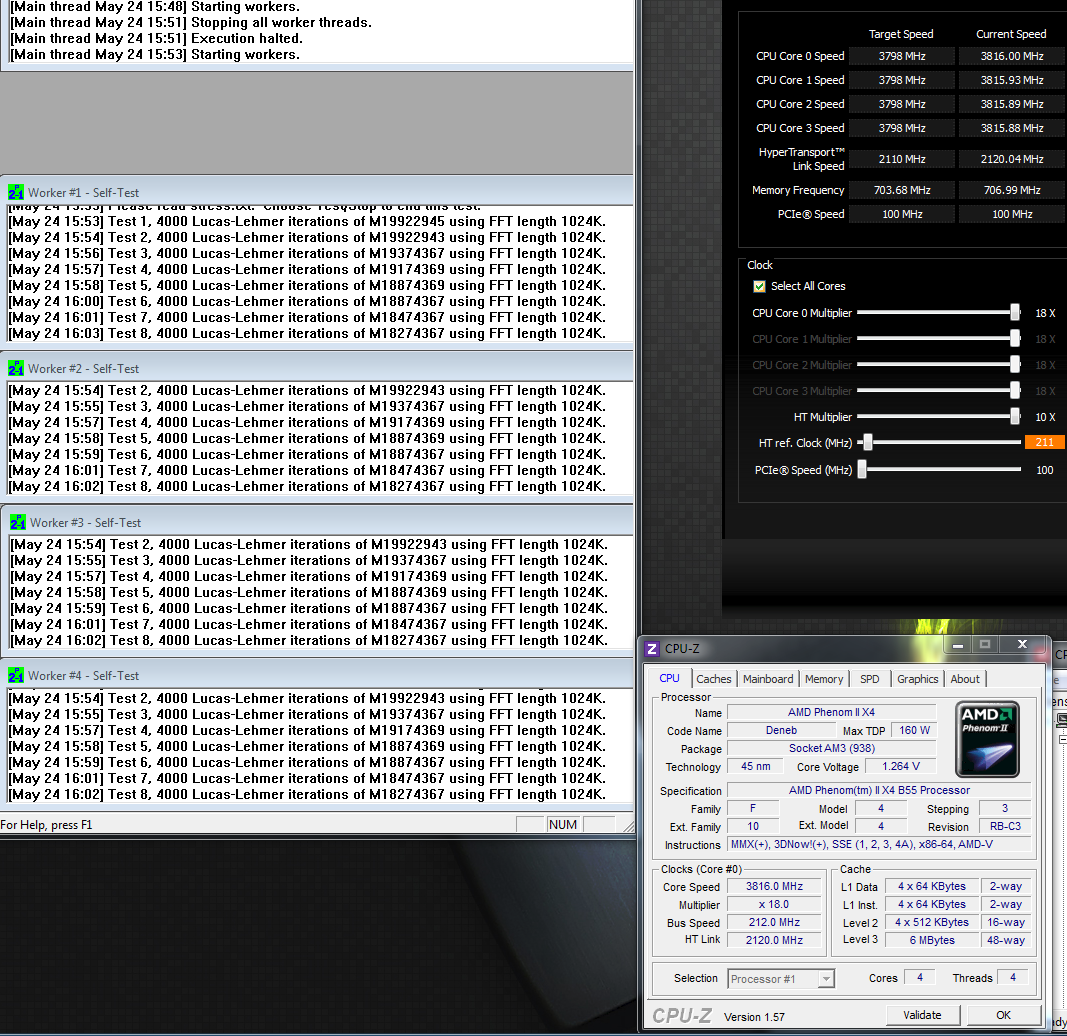
Found 4GHz very stable at 1.4V:
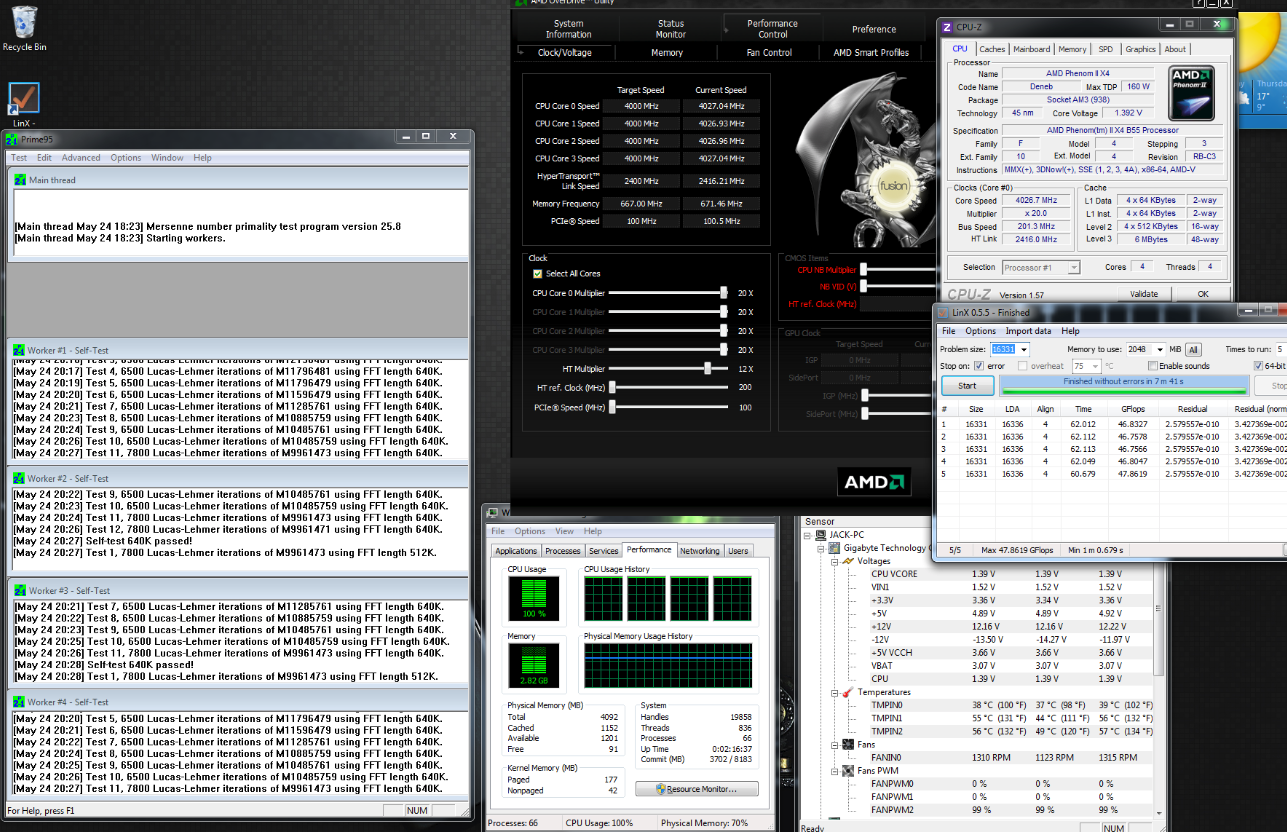
I've settled on 4GHz for the moment, 251MHz x16 for the cores, 2.25GHz ht and 2.5GHz NB. C&Q doesn't seem to work with multipliers higher than stock which is one reason for using these settings, so it clocks down to 1GHz @ 1.04V when I'm web browsing.
I think I could push it further (mmj ran it at 4.2GHz with 1.44V) but I'm uncertain of the actual temps on the silicon. With my previous intel build the core sensors were reassuring enough to go on, but with this unlocked the on die sensors don't work:
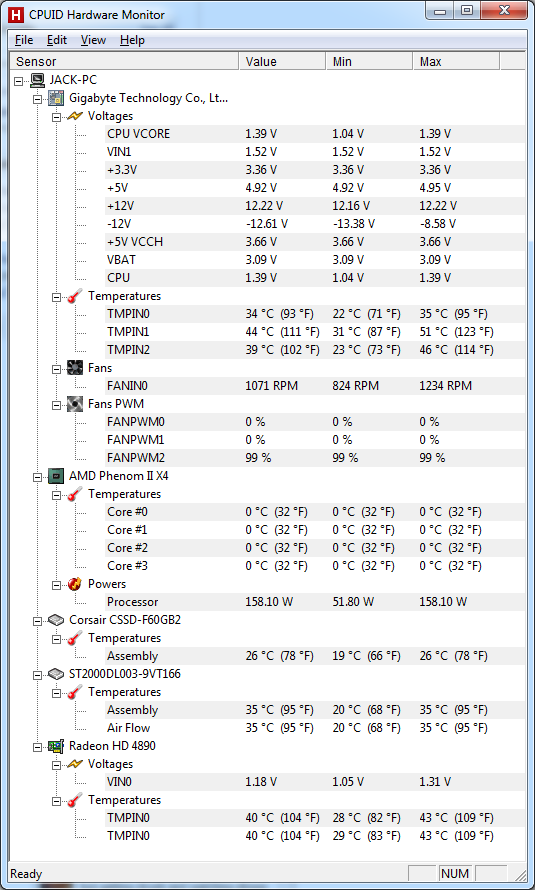
The minimums should be ambient because i slept the comp overnight with HWmon running so it should have captured ambient just as it was turned back on. Matching with the easy tune software TMP 0 is the system temp, which i think means the 890fx chip, tmp 1 is the motherboard cpu sensor. The gigabyte easytune software doesn't show a third temp but i think it must be the PWMs. On my intel build the motherboard cpu sensor was always 10-20 degrees less than the on die sensors (which makes sense) so this was a bit worrying at first. But then I ran it as a dual for a bit to see how the die sensors compared:
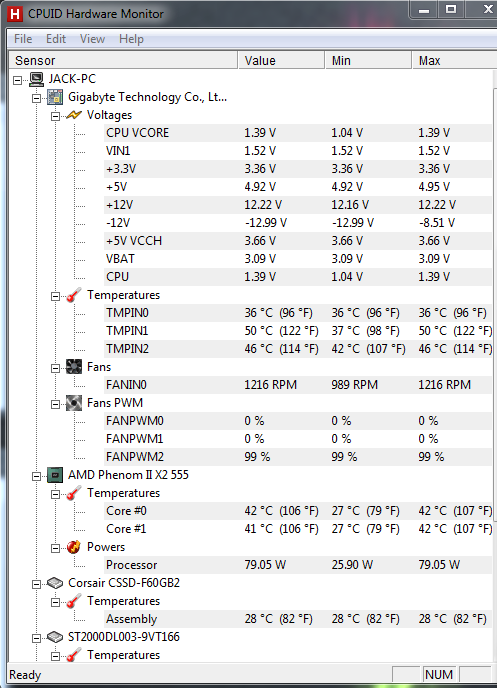
This was with LinX running (with the cores @4GHz with 1.4V), the die sensors read 8 degrees less than the motherboard sensor so I don't know what to believe, got a pretty chunky cooler though:
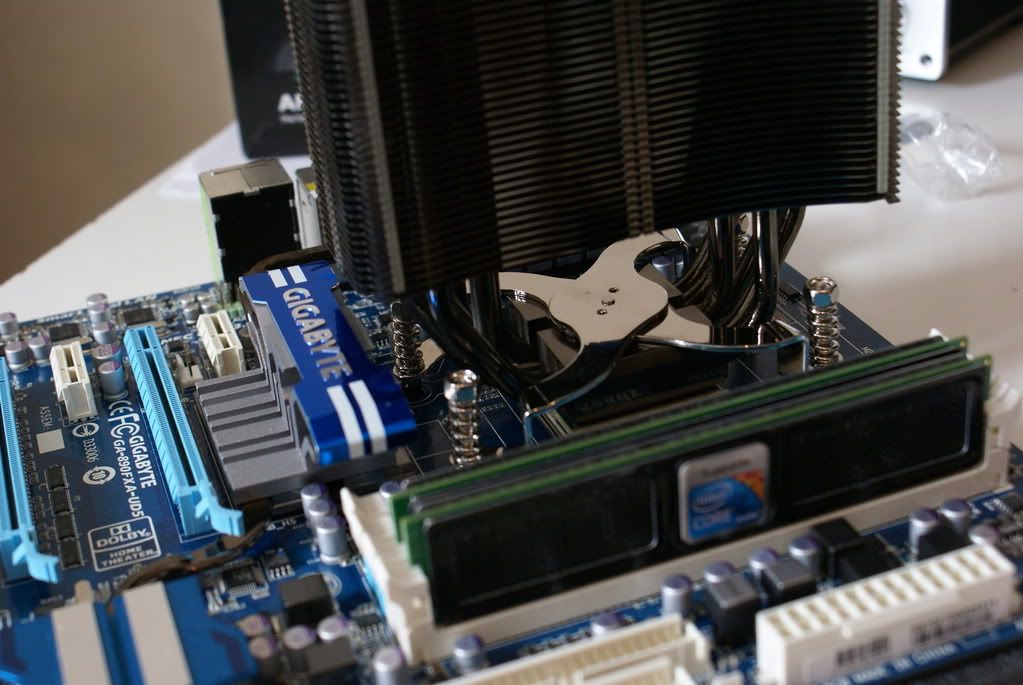
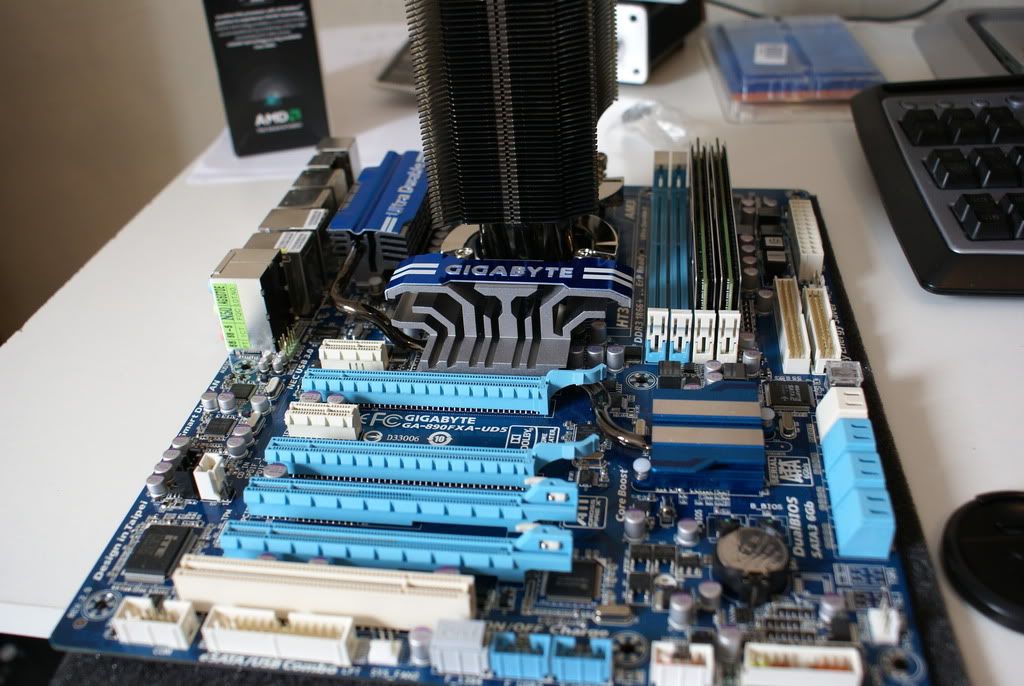
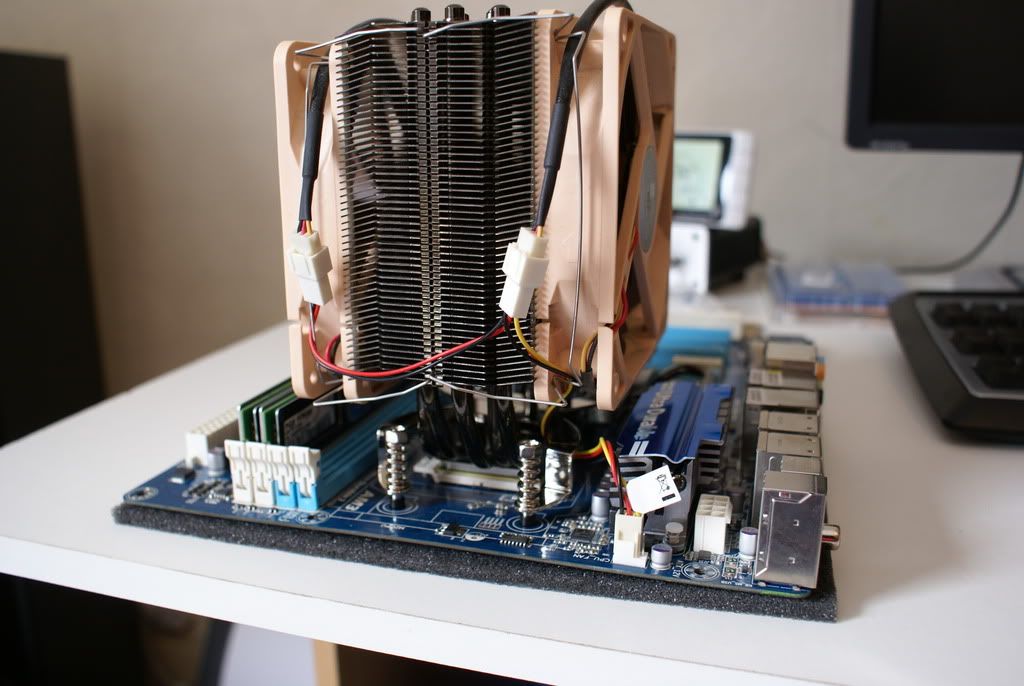
Might push it a bit more if someone can tell me what to go on.
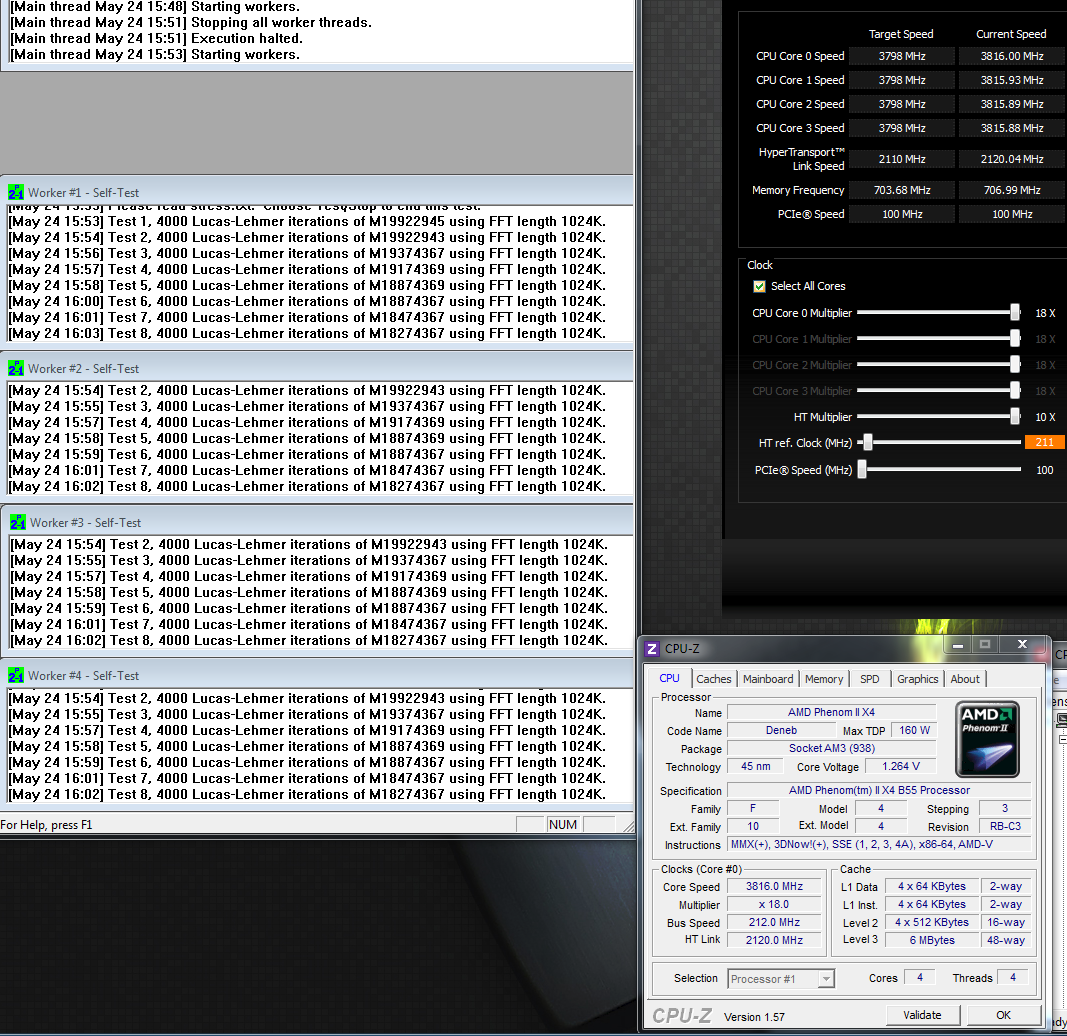
Found 4GHz very stable at 1.4V:
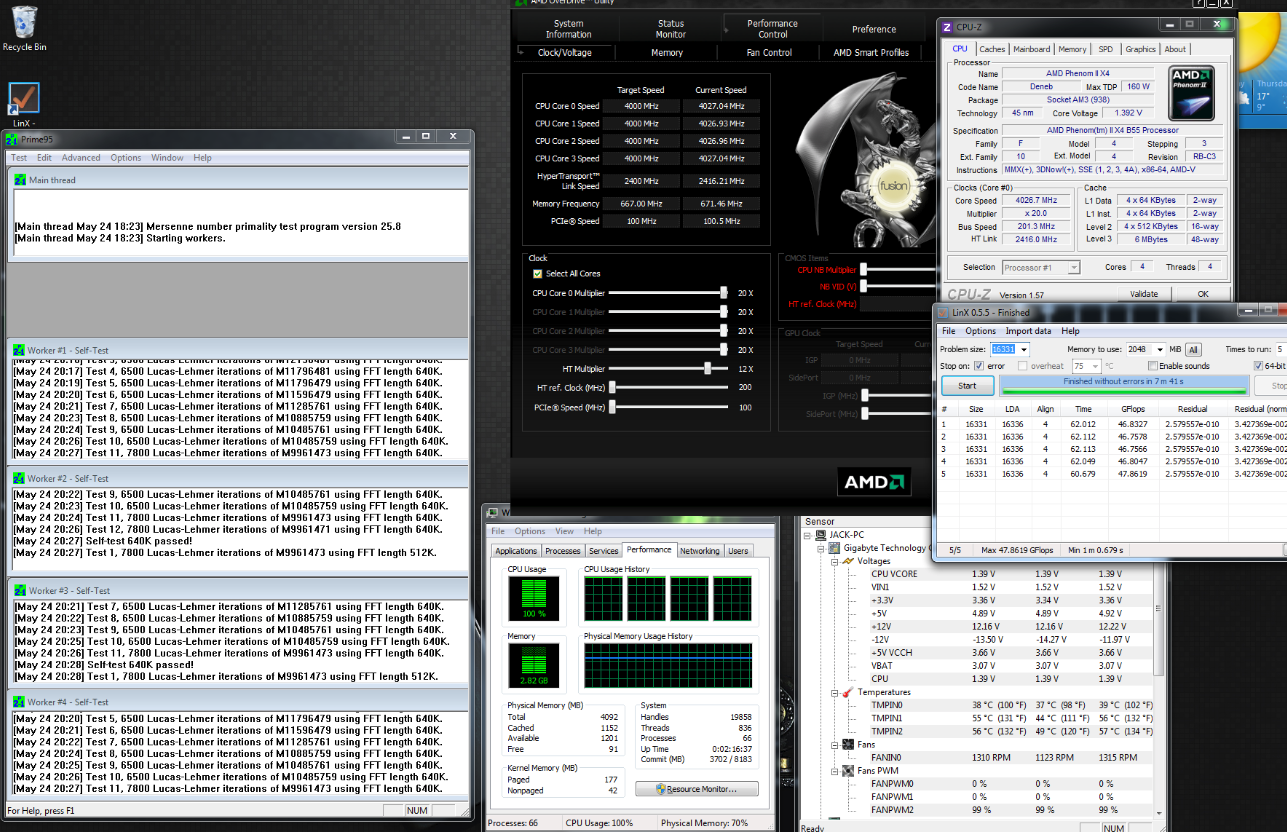
I've settled on 4GHz for the moment, 251MHz x16 for the cores, 2.25GHz ht and 2.5GHz NB. C&Q doesn't seem to work with multipliers higher than stock which is one reason for using these settings, so it clocks down to 1GHz @ 1.04V when I'm web browsing.
I think I could push it further (mmj ran it at 4.2GHz with 1.44V) but I'm uncertain of the actual temps on the silicon. With my previous intel build the core sensors were reassuring enough to go on, but with this unlocked the on die sensors don't work:
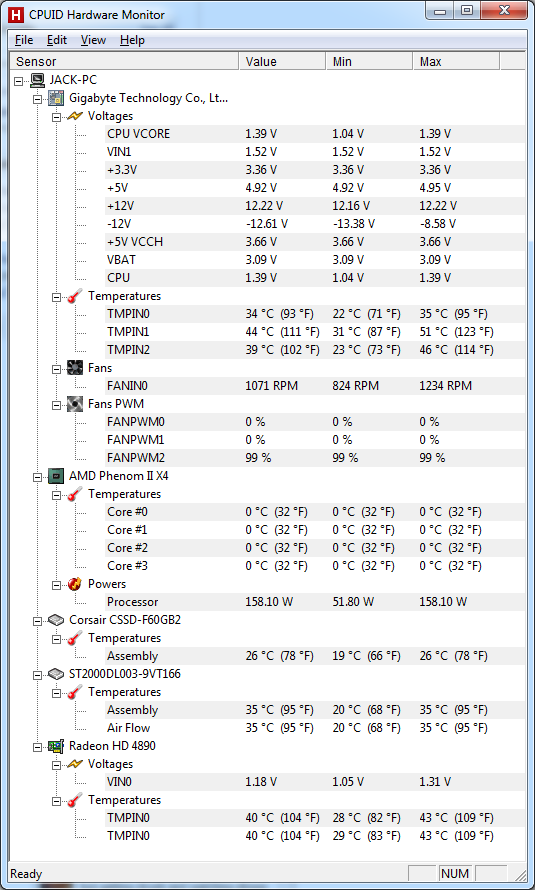
The minimums should be ambient because i slept the comp overnight with HWmon running so it should have captured ambient just as it was turned back on. Matching with the easy tune software TMP 0 is the system temp, which i think means the 890fx chip, tmp 1 is the motherboard cpu sensor. The gigabyte easytune software doesn't show a third temp but i think it must be the PWMs. On my intel build the motherboard cpu sensor was always 10-20 degrees less than the on die sensors (which makes sense) so this was a bit worrying at first. But then I ran it as a dual for a bit to see how the die sensors compared:
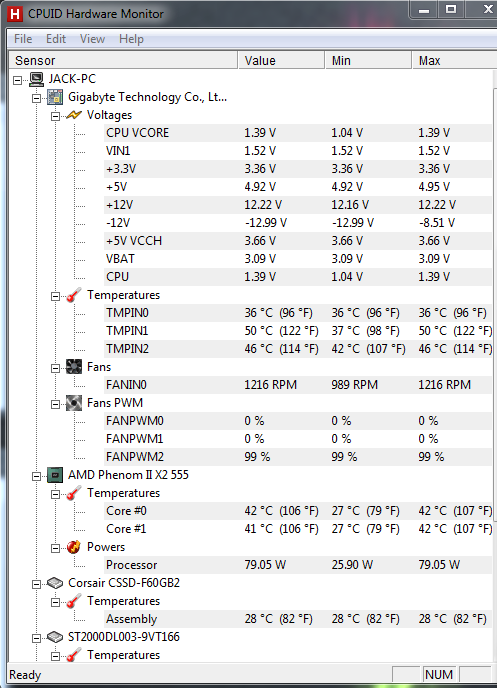
This was with LinX running (with the cores @4GHz with 1.4V), the die sensors read 8 degrees less than the motherboard sensor so I don't know what to believe, got a pretty chunky cooler though:
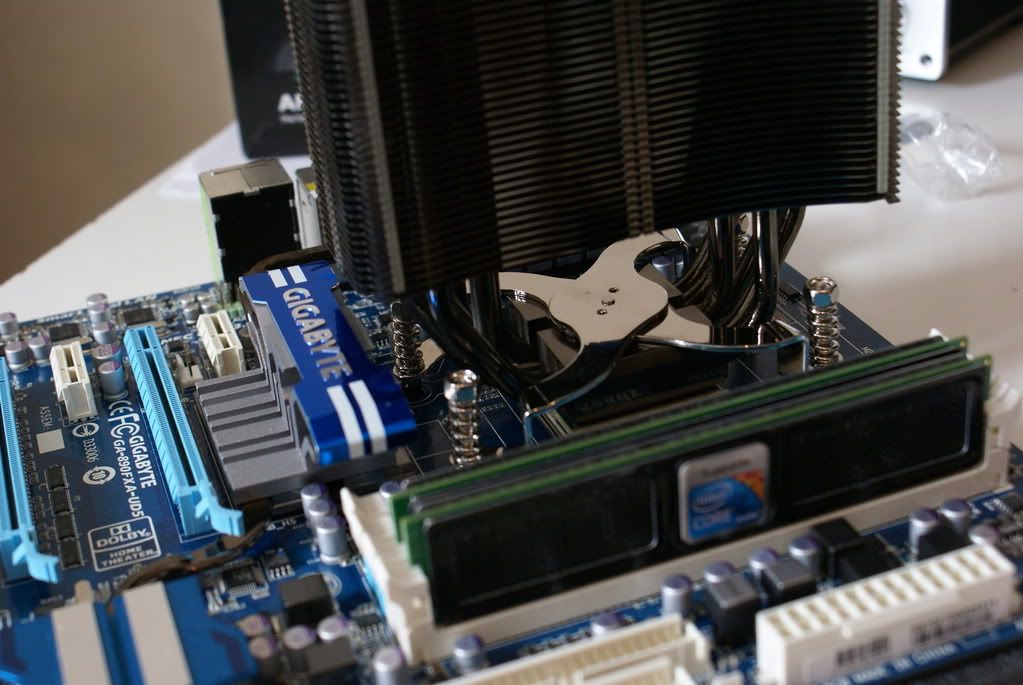
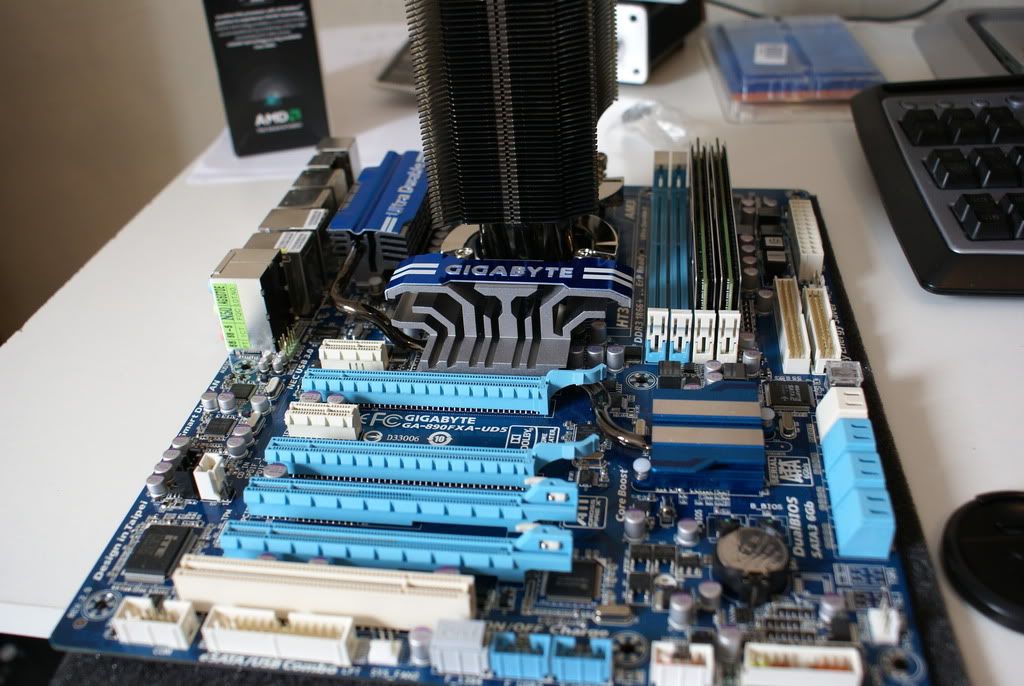
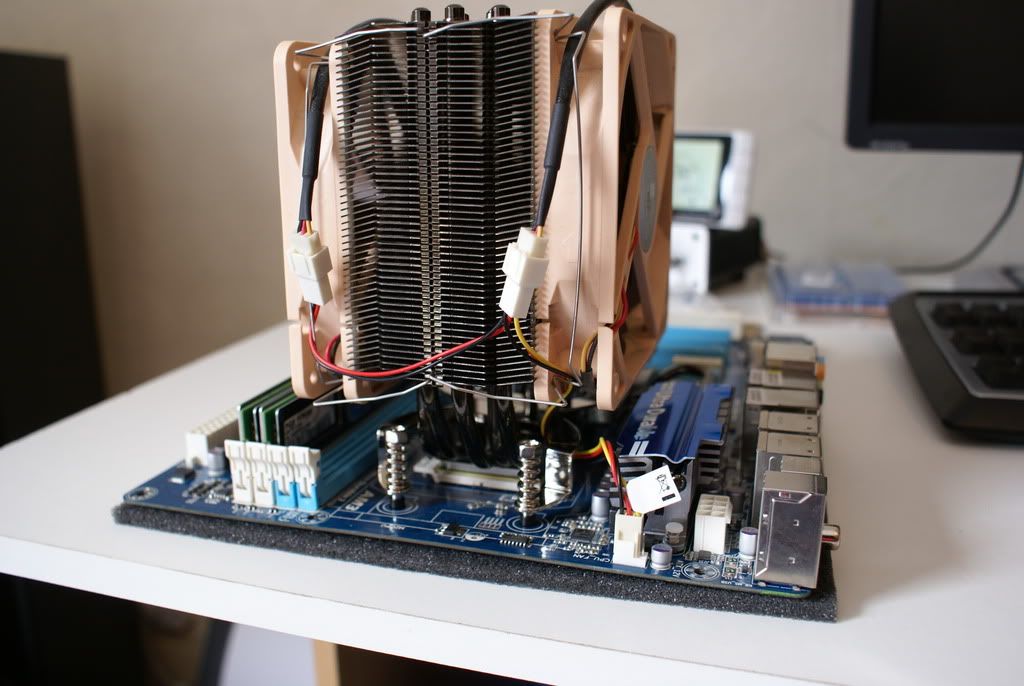
Might push it a bit more if someone can tell me what to go on.
Caporegime
- Joined
- 18 Sep 2009
- Posts
- 30,531
- Location
- Dormanstown.
TMPIN 1 from those screenshots.
Caporegime
- Joined
- 18 Sep 2009
- Posts
- 30,531
- Location
- Dormanstown.
TMPIN1 reflects the CPU temperature, and you're supposed to keep that at 62c maximum.
Seems to get pretty close with stress testing then. A temperature probe I have in the heatsink is around 31 idle and 42 after an hour of stress testing.
The core temps have to be higher than the motherboard sensor temps, as the core is the source of the heat. So when it was running a dual either the die sensors are reading far lower than the actual temp or the motherboard is reading higher. How to tell which is which?
The core temps have to be higher than the motherboard sensor temps, as the core is the source of the heat. So when it was running a dual either the die sensors are reading far lower than the actual temp or the motherboard is reading higher. How to tell which is which?
Hi Guys,
Can I be cheeky and ask those of you with circa 4ghz x6's to let me know the figures im looking for in my thread here?
http://forums.overclockers.co.uk/showthread.php?t=18280143
Cheers !
Can I be cheeky and ask those of you with circa 4ghz x6's to let me know the figures im looking for in my thread here?
http://forums.overclockers.co.uk/showthread.php?t=18280143
Cheers !
Been experimenting a bit more:
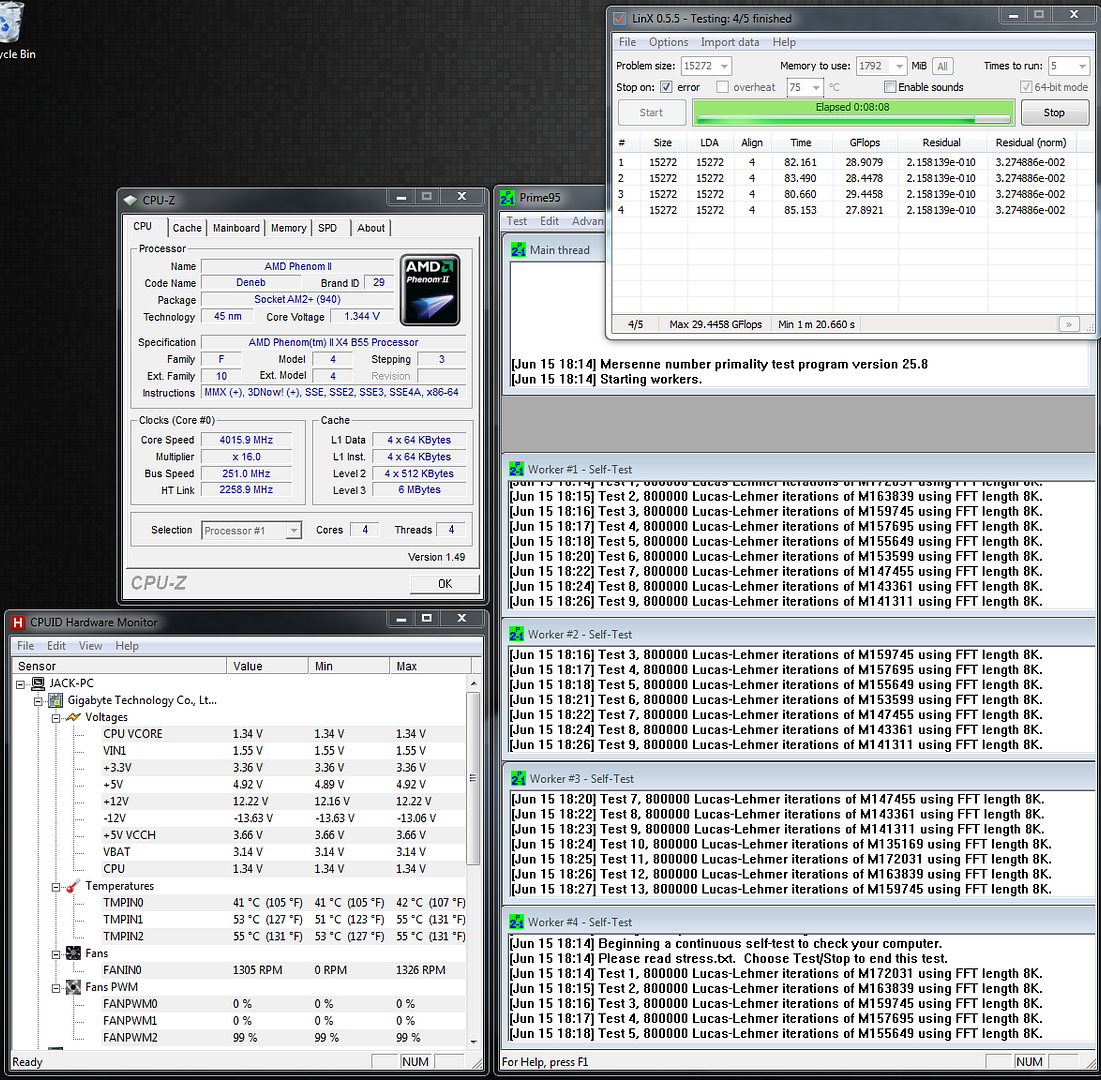
Perfectly stable at this voltage, drops to less than 1V @ 1GHz when i'm web browsing . Using a wall power meter the pc draws 146W idling, and jumps to 290W when I run linX, assuming the psu is 80% efficient and the vrms are 95% this is an increase in cpu draw of 110W.
. Using a wall power meter the pc draws 146W idling, and jumps to 290W when I run linX, assuming the psu is 80% efficient and the vrms are 95% this is an increase in cpu draw of 110W.
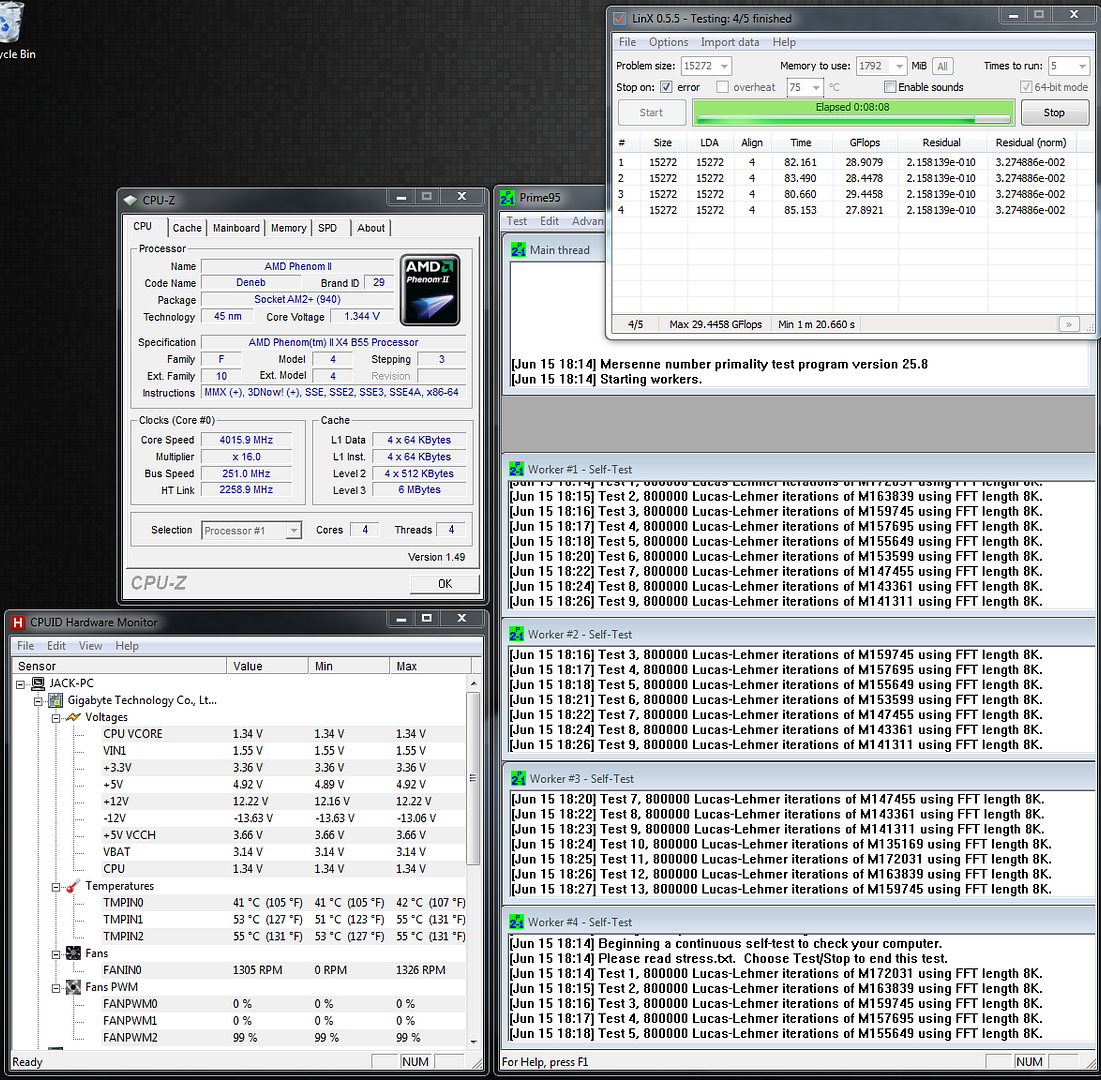
Perfectly stable at this voltage, drops to less than 1V @ 1GHz when i'm web browsing
 . Using a wall power meter the pc draws 146W idling, and jumps to 290W when I run linX, assuming the psu is 80% efficient and the vrms are 95% this is an increase in cpu draw of 110W.
. Using a wall power meter the pc draws 146W idling, and jumps to 290W when I run linX, assuming the psu is 80% efficient and the vrms are 95% this is an increase in cpu draw of 110W.Hi Guys,
Can I be cheeky and ask those of you with circa 4ghz x6's to let me know the figures im looking for in my thread here?
http://forums.overclockers.co.uk/showthread.php?t=18280143
Cheers !
There's a thread for X6s.
Ok just received my Crosshair IV and my Phenom II X4, what should I be expecting?
I've been in the Intel camp for a good few months so am a bit rusty with AMD CPUs. I believe 1.4v should be ok for the CPU, it's currently running at 16x220 nicely, with good temps, max being 41 degrees in-game.
Is 4GHz hittable with these CPUs? I've got aftermarket cooling.
I've been in the Intel camp for a good few months so am a bit rusty with AMD CPUs. I believe 1.4v should be ok for the CPU, it's currently running at 16x220 nicely, with good temps, max being 41 degrees in-game.
Is 4GHz hittable with these CPUs? I've got aftermarket cooling.
Yes, if you have a good one and the board plays ball. I believe the previous owner of my CPU (965BE) may of had 4GHz out of it, but I can struggle to get 3.8 stable, which I think is my Crosshair III Formula just not being able to quite cut it anymore. I do have the #2 review sample board or ASUS testing board for the UK (I think), so it's probably had a difficult life.
Right well i'm currently running at 16x250 wth 1.5v
Going to bench it and work backwards with the voltage to see if I can lower it a bit. Temps arn't too bad, idle is around 35 and in-game load was 53.
Loving the SATA3 speeds though with the Vertex 3
Going to bench it and work backwards with the voltage to see if I can lower it a bit. Temps arn't too bad, idle is around 35 and in-game load was 53.
Loving the SATA3 speeds though with the Vertex 3

Associate
- Joined
- 18 Feb 2009
- Posts
- 2,492
- Location
- Behind you
Been experimenting a bit more:
Perfectly stable at this voltage, drops to less than 1V @ 1GHz when i'm web browsing:). Using a wall power meter the pc draws 146W idling, and jumps to 290W when I run linX, assuming the psu is 80% efficient and the vrms are 95% this is an increase in cpu draw of 110W.[/QUOTE]
Thats some pretty impressive voltages. What cooling is that and is it a proper b55 or an unlocked x2?
TMPIN1 reflects the CPU temperature, and you're supposed to keep that at 62c maximum.
I remember at one point during testing I switched from air cooling to my water loop and TMPIN barely decreased, whereas on the equivalent Intel you get an immediate 25-30c drop.
So either TMPIN is a total guestimate rather than a realistic reading or the heatsink used has no real affect on it at all and it just scales with voltage/power etc.
AMD temperature readouts are just not very reliable in my experience.
Last edited:


