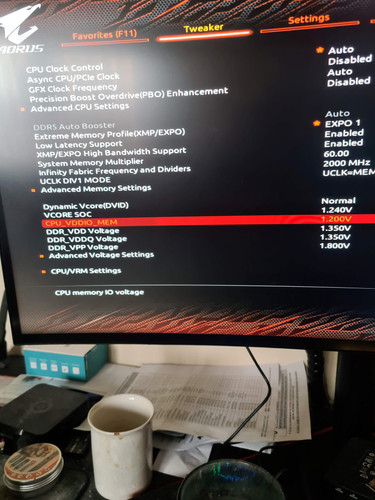I'll just post this here because we've been discussing it...
All seems stable at VDDIO 1.27, but reading around, it's intended to have it equal to the memory voltage. Mine's now reading 1.37, and it is unexpectedly but reliably getting 3 more GFLOPS in Linkpack every loop. I don't understand why, but since this is apparently normal and expected, and it hasn't changed temps in any way, I guess I will keep it
I've also found the bios setting for Curve Optimiser... I may have a go there, just to see if Ryzen Master is somehow the culprit that bluescreened me before. I cannot believe that stock vcore is 100% stable and -10mv is instant BSOD between post and login. That just feels like some software in the boot sequence is amiss.
Edit: totally Ryzen Master having a bad interaction with Windows 11. Running -10 from the bios CO, booted fine, seems to have found about 1.5% more performance. It's not a lot but obviously I am now obsessed and must tune until it can go no lower/faster!
All seems stable at VDDIO 1.27, but reading around, it's intended to have it equal to the memory voltage. Mine's now reading 1.37, and it is unexpectedly but reliably getting 3 more GFLOPS in Linkpack every loop. I don't understand why, but since this is apparently normal and expected, and it hasn't changed temps in any way, I guess I will keep it

I've also found the bios setting for Curve Optimiser... I may have a go there, just to see if Ryzen Master is somehow the culprit that bluescreened me before. I cannot believe that stock vcore is 100% stable and -10mv is instant BSOD between post and login. That just feels like some software in the boot sequence is amiss.
Edit: totally Ryzen Master having a bad interaction with Windows 11. Running -10 from the bios CO, booted fine, seems to have found about 1.5% more performance. It's not a lot but obviously I am now obsessed and must tune until it can go no lower/faster!
Last edited: