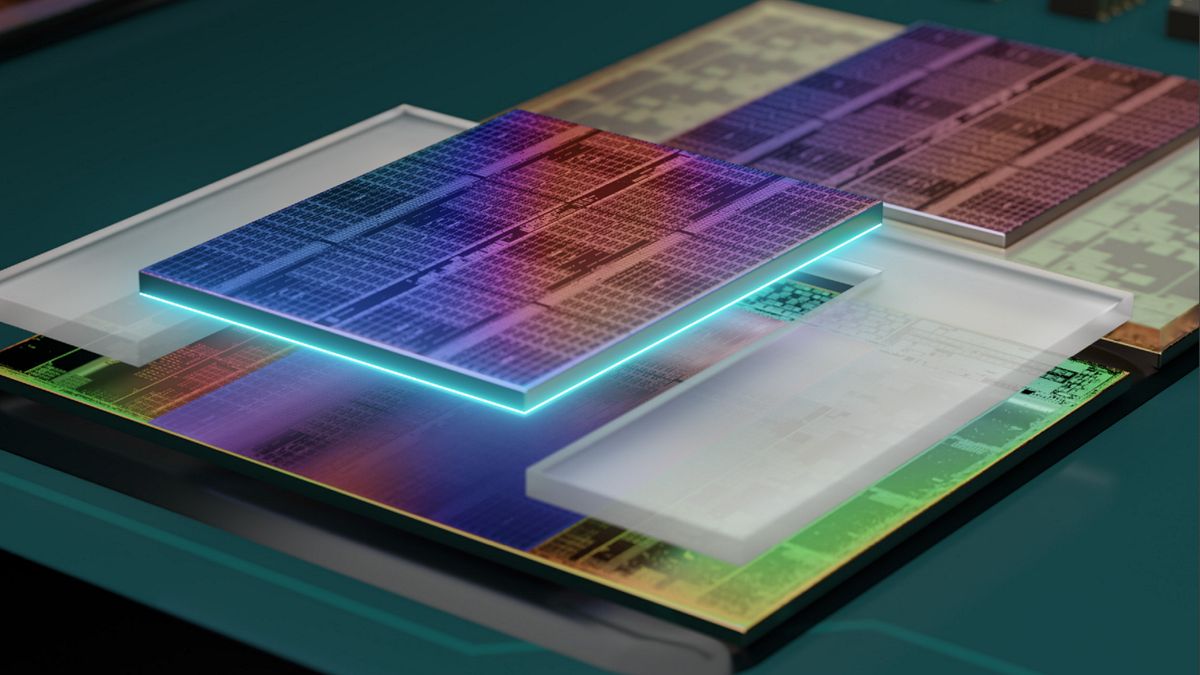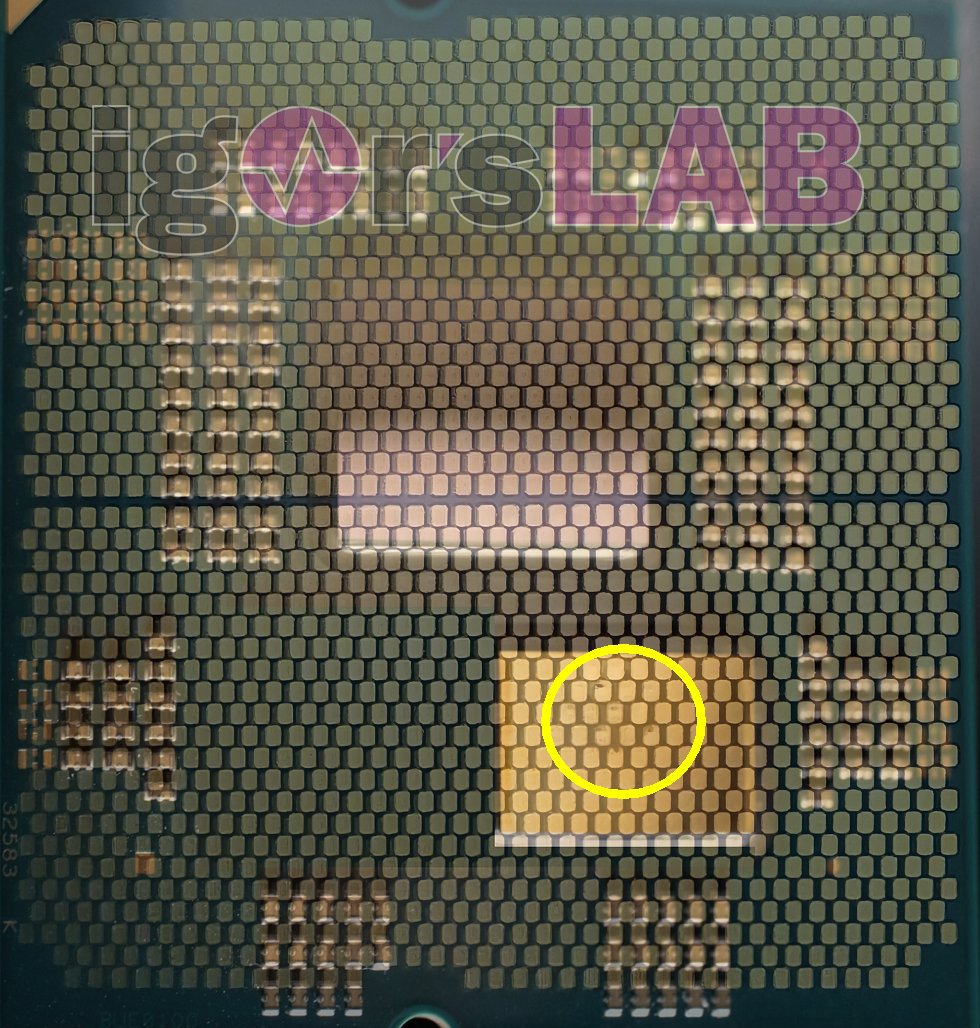Just got my system up & running today. Core voltages never exceed 1.11v according HWiNfo64
One thing I did notice is the SOC voltage was 1.35v by default - in the past with Zen 2,3 you never ever wanted that to go above 1.2v (and that was high). I've read up to 1.4v is ok on Zen 4.
SOC power was a continuous 20w, even at idle. I dropped it to 1.15v - which dropped it to 13w and hence my package power by 7W under all conditions (idle & full load).
No system instability by dropping it, and i'm running ram at 6200mhz with very tight timings, including sub timings. I suspect they have a higher SOC due to the onchip gfx with Zen 4...since i'm not using that i don't want it continuously burning up extra power unnecessarily.
Edit: SOC voltage is increased from ~1.05v to 1.35v when you enable AMD Expo ram timings, at least on this ASUS mobo. Note this is separate to the RAM voltage increasing to 1.35v for my particular modules (GSkill 2x16gb 6000Mhz 30-38-38-40) when enabling EXPO.
I don't like the idea of EXPO increasing the SOC so much, it's doubling the continuous power draw on the chip from 10w to 20w.
Remember EXPO is a form of overclocking (both the RAM & CPU memory controller) - so i would recommend dropping the SOC voltage down to 1.15v - these were considered safe settings on Zen 3/2.
Also on the ASUS ROG Strix, someone posted their SOC voltage increased to 1.40v when EXPO was enabled. We could be on to something here, possible these SOC voltages are way too high - over doubling SOC on chip power. People using EXPO and certain motherboard bios's setting SOC voltages too high when on EXPO, could be a common link to the CPU failures.