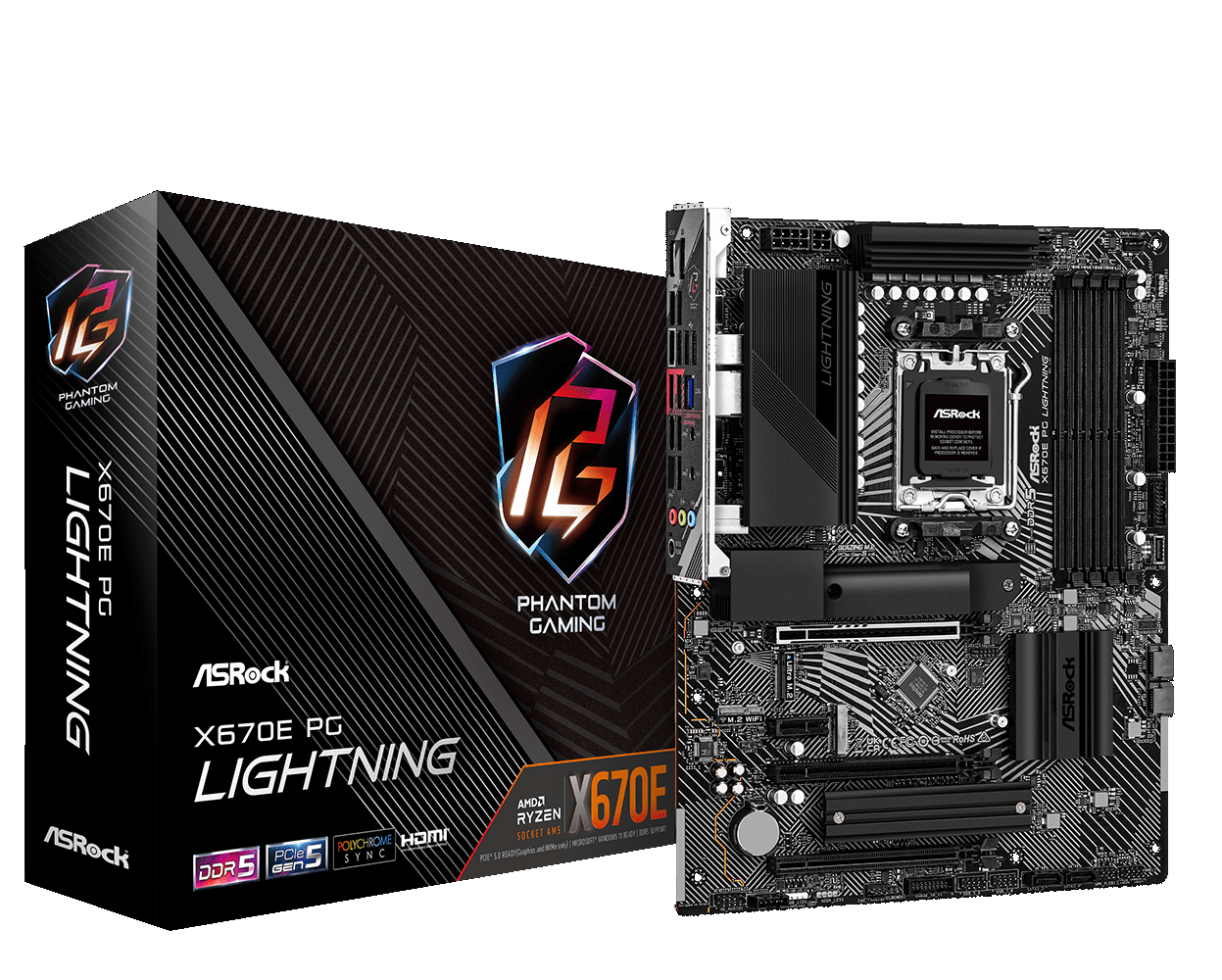Cheers Gibbo.
@cHk4 That's probably a no then. The AMD EXPO profile are stored on the DIMMS, so unless they have the AMD EXPO branding then it won't have them. However, it may have alternative profiles which can be used. That said, this is just speculation on my part and I don't have any non AMD EXPO DIMMs to test with unfortunately.
Using EXPO/XMP memory is considered overclocking. Overclocking voids warranty, this is not new and this would apply
anywhere. No one filing a warranty claim is going to admit they overclocked, well I guess there's always one person that might. Therefore, warranty claims should get processed just fine so long as the claim is legitimate. This has been the same on previous gens too, it's not new.
Reviewers were asked to test using two identical kits, running at the same frequency for fair comparisons Vs Intel processors. Didn't want to have the AMD processors running a faster kit and the Intel stuck at 4800. This is why you see places like HUB backing up the results AMD showed, as although they used even faster memory for Alder Lake (6400) the differences were not huge.
Meanwhile, at the Intel event showing off Raptor lake, Ryzen processors were stuck using 3200Mhz, when its widely known that Zen3 sees big improvements running at 3600-3800Mhz CL14-16. Alder Lake was also running 4800Mhz memory vs Raptor Lake at 5600. What do you think about that?