I never have a problem gaming on my 7 systems - as long as you have sufficient cores and RAM the impact of background processes and things like web browsers idle in the background is less than 10/11 - while not a perfect comparison due to hardware differences/features I get lower system latency gaming on the Xeon w/ 3070 with 7 than a 10th or 11th gen Intel CPU w/ 3070 on Windows 10/11.
I never had a problem gaming on my 10/11 systems over the last 8 years. Yesterday I left skype, notepad, file explorer and browsers with hundreds tabs opened with 400 processes idle in the background while played Forspoken demo, scenes loading times was amazing as low as less than 1 to 3 secs on NVMe with DirectStorage compared to 6-10 secs on SATA SSD and 2 mins on SATA HDD.
I had doubts at your claim that Windows 7 get lower system latency in games than Windows 10/11. I think Windows 10/11 has same latency as Windows 7 because in games they all performed about the same framerate and frametime but I investigated weeks ago found that Geforce Experience has build in system latency and mouse latency stats on overlay. I installed Geforce Experience and ran a game but system and mouse latency did not showed on overlay. I investigated further discovered these both features are only available on new G-Sync monitors with build in hardware Reflex Analyser and Reflex compatible mouses running Geforce Experience overlay.
Find displays, mice, games, and more.
www.nvidia.com
Windows 10/11 system latency as low as 12ms. There is a screenshot showed mouse latency 2.0ms but many videos on youtube showed much lower mouse latency as low as 0.1ms on Windows 10/11.
Reduces latency based on the game’s latest mouse input.
www.nvidia.com
These new G-Sync monitors with Reflex Analyser and drivers are only compatible with Windows 10 and 11 but Reflex Analyser not worked with Windows 7 and 8. Windows 7 users cant get Reflex Analyser to worked so however someone on youtube claimed he got Reflex Analyser worked on Windows 7 played OverWatch I think which showed system latency as high as 72ms bragged king of mouse input latency at 3.7-8.2ms? But that too high with hacks compared to as low as 0.1ms on Windows 10/11 on many OverWatch videos.
System latency as low as 6.7ms and mouse latency as low as 0.6ms.
Gettings started, tips, tricks, and frequently asked questions to help you get the most out of the NVIDIA Reflex Analyzer
www.nvidia.com
I find 10/11 get far too busy in the background periodically despite having superior features in terms of managing idle background processes due to the pants on head approach MS devs have taken and while relatively rare there are times in 10/11 where stuff updates or does maintenance tasks in the background even when gaming resulting in slight stutter, sometimes the blue circle cursor appearing or even loss of focus from the foreground game - that never happens, ever, on a normally working 7 system.
I found 10/11 never get far too busy in the background periodically while done stuff updates or maintenance tasks in the background when I played games without resulted in slight shutter and never saw blue circle cursor appeared that never happened ever on a normally working 10 and 11 system over the last 8 years.
Interesting you mentioned blue circle cursor brought back old memories.
Back in 2004 I searched ebay for second hand laptop with SSE2 CPU and bought my first laptop Advent 6421 laptop with 512MB RAM for about £450.
Contains Information on the Advent 6421 Laptop
www.uktsupport.co.uk
I remembered booted first time found it was loaded Windows XP SP1 OEM then updated to SP2 but I thought 1.2GHz Celeron CPU was powerful enough to run Windows XP SP2 but shocked to see it get far too busy in the background all the time and took long time to opened Internet Explorer 6 to browsed internet and then I saw that familar circle cursor appeared every few mins everytime I visited websites. Days later I cleaned installed Windows XP SP2 after removed Advent Windows XP SP1 OEM with all bloats but still had same issue then I tried NLite to created custom XP SP2 removed all compoments I dont needed. After cleaned installed custom XP SP2 and booted it, it ran much better and no longer saw busy circle cursor in Internet Explorer and Outlook Express.
My old Samsung Q1 UMPC with Celeron M 353 900MHz and 512MB RAM had no issue ran original XP SP2 Tablet Edition because Celeron M 900MHz launched in 2004 was about twice faster than old 1.2GHz Celeron CPU launched in 2002, it ran Vista just fine but shame Intel Graphics Media Accelerator 900 GPU cant run Aero glass.
In 2009 I tested Windows 7 release candidate builds ran fine on desktop PC with Phenom II X4 940 and 8GB RAM as well on my old laptop. RTM Escrow build 7264 compiled on 22 June 2009 was the last and stable build I tested but hours after installed build 7600.16384 compiled on 10 July 2009 I noticed things far too busy in the background periodically, I left Internet Explorer opened and ran a game and 30 mins later I saw busy circle cursor in middle of game then few secs later BOOM I got Memory Management BSOD. I had same BSOD everyday, believed this build got bugs and unstable then found Microsoft signed off build 7600.16385 compiled on 13 July 2009 as RTM and I downloaded and installed it assumed Memory Management BSOD was finally fixed but it never fixed nasty bug so I thought maybe it will patch the bug on release day on 22 October 2009 but the update did not fixed the bug I still experienced Memory Management BSOD everyday with 100% CPU usage everytime caused by searchindexer.exe, ran BlueScreenView found every BSODs was caused by ntoskrnel.exe.
Windows 7 RTM build 7600 was the worst build I tested, it was been 6 months of nightmare hell troubleshooted that unstable build, I and dad had lost hours of productive daily. Tried cleaned installed with just latest drivers and 1 game but no apps installed and also created custom iso from NTLite with all compoments removed still caused Memory Management BSOD and searchindexer.exe caused 100% CPU usage. After that I retested build 7264 never caused Memory Management BSOD and searchindexer.exe ran fine did not caused 100% CPU usage so everything ran fine. I reinstalled Vista and everything ran fine without BSOD too. When build 7700 leaked on 22 January 2010, I tested it and surprised to found it never too busy in the background periodically while done stuff updates or maintenance tasks in the background, there was no busy circle cursor, no 100% CPU usage caused by searchindexer.exe and no Memory Management BSOD. I was absolutely very relieved the nasty bugs was finally fixed in build 7700 and used it on production machine everyday fulltime.
But later I discovered build 7652 was really not the very first Windows 8 build accorded to betawiki.net. I searched builds imported from old buildfeed database found build 7650 was in fact was the first Windows 8 build compiled on 17 September 2009.
Build: 6.1.7650.0.winmain.090917-1843; Source type: Private leak; Build time: 2009-09-17 18:43:00

msbuilds.rg-adguard.net
It took Microsoft 2 months to fixed critical bugs I experienced but I dont know why they patched it in build 7650 but not windows update 1 month later on 22 October 2009. I decided to used google tools to searched for Windows 7 critical bugs between July and October 2009 and found something.
The blogosphere is abuzz over a newly publicized bug in Windows 7. It's being called "nasty," "critical" and even a "show stopper." After a couple hours of testing, I've concluded there’s much less here than meets the eye. The idea that this bug is reproducible 100% of the time is incorrect, and...

www.zdnet.com
Originally Posted by dangel Panic over it seems! Great ain't it, 40 test machines and half a dozen chipsets and hardware missing and this has been &quo
forums.hexus.net
Tami Reller to lead Windows Marketing and Finance.
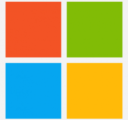
news.microsoft.com
Microsoft promoted Steven Sinofsky to President of Windows Division on 8 July 2009, he was the guy who decided to rushed out build 7600 compiled on 10 July 2009 and then decided to signed off build 7600 as RTM on 13 July 2009 BUT he decided not to send RTM build to testers because he did not wanted to derailed the launch. Thousands of testers included me tested the leaked RTM build found critical bugs and reported to Microsoft. Steven Sinofsky said Microsoft would not able to reproduced bugs overnight after stressed tested RTM build ran on 40 machines overnight!!! 40 MACHINES??? What 50,000 employees were doing at Microsoft campus at the time??? They SUPPOSED to stressed tested RTM build on 50,000 MACHINES on 13 July 2009!!!

It was all Steven Sinofsky faults for screwed up Windows 7 RTM rushed from build 7264 to 7600 in 2 weeks. They would had spotted the bugs in 24 hours if ran on 50,000 machines then Windows 7 RTM build 7600 would been very stable as good as Windows 8 build 7700 I tested.
While I've not had it happen lately, possibly due to not gaming as much, I've even had instances where I've left a game idling i.e. MMO type games such as Eve Online, when I used to play it, where I might be waiting in in game events, etc. where older builds of Windows 10 have decided to reboot for updates.
After used Windows 10 on my devices over the last 7 years I left games for 1 hour to made lunch, dinner and supper but Windows 10 never been rebooted for updates after downloaded and installed but it was just sat on desktop waited for me to click on restart button. I think one or some of programs installed on your systems caused to triggered Windows 10 decided to gone rogue to reboot for updates.
I remembered back in 2002, I and my friends was played Age of Empires 2 online and Windows XP decided to popped up dialog to warned me I have 15 mins to save things before forced to restart PC, I clicked restart later but it was greyed out. Same things happened on Vista, 7 and 8. Thankfully Microsoft decided to removed forced restart dialog in Windows 10 due to complaints because it was very annoyed and very disruptive.
This is one of the problems with 10/11 - you end up tweaking it to something useful but then always at the mercy of potential changes in later updates which break that, sometimes having to update the tweak software and making sure changes are re-applied, etc. which might not seem a big issue if you just have say 1 desktop system but is an utter pain in the behind when you run a dozen systems.
This is not one of problems with 10/11, it been going on for 23 years since Windows 2000.







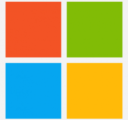


 the whole culture behind developing the OS is rotten to its core, I don't see any potential for improvement without a good house cleaning.
the whole culture behind developing the OS is rotten to its core, I don't see any potential for improvement without a good house cleaning. unfortunately need 10 on there for the job it does and full hardware compatibility though.
unfortunately need 10 on there for the job it does and full hardware compatibility though.