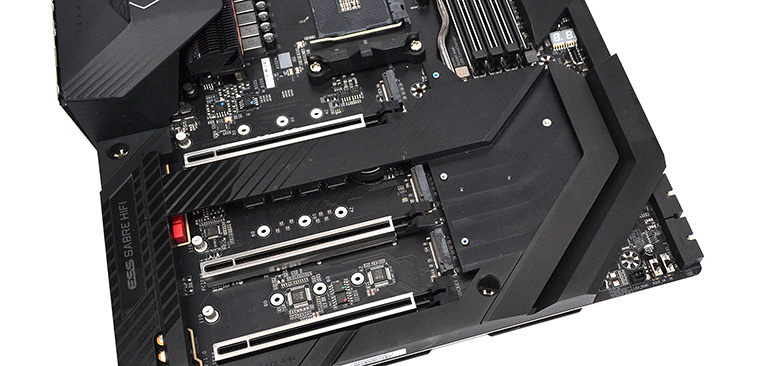Great summary - should help members a lot with have similar problems until a fix appears.>snip<
TLDR: This ITX board should not be used with "Auto" selected for vTT as this value should be fairly strictly tied down to 1/2 vDDR. Auto will only be useful to get you started and will severely limit your memory oc and stability. If you have a particularly bad case of voltage drift or sensitive modules to vTT you may have issues posting even at 1.35v/XMP. I hesitate to call this a design fault, but its pretty close.
@tamzzy - have you noticed anything similar on your x570i? I know you had that one dodgy stick but did you tweak your voltages to clock your sticks to 3600MHz etc- i.e. did you test/monitor at auto?