Associate
- Joined
- 4 Oct 2005
- Posts
- 2,062
- Location
- Herefordshire
Well as most over forums/shops have one I thought perhaps it would be a good idea to have one here, where we can share advice, Tips and tricks.
So what is an Aquaero ?
The Aquaero is an absolutely autonomous working microprocessor-controlled device with USB 2.0 interface. All speed parameters and sensor values can be set and visualized in an user-friendly menu or through an even easier to use PC-software. Additionally, the graphic LC display can be used to display almost any information using the popular LCD software LCDHype
There are several different ones you can buy.
The 6 series(The latest ones)
Aqua Computer Aquaero 6 XT USB Fan Controller

This one is the very latest and the king.
Link to buy
The key features of the aquaero 6 include:
· Programmable four channel fan controller
· Graphic LC display with backlight
· USB 2.0 and aquabus interface
· Four fan outputs with up to 30 Watt of power per channel
· All fan outputs with 4-Pin plug, switchable between coltage and PWM control
· Versatile control options
· Eight temperature sensor inputs
· Flow sensor input
· Universal IR receiver
· Output for IR transmitter
· Three LED outputs
· Potential-free switch
· Two additional power outputs
· Extensive alarm options
· Acoustical alarm
· Speed signal output for status evaluation
· Expandable to a maximum of 12 fan channels
Aqua Computer Aquaero 6 Pro USB Fan Controller

This is basically the same as the above but does not contain the infrared remote, and also does not have the touchscreen features as the xt.
Link to buy
This comes with a display(non touch) and no remote
The key features of the aquaero 6 include:
· Programmable four channel fan controller
· Graphic LC display with backlight
· USB 2.0 and aquabus interface
· Four fan outputs with up to 30 Watt of power per channel
· All fan outputs with 4-Pin plug, switchable between voltage and PWM control
· Versatile control options
· Eight temperature sensor inputs
· Flow sensor input
· Universal IR receiver
· Output for IR transmitter
· Three LED outputs
· Potential-free switch
· Two additional power outputs
· Extensive alarm options
· Acoustical alarm
· Speed signal output for status evaluation
· Expandable to a maximum of 12 fan channels
The 5 series(Older series but still available)
Aqua Computer Aquaero 5 XT LCD Fan-Controller
Link to buy
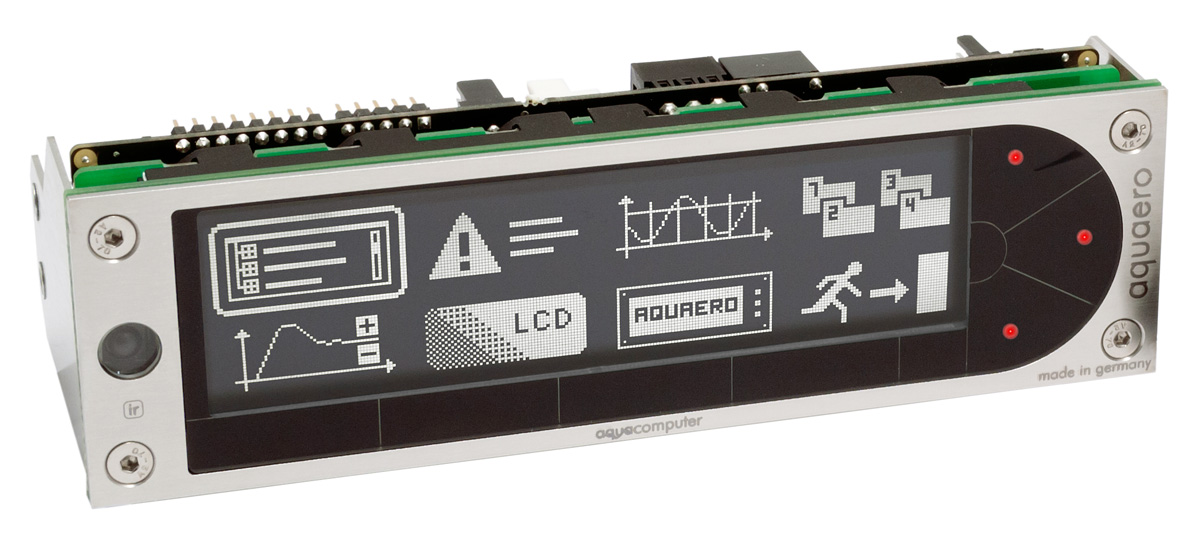
This is the king of the 5 series and comes with the infrared remote and also comes with a touchscreen,
The key features of the aquaero 5 include:
· Programmable four channel fan controller
· Graphic LC display with backlight (except LT)
· USB 2.0 and aquabus interface
· Four fan outputs with current measurement
· Versatile control options
· Eight temperature sensor inputs
· Flow sensor input
· Universal IR receiver (except LT)
· Output for IR transmitter
· Three LED outputs
· Potential-free switch
· Two additional power outputs
· Extensive alarm options
· Acoustical alarm
· Speed signal output for status evaluation
· Expandable to a maximum of 10 fan channels
Aqua Computer Aquaero 5 PRO LCD Fan-Controller
Link to buy
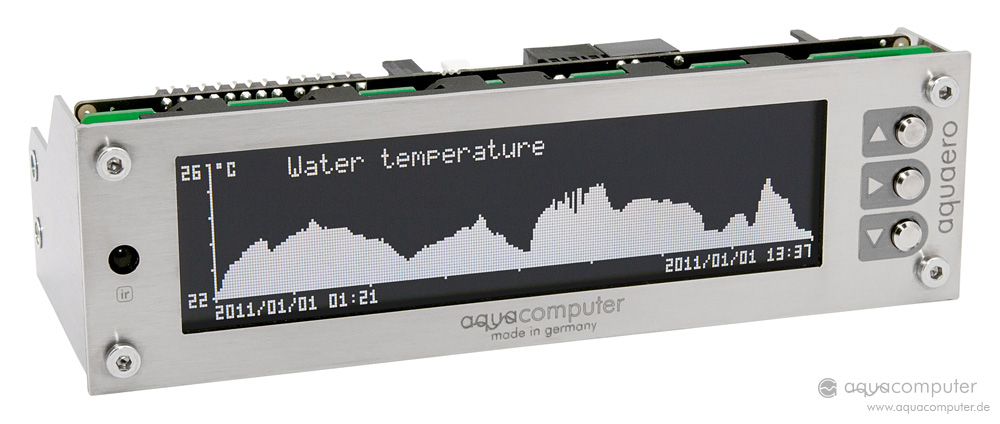
This version contains a display at the front of the device, but does not contain the touch screen element nor the infrared remote.
The key features of the aquaero 5 include:
· Programmable four channel fan controller
· Graphic LC display with backlight (except LT)
· USB 2.0 and aquabus interface
· Four fan outputs with current measurement
· Versatile control options
· Eight temperature sensor inputs
· Flow sensor input
· Universal IR receiver (except LT)
· Output for IR transmitter
· Three LED outputs
· Potential-free switch
· Two additional power outputs
· Extensive alarm options
· Acoustical alarm
· Speed signal output for status evaluation
· Expandable to a maximum of 10 fan channels
Aqua Computer Aquaero 5 LT USB Fan-Controller
This is the most popular model (as it is the cheapest) but does not contain a front display screen on the front of the unit.
Link to buy
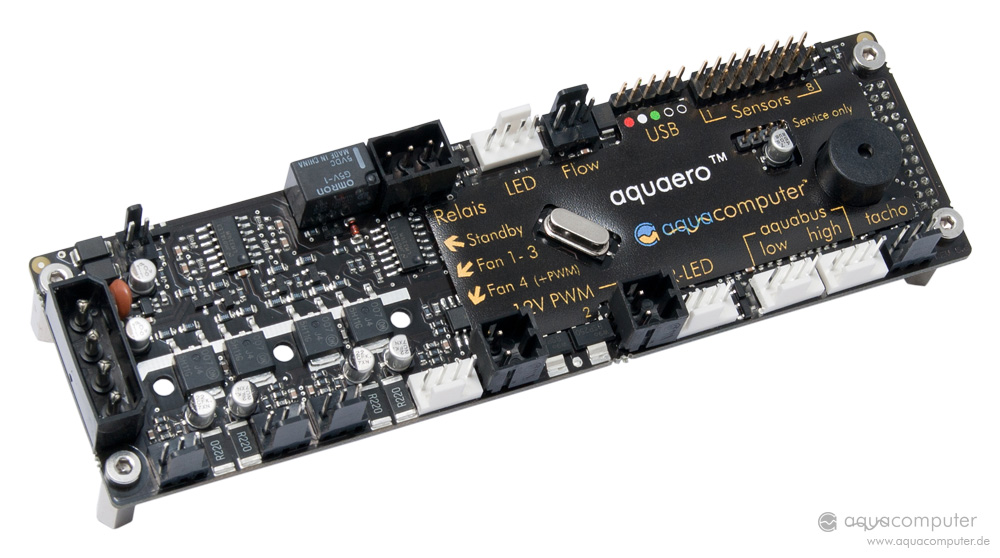
The key features of the aquaero 5 include:
· Programmable four channel fan controller
· USB 2.0 and aquabus interface
· Four fan outputs with current measurement
· Versatile control options
· Eight temperature sensor inputs
· Flow sensor input
· Output for IR transmitter
· Three LED outputs
· Potential-free switch
· Two additional power outputs
· Extensive alarm options
· Acoustical alarm
· Speed signal output for status evaluation
· Expandable to a maximum of 10 fan channels
The differences between the 5 and 6 series(Taken from the main aquaero site)
The new aquaero 6 is an improved version of the aquaero 5. Our main target was a dramatic increase of the available power on the outputs. Other than the aquaero 5 which works with an analog voltage control, this time we used very efficient switching controllers of the latest generation. The performance capability of the aquaero 5 is mainly limited by the temperature of the voltage regulators since they become pretty hot when you attach some stuff and use it with lower voltages. The aquaero 6 has no problems in this area and the maximum power is only limited by the current which means you can go to the limits without worrying about the temperatures. To make this possible we had to redesign everything around the voltage regulators with a special attention to the thermal design. This time we placed more than 250 elements on the PCB without changing its size. For the first time we use a multi-layer PCB for the aquaero
The maximum current per channel is 2,5A (30W at 12V) without any special cooling. The aquaero 6 does not even have a passive heatsink! Anyway, we will also offer a waterblock for the aquaero 6 since it will allow to go a bit further with a maximum of 3A (36W at 12V). Of course the voltage regulators also handle short peaks above this rating to make sure that fans and pumps will spin up. The new controllers also feature some new directly integrated security features. For example they can switch of a channel in less than 1/100000s if you have a short circuit. Also the temperature, current and voltage monitoring has been improved. The 5V supply which for example powers the CPU or display got a new protection circuit which will disconnect the power supply if there is an overvoltage. Another nice thing to mention is the pretty low voltage drop with that new design which is only 0,5 to 0,8V between the power supply and the outputs.
The available power should be no longer a question and to take full advantage of it all channels are 4-pin PWM compatible now. PWM fans can be also stopped by cutting their voltage supply. Normally a PWM fan will always run at a specific minimum speed if there is no or a too low PWM frequency signal.
The onboard memory of the aquaero 6 has become larger and offers four time more space for log data or whatever the future brings.
All these new features have their price... we understand that not everyone needs that massive amount of power so the aquaero 5 series will stay in our assortment of goods. That means the aquaero 6 will not replace the aquaero 5 - it will extend its possibilities.
So what is an Aquaero ?
The Aquaero is an absolutely autonomous working microprocessor-controlled device with USB 2.0 interface. All speed parameters and sensor values can be set and visualized in an user-friendly menu or through an even easier to use PC-software. Additionally, the graphic LC display can be used to display almost any information using the popular LCD software LCDHype
There are several different ones you can buy.
The 6 series(The latest ones)
Aqua Computer Aquaero 6 XT USB Fan Controller

This one is the very latest and the king.
Link to buy
The key features of the aquaero 6 include:
· Programmable four channel fan controller
· Graphic LC display with backlight
· USB 2.0 and aquabus interface
· Four fan outputs with up to 30 Watt of power per channel
· All fan outputs with 4-Pin plug, switchable between coltage and PWM control
· Versatile control options
· Eight temperature sensor inputs
· Flow sensor input
· Universal IR receiver
· Output for IR transmitter
· Three LED outputs
· Potential-free switch
· Two additional power outputs
· Extensive alarm options
· Acoustical alarm
· Speed signal output for status evaluation
· Expandable to a maximum of 12 fan channels
Aqua Computer Aquaero 6 Pro USB Fan Controller

This is basically the same as the above but does not contain the infrared remote, and also does not have the touchscreen features as the xt.
Link to buy
This comes with a display(non touch) and no remote
The key features of the aquaero 6 include:
· Programmable four channel fan controller
· Graphic LC display with backlight
· USB 2.0 and aquabus interface
· Four fan outputs with up to 30 Watt of power per channel
· All fan outputs with 4-Pin plug, switchable between voltage and PWM control
· Versatile control options
· Eight temperature sensor inputs
· Flow sensor input
· Universal IR receiver
· Output for IR transmitter
· Three LED outputs
· Potential-free switch
· Two additional power outputs
· Extensive alarm options
· Acoustical alarm
· Speed signal output for status evaluation
· Expandable to a maximum of 12 fan channels
The 5 series(Older series but still available)
Aqua Computer Aquaero 5 XT LCD Fan-Controller
Link to buy
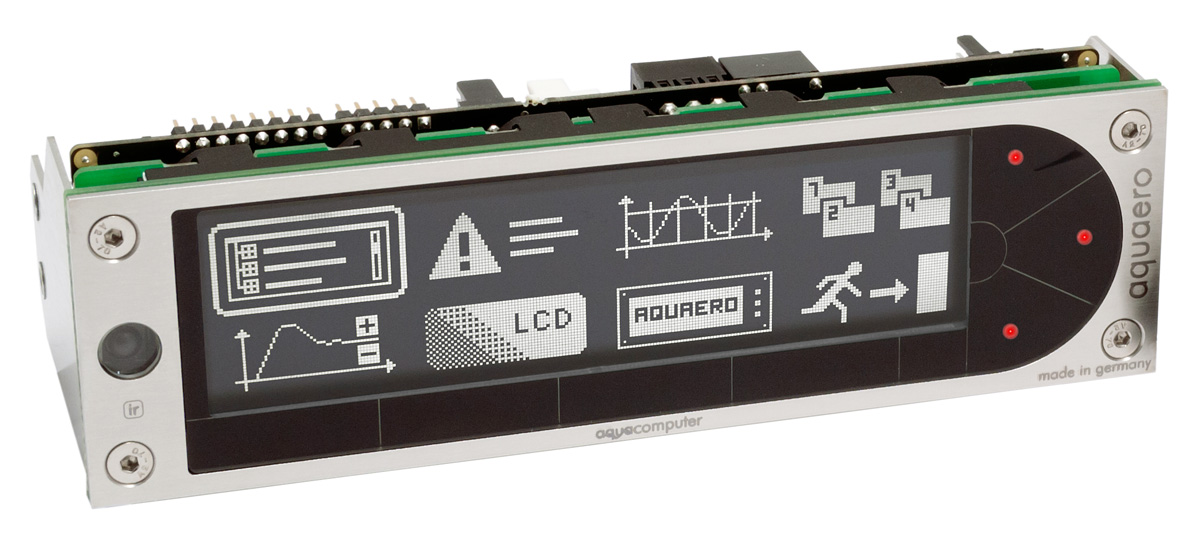
This is the king of the 5 series and comes with the infrared remote and also comes with a touchscreen,
The key features of the aquaero 5 include:
· Programmable four channel fan controller
· Graphic LC display with backlight (except LT)
· USB 2.0 and aquabus interface
· Four fan outputs with current measurement
· Versatile control options
· Eight temperature sensor inputs
· Flow sensor input
· Universal IR receiver (except LT)
· Output for IR transmitter
· Three LED outputs
· Potential-free switch
· Two additional power outputs
· Extensive alarm options
· Acoustical alarm
· Speed signal output for status evaluation
· Expandable to a maximum of 10 fan channels
Aqua Computer Aquaero 5 PRO LCD Fan-Controller
Link to buy
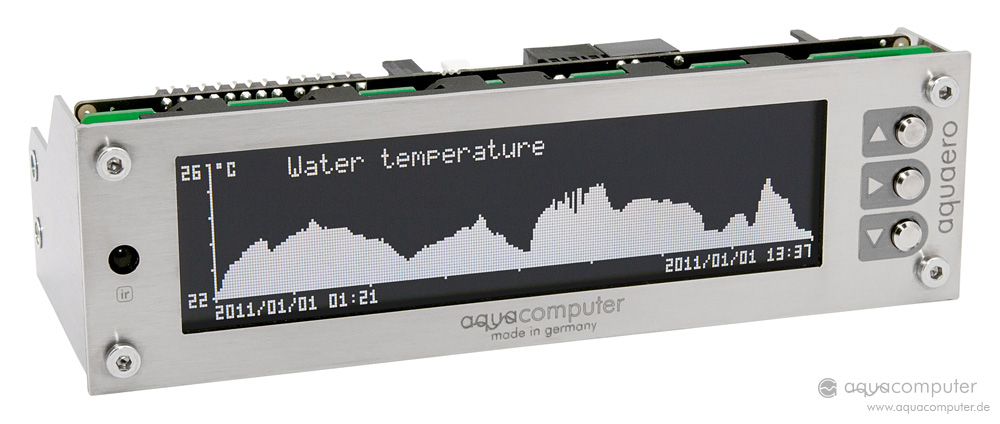
This version contains a display at the front of the device, but does not contain the touch screen element nor the infrared remote.
The key features of the aquaero 5 include:
· Programmable four channel fan controller
· Graphic LC display with backlight (except LT)
· USB 2.0 and aquabus interface
· Four fan outputs with current measurement
· Versatile control options
· Eight temperature sensor inputs
· Flow sensor input
· Universal IR receiver (except LT)
· Output for IR transmitter
· Three LED outputs
· Potential-free switch
· Two additional power outputs
· Extensive alarm options
· Acoustical alarm
· Speed signal output for status evaluation
· Expandable to a maximum of 10 fan channels
Aqua Computer Aquaero 5 LT USB Fan-Controller
This is the most popular model (as it is the cheapest) but does not contain a front display screen on the front of the unit.
Link to buy
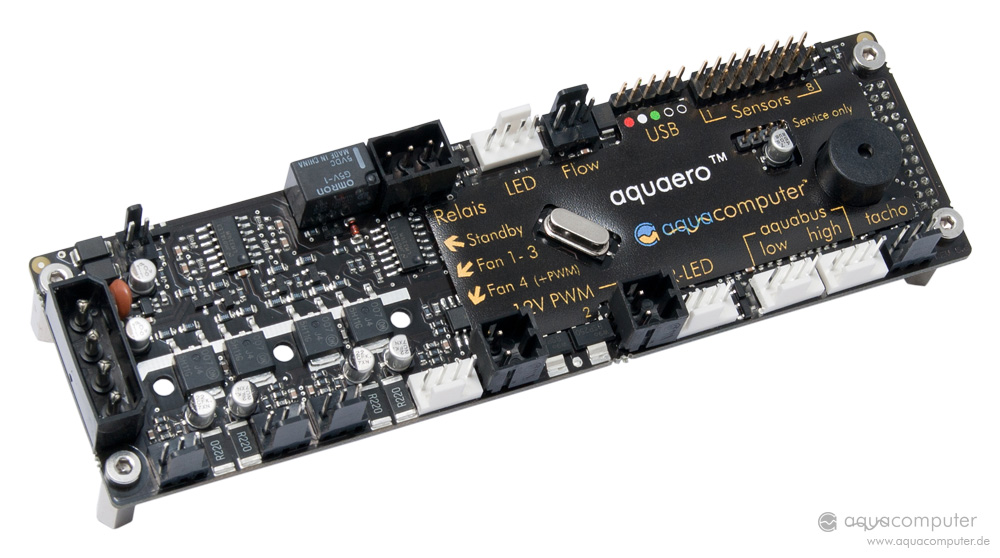
The key features of the aquaero 5 include:
· Programmable four channel fan controller
· USB 2.0 and aquabus interface
· Four fan outputs with current measurement
· Versatile control options
· Eight temperature sensor inputs
· Flow sensor input
· Output for IR transmitter
· Three LED outputs
· Potential-free switch
· Two additional power outputs
· Extensive alarm options
· Acoustical alarm
· Speed signal output for status evaluation
· Expandable to a maximum of 10 fan channels
The differences between the 5 and 6 series(Taken from the main aquaero site)
The new aquaero 6 is an improved version of the aquaero 5. Our main target was a dramatic increase of the available power on the outputs. Other than the aquaero 5 which works with an analog voltage control, this time we used very efficient switching controllers of the latest generation. The performance capability of the aquaero 5 is mainly limited by the temperature of the voltage regulators since they become pretty hot when you attach some stuff and use it with lower voltages. The aquaero 6 has no problems in this area and the maximum power is only limited by the current which means you can go to the limits without worrying about the temperatures. To make this possible we had to redesign everything around the voltage regulators with a special attention to the thermal design. This time we placed more than 250 elements on the PCB without changing its size. For the first time we use a multi-layer PCB for the aquaero
The maximum current per channel is 2,5A (30W at 12V) without any special cooling. The aquaero 6 does not even have a passive heatsink! Anyway, we will also offer a waterblock for the aquaero 6 since it will allow to go a bit further with a maximum of 3A (36W at 12V). Of course the voltage regulators also handle short peaks above this rating to make sure that fans and pumps will spin up. The new controllers also feature some new directly integrated security features. For example they can switch of a channel in less than 1/100000s if you have a short circuit. Also the temperature, current and voltage monitoring has been improved. The 5V supply which for example powers the CPU or display got a new protection circuit which will disconnect the power supply if there is an overvoltage. Another nice thing to mention is the pretty low voltage drop with that new design which is only 0,5 to 0,8V between the power supply and the outputs.
The available power should be no longer a question and to take full advantage of it all channels are 4-pin PWM compatible now. PWM fans can be also stopped by cutting their voltage supply. Normally a PWM fan will always run at a specific minimum speed if there is no or a too low PWM frequency signal.
The onboard memory of the aquaero 6 has become larger and offers four time more space for log data or whatever the future brings.
All these new features have their price... we understand that not everyone needs that massive amount of power so the aquaero 5 series will stay in our assortment of goods. That means the aquaero 6 will not replace the aquaero 5 - it will extend its possibilities.


 . Would the 5LT be able to control 5 pwm fans and a 240x based on the readings coming from the Aquasuite via AIDA?
. Would the 5LT be able to control 5 pwm fans and a 240x based on the readings coming from the Aquasuite via AIDA?