You are using an out of date browser. It may not display this or other websites correctly.
You should upgrade or use an alternative browser.
You should upgrade or use an alternative browser.
Asus ROG X570 Crosshair Dark Hero Release? *** NO Competitor Talk ***
- Thread starter Lukeys
- Start date
More options
Thread starter's postsNot very useful, apparently 9E is reserved for future AMI codes. Possibly it relates to the fTPM which Asus had said they would enable by default going forwards, don’t know if they’ve enabled other features by default, Secure Boot would need to enabled and CSM disabled for Win11.
God knows when the 3080ti will be out

This is probably too late but don't get screwed by NVIDIA at least until you've considered this: https://www.youtube.com/watch?v=Vtkk-_0jrPU
My Dark hero is sitting on the floor with 5900x and so I ended up here, since I haven't built a system for a while and certainly not AMD I'm have a bit of catching up to do so will be looking at this thread for some tips.
Any suggestions for a normal overclock (nothing outrageous), using Gskill Neo F4-3600C16D-32GTZNC 2x 16GB (on order). I've not yet understood the best way to OC the cpu (PBO2?) or the various terms being thrown about. I do realise that I may have overspent on the motherboard which is probably more for extreme overclockers but I do value stabiltiy and tend to go to the upper end of the Asus range as with all my other systems.
So still researching before tearing down my old system ....
Any suggestions for a normal overclock (nothing outrageous), using Gskill Neo F4-3600C16D-32GTZNC 2x 16GB (on order). I've not yet understood the best way to OC the cpu (PBO2?) or the various terms being thrown about. I do realise that I may have overspent on the motherboard which is probably more for extreme overclockers but I do value stabiltiy and tend to go to the upper end of the Asus range as with all my other systems.
So still researching before tearing down my old system ....
So I still have random reboot issues though they tend to be when the cpu is not doing very much as when under stress no problems but if I'm just saying browsing through explorer system could just crash and random reboot would occur, anyone know where I can start to fix this? I have a 5950x. crucial ballistix 64gb (2x32gb). I have since when I set up the PC ran the RAM voltage at 1.37 just a tad higher than the default as I read elsewhere this helps. I have fmax enhancer (ASUS feature) switched off but PBO and core performance boost enabled. Would really appreicate it if others had the same issues and know how to go about fixing this?
I notice this tends to happen more when my system is set at high performance mode and windows isn't doing much than when system is say on balanced/power saver?
I notice this tends to happen more when my system is set at high performance mode and windows isn't doing much than when system is say on balanced/power saver?
Associate
- Joined
- 18 Apr 2008
- Posts
- 98
I managed to get hold of a Nvidia RTX 3090 in the endThis is probably too late but don't get screwed by NVIDIA at least until you've considered this: https://www.youtube.com/watch?v=Vtkk-_0jrPU

So I still have random reboot issues though they tend to be when the cpu is not doing very much as when under stress no problems but if I'm just saying browsing through explorer system could just crash and random reboot would occur, anyone know where I can start to fix this? I have a 5950x. crucial ballistix 64gb (2x32gb). I have since when I set up the PC ran the RAM voltage at 1.37 just a tad higher than the default as I read elsewhere this helps. I have fmax enhancer (ASUS feature) switched off but PBO and core performance boost enabled. Would really appreicate it if others had the same issues and know how to go about fixing this?
I notice this tends to happen more when my system is set at high performance mode and windows isn't doing much than when system is say on balanced/power saver?
i had the very same issue with my board and a 5950x turns out there is a setting called Fmax Enhancer, by default its enabled but after reading up and disabling that option in the bios i now have no restarts at all, navigate to cpu settings regarding PBO and you should find the option near the top of the page, go ahead and disable it and enjoy no more random restarts

Associate
- Joined
- 5 Sep 2008
- Posts
- 191
- Location
- Paris - France
Bios 3703 Beta installed. (Patch C / Improved system stability ..)
Running fine so far
Running fine so far
Thanks for this, I initially thought this solved my problem but since updating to 3702 and fmax enhancer has been switched off I still have the reboots, no idea why, very frustrating. Is it possibly something to do with cpu voltage but I have no idea how this works? It does seems to have sold my usb issues on the other handi had the very same issue with my board and a 5950x turns out there is a setting called Fmax Enhancer, by default its enabled but after reading up and disabling that option in the bios i now have no restarts at all, navigate to cpu settings regarding PBO and you should find the option near the top of the page, go ahead and disable it and enjoy no more random restarts
Not a big fan of installing beta's I'll wait until it's final, glad it works for you thoughBios 3703 Beta installed. (Patch C / Improved system stability ..)
Running fine so far
I'm still on the ancient 3003 BIOS. I'm looking to jump to 3702 (preferably when it's not marked as beta) but had a question for those of you who've done BIOS updates. When you flash to a newer BIOS, do you lose all your BIOS settings? Or does it remember them?
Just wondering if I have to dump out my settings to a file first. I've not got anything exotic, just DOCP and a few other small tweaks like fan curves.
Just wondering if I have to dump out my settings to a file first. I've not got anything exotic, just DOCP and a few other small tweaks like fan curves.
Thanks for this, I initially thought this solved my problem but since updating to 3702 and fmax enhancer has been switched off I still have the reboots, no idea why, very frustrating. Is it possibly something to do with cpu voltage but I have no idea how this works? It does seems to have sold my usb issues on the other hand
depends if you run the cpu at stock settings and use auto voltage, if so that may be a issue as auto volts is far too high, you can get almost the same boost clocks but at a far lower voltage, my 5950x is left at stock settings with PBO enabled BUT i run a manual voltage for my cpu, instead of auto (1.45v) i set 1.25v max and my cpu still boosts to 5050mhz and settles back to a all core 4.5-4.6ghz in games, benchmarks will be a bit lower as the load is more on the cpu but i have had no issues, temps on my air cooler stay around the mid 70's and on occasion i can see low 80's but not very often, but thats still well within thermal specifications, only if the cpu hits over 105 degress will you get restarts or shutdowns, or it could be a psu issue but you'd have to undervolt your cpu first if you still get shudowns with a undervolt applied i'd have a look at your psu and make sure its up to the task, if not swap out for a 750-850w gold rated or more and you'll be good
Associate
- Joined
- 5 Sep 2008
- Posts
- 191
- Location
- Paris - France
depends if you run the cpu at stock settings and use auto voltage, if so that may be a issue as auto volts is far too high, you can get almost the same boost clocks but at a far lower voltage, my 5950x is left at stock settings with PBO enabled BUT i run a manual voltage for my cpu, instead of auto (1.45v) i set 1.25v max and my cpu still boosts to 5050mhz and settles back to a all core 4.5-4.6ghz in games, benchmarks will be a bit lower as the load is more on the cpu but i have had no issues, temps on my air cooler stay around the mid 70's and on occasion i can see low 80's but not very often, but thats still well within thermal specifications, only if the cpu hits over 105 degress will you get restarts or shutdowns, or it could be a psu issue but you'd have to undervolt your cpu first if you still get shudowns with a undervolt applied i'd have a look at your psu and make sure its up to the task, if not swap out for a 750-850w gold rated or more and you'll be good
Very interesting, can you tell me exactly what options you changed from the default ones in the bios to set this configuration ? With PBO enabled my 5950 is also constantly at 1.45v and 80–90 in game (with an NHD15). If PBO can work with a manual max voltage I would love to do it mate !!
Very interesting, can you tell me exactly what options you changed from the default ones in the bios to set this configuration ? With PBO enabled my 5950 is also constantly at 1.45v and 80–90 in game (with an NHD15). If PBO can work with a manual max voltage I would love to do it mate !!
the only main thing i have changed is voltage 1.45v for ryzen is far too high, so i back down to 1.25v and left core ratio at auto and enabled pbo, my cpu works at 5ghz for a few seconds then backs down to 4.6-4.7ghz under load to keep temps in check, i see max around 70 degrees at the settings above, if you want you can try 1.3v but that may be too much and you may overheat, i know my 5950x goes super nova above 1.28v so 1.3v or more is totally no go
Associate
- Joined
- 5 Sep 2008
- Posts
- 191
- Location
- Paris - France
the only main thing i have changed is voltage 1.45v for ryzen is far too high, so i back down to 1.25v and left core ratio at auto and enabled pbo, my cpu works at 5ghz for a few seconds then backs down to 4.6-4.7ghz under load to keep temps in check, i see max around 70 degrees at the settings above, if you want you can try 1.3v but that may be too much and you may overheat, i know my 5950x goes super nova above 1.28v so 1.3v or more is totally no go
what is the name of the line you changed ?
 and with that changed the voltage also go down when idle ?
and with that changed the voltage also go down when idle ?you wanna head to the bios screen and once there head over to extreme tweaker, in here is where you will find all the options needed that i changed (please note i have now set a manual oc on my 5950x of 4.6ghz all core) but the steps for you remain the same for PBO
when you get to this screen scroll down until you find cpu core voltage, select that option from auto to manual, dont worry about offset, (forcus on manual) when selected drop down to the next box and here type in 1.25v
from there scroll back up to you see precision boost override press enter to bring up the next screen
after you've pressed enter the screen above will show and here is where you can enable PBO to note the setting called PBO Fmax Enhancer, make sure this is disabled as i found i was getting random restarts with it enabled (i know its auto for me but with a manual oc it's not a big problem)
the next setting down called precision boost overdrive go ahead and enable this, once that is done exit the bios with changes saved and you should be good to go
this will make the cpu under max load pull no more that 1.25v and under idle conditions it should back down to around 1-1.1v if it doesnt its not the end of the world as the manual volatge set eariler is quite low anyway, the core clocks will back down to around 3.4-3.7ghz at idle and ramp up close to 5ghz for a second or 2 then all cores should settle in around the 4.5-4.7ghz mark depending on load, if you really hit the chip it may back down more as at 1.25v it may get toasty, so make sure you have beefy cooling, for everyday use and gaming it'll be fine
have a play and see how you get on
when you get to this screen scroll down until you find cpu core voltage, select that option from auto to manual, dont worry about offset, (forcus on manual) when selected drop down to the next box and here type in 1.25v
from there scroll back up to you see precision boost override press enter to bring up the next screen
after you've pressed enter the screen above will show and here is where you can enable PBO to note the setting called PBO Fmax Enhancer, make sure this is disabled as i found i was getting random restarts with it enabled (i know its auto for me but with a manual oc it's not a big problem)
the next setting down called precision boost overdrive go ahead and enable this, once that is done exit the bios with changes saved and you should be good to go
this will make the cpu under max load pull no more that 1.25v and under idle conditions it should back down to around 1-1.1v if it doesnt its not the end of the world as the manual volatge set eariler is quite low anyway, the core clocks will back down to around 3.4-3.7ghz at idle and ramp up close to 5ghz for a second or 2 then all cores should settle in around the 4.5-4.7ghz mark depending on load, if you really hit the chip it may back down more as at 1.25v it may get toasty, so make sure you have beefy cooling, for everyday use and gaming it'll be fine
have a play and see how you get on
Associate
- Joined
- 5 Sep 2008
- Posts
- 191
- Location
- Paris - France
You are a star, thanks a looot !!
I've recently upgraded my main pc with the dark hero board and I have a couple of issues
1. the system feels quite sluggish, have ran the usual memtest & stress test at stock and all seems ok, DOCP enabled @3600Mhz also passed 24 hours of memtest but made no difference.
2. I can transfer files over lan at 1Gbps but when I transfer files to my PC over lan it bounces around 35MB/s but installing an Intel NIC I get 1Gbps either way.
Have I missed anything in the BIOS or something? .. running the latest BIOS and everything is at default apart from DOCP & cpu voltage (- offset of 0.05v)
This is a clean w10 install so all drivers ect are upto date.
3950X
x570 Dark Hero
8 Pack 8GB TG Ram (3200Mhz cl14) in total 4x 8GB sticks)
Asus 2070 Super.
2x Samsung 970 NVME drives.
cheers
1. the system feels quite sluggish, have ran the usual memtest & stress test at stock and all seems ok, DOCP enabled @3600Mhz also passed 24 hours of memtest but made no difference.
2. I can transfer files over lan at 1Gbps but when I transfer files to my PC over lan it bounces around 35MB/s but installing an Intel NIC I get 1Gbps either way.
Have I missed anything in the BIOS or something? .. running the latest BIOS and everything is at default apart from DOCP & cpu voltage (- offset of 0.05v)
This is a clean w10 install so all drivers ect are upto date.
3950X
x570 Dark Hero
8 Pack 8GB TG Ram (3200Mhz cl14) in total 4x 8GB sticks)
Asus 2070 Super.
2x Samsung 970 NVME drives.
cheers
So I still have random reboot issues though they tend to be when the cpu is not doing very much as when under stress no problems but if I'm just saying browsing through explorer system could just crash and random reboot would occur, anyone know where I can start to fix this? I have a 5950x. crucial ballistix 64gb (2x32gb). I have since when I set up the PC ran the RAM voltage at 1.37 just a tad higher than the default as I read elsewhere this helps. I have fmax enhancer (ASUS feature) switched off but PBO and core performance boost enabled. Would really appreicate it if others had the same issues and know how to go about fixing this?
I notice this tends to happen more when my system is set at high performance mode and windows isn't doing much than when system is say on balanced/power saver?
In my particular case changing the RAM voltage to 1.37 and also disabling "Power Down Mode" fixed the random reboots on idle or lightweight desktop tasks.


