Hello guys i just finished building my new pc
5800x
corsair h100i elite
asus strix x570-f
32gm ram corsair vengeance rgb pro
rm850x psu
my old 1070
Long story short, i booted with 4 ram slots in and it gave me black screen with the yellow DRAM light always on.
I tought it was a bios issue, i flashed the 4002 BIOS, tried again, same problem.
After that i removed all the slots, tried with one single ram slot each time and with the 3rd and 4th slots the system boots, when i put anything in the first 2 slots (from the left) the pc won't boot at all, only the yellow DRAM indicator always on. I tried all the different ram 8x4 in the 3rd/4th slot and they all work, so i guess it's not the ram itself.
I also tried to unmount the processor, clean it up, mount the aio again. Same ****.
I honestly no idea what to do. Is it a defective mobo? or what else could it be?
5800x
corsair h100i elite
asus strix x570-f
32gm ram corsair vengeance rgb pro
rm850x psu
my old 1070
Long story short, i booted with 4 ram slots in and it gave me black screen with the yellow DRAM light always on.
I tought it was a bios issue, i flashed the 4002 BIOS, tried again, same problem.
After that i removed all the slots, tried with one single ram slot each time and with the 3rd and 4th slots the system boots, when i put anything in the first 2 slots (from the left) the pc won't boot at all, only the yellow DRAM indicator always on. I tried all the different ram 8x4 in the 3rd/4th slot and they all work, so i guess it's not the ram itself.
I also tried to unmount the processor, clean it up, mount the aio again. Same ****.
I honestly no idea what to do. Is it a defective mobo? or what else could it be?