The shielding is shocking as well. I get audible clicking coming from inside my PC when I use the scrollwheel in certain applicationsWhat it says on paper is one thing. I've had motherboards that said how great their motherboard audio is, however listening to it sounded terrible.
You are using an out of date browser. It may not display this or other websites correctly.
You should upgrade or use an alternative browser.
You should upgrade or use an alternative browser.
Asus Xonar Essence level sound card in 2020+
- Thread starter WgizmO
- Start date
More options
Thread starter's postsThe shielding is shocking as well. I get audible clicking coming from inside my PC when I use the scrollwheel in certain applications
I'm 100% with you!
In my front room I have my main HiFi system, proper Pioneer amp, big Yamaha floor standing speakers, this system is far more revealing than most cheaper desktop setups.
Out of curiosity I connected my Gigabyte motherboard audio to the system above, it was shocking bad, tone of the sound wrong, thin sounding, but worse this oscillating interference. You could time warp back to the 1980's and buy the cheapest CD player possible and it would be better quality audio.
also looking at the Fiio K5 Pro. This seems much better for £150
I've just orders the K5 Pro myself along with some Sennheiser HD 560s.
Is it ok to buy ST on PCI and buy adapter from PCIE to PCI and run it or to much and better go for STX2?
Search the popular on-line auction site - there is an STX on there for £50, no idea who the seller is, only just noticed myself.
All my life I had Sound Blaster as sound cards and then was ST then STX 2 as I did move to PCEe mb then needed to sell my ST to buy STX 2. After STX I don't want anything worst than this. Will try find one extra to keep as backup for dark days.
There are also the EVGA Ni Audio Sound card range out there, I have had a fair share of entry to mid level soundcards (Z series/AE-3) and dacs and headphone dacs now, but to my ears they pretty much sound on par with each other, and I owned the SBX3, iFi Can and the latest topping L30/D30 dac/amp which is rivalling sound frequencies of the topping A90/D90 high end dac/amps out there generally regarded as one of the top level dac/amps going atm.
But I feel its easy to get caught up with better dacs/amps, its possible even the entry level dacs/amps are competing well with mid-high levels dacs/amps now, so it's easier to look at better quality headphones for a better sound quality imo.
Course everyone's ears and wallets are different so pick your poison.
But I feel its easy to get caught up with better dacs/amps, its possible even the entry level dacs/amps are competing well with mid-high levels dacs/amps now, so it's easier to look at better quality headphones for a better sound quality imo.
Course everyone's ears and wallets are different so pick your poison.
Still rocking my Creative X3 along with my closed back ath-msr7bs, can pump up decent volumes @ 3am without waking up a soul at least 
But I am reading the Denon ah-d9200 @ 1.4K are one of the most underrated and possibly 'the one' closed hp's going atm but at that cost I don't think I could ever buy another pair of hp's again !

But I am reading the Denon ah-d9200 @ 1.4K are one of the most underrated and possibly 'the one' closed hp's going atm but at that cost I don't think I could ever buy another pair of hp's again !
As mentioned briefly before I'm using a custom RCA cable with my STX II, it's a silver plated Van Damm cable. It's revealed more detail in the sound while still keeping sound neutral, I will never buy an off the shelf generic cable again in my life! The cable raised the signal up by about 2db, cable is double shield and very noise free.
Here is picture of said cable.

Here is picture of said cable.
Last edited:
Associate
- Joined
- 18 Oct 2002
- Posts
- 1,335
- Location
- Eltham
If we're talking speakers, wouldn't it be easiest to get a decent set of active speakers and let them handle the conversion?
If we're talking speakers, wouldn't it be easiest to get a decent set of active speakers and let them handle the conversion?
The DAC inside the active speakers, might not be as good as an external DAC.
Last edited:
This arrived today. So far working great and is replacing my Xonar Essence ST soundcard.
Audio quality is on par with the Essence (only listened to a few track of FLAC audio so far) and software all working. Like the voice morphing feature, not sure when i'll use it but quite cool
Headphone amp is great for USB power, maybe wont be a loud as the Essence but certainly loud enough with AKG 702 headphone. Plus none of the Asus software to worry about, PCI connectivity or power from a 4 pin molex - retro!
edit - I will of course test my onboard X570 ACL 1220 sound, but don't have high hopes. There's also no dual output for headphones and speakers so would mean connecting and disconnecting when i need to switch between them

Audio quality is on par with the Essence (only listened to a few track of FLAC audio so far) and software all working. Like the voice morphing feature, not sure when i'll use it but quite cool
Headphone amp is great for USB power, maybe wont be a loud as the Essence but certainly loud enough with AKG 702 headphone. Plus none of the Asus software to worry about, PCI connectivity or power from a 4 pin molex - retro!
edit - I will of course test my onboard X570 ACL 1220 sound, but don't have high hopes. There's also no dual output for headphones and speakers so would mean connecting and disconnecting when i need to switch between them

Last edited:
Have you ran latencymon using usb audio? This is why i am scared of usb. I had a usb microphone and it totally destroyed my windows latency. When i would talk and send something over usb it soared to 1ms this is insanely high and Latencymon said it was unsuitable.
So buying one for me is a gamble, When i use a normal pcie card and plug any mic into this via 3.5mm i go from 1000us to 20us. Testing is simple download Latencymon and run it and click the play button. Now watch the numbers flucuate i get around 7us-50us max but as i said when talking or sending anything over USB it goes mental.
So i would like to know if it can compete with Asus Xonar in this respect. It totally killed USB for me as i need it for gaming as well and latency is critical there.
So buying one for me is a gamble, When i use a normal pcie card and plug any mic into this via 3.5mm i go from 1000us to 20us. Testing is simple download Latencymon and run it and click the play button. Now watch the numbers flucuate i get around 7us-50us max but as i said when talking or sending anything over USB it goes mental.
So i would like to know if it can compete with Asus Xonar in this respect. It totally killed USB for me as i need it for gaming as well and latency is critical there.
I am currently using an Essence STX1 on X370 mobo paired with my DT880pro's. I am going to pass this rig on my daughter for minecraft etc and build a new rig from the ground up. Staying with team red on CPU side.
I am reading horror stories on drivers and compatibility for X570 / B550 boards on almost every internal sounds cards. I did ok with the STX1, but I have experienced and random crashes and after eliminating other reason attributed the crashed to the asus drivers.
Can you guys recommend a soundcard to drive my DT880s for music and gaming (virtual surround) that works with X570 chip set first without having to crawl the dark interwebs for work arounds. Ideally internal, but open to external as well. budget £150-200 max.
Thanks!
I am reading horror stories on drivers and compatibility for X570 / B550 boards on almost every internal sounds cards. I did ok with the STX1, but I have experienced and random crashes and after eliminating other reason attributed the crashed to the asus drivers.
Can you guys recommend a soundcard to drive my DT880s for music and gaming (virtual surround) that works with X570 chip set first without having to crawl the dark interwebs for work arounds. Ideally internal, but open to external as well. budget £150-200 max.
Thanks!
Have you ran latencymon using usb audio? This is why i am scared of usb. I had a usb microphone and it totally destroyed my windows latency. When i would talk and send something over usb it soared to 1ms this is insanely high and Latencymon said it was unsuitable.
So buying one for me is a gamble, When i use a normal pcie card and plug any mic into this via 3.5mm i go from 1000us to 20us. Testing is simple download Latencymon and run it and click the play button. Now watch the numbers flucuate i get around 7us-50us max but as i said when talking or sending anything over USB it goes mental.
So i would like to know if it can compete with Asus Xonar in this respect. It totally killed USB for me as i need it for gaming as well and latency is critical there.
Sorry, I messaged to your trust because i've been sat on the OcUK naughty step for a few days.
Can't say i've noticed any problems so far playing Warzone in Quads / trios / duos and all using mics. Recording is actually clearer than with the Essence as there was a recording buzz which is now not there.
Sound quality seems excellent, I dont use direct mode because it disables the mic but have no 'SBX profile' set. Quality of music and gaming is great
Latency mon
Top is with the SB X6 connected to USB and running some online mic test (https://www.onlinemictest.com/) , bottom pic is without the SB X6 connected to USB. Let me know a good way of testing. I think the nvidia driver is Geforce experice which records from the G6 mic source
Sorry, I messaged to your trust because i've been sat on the OcUK naughty step for a few days.
Can't say i've noticed any problems so far playing Warzone in Quads / trios / duos and all using mics. Recording is actually clearer than with the Essence as there was a recording buzz which is now not there.
Sound quality seems excellent, I dont use direct mode because it disables the mic but have no 'SBX profile' set. Quality of music and gaming is great
Latency mon
Top is with the SB X6 connected to USB and running some online mic test (https://www.onlinemictest.com/) , bottom pic is without the SB X6 connected to USB. Let me know a good way of testing. I think the nvidia driver is Geforce experice which records from the G6 mic source
Thanka did you ever run it in window mode side by side though? Thats how i realtime test music mic and games. So i can see both in realtime. It does look ok though 85us is sort or ok but not on idle. I get like 7-20us idle and had 55us when gaming and using music on the Xonar ST.
I'll give it a try again when my CPU arrives and i've rebuild my OSThanka did you ever run it in window mode side by side though? Thats how i realtime test music mic and games. So i can see both in realtime. It does look ok though 85us is sort or ok but not on idle. I get like 7-20us idle and had 55us when gaming and using music on the Xonar ST.

I didnt leave it running side by side but did do the online mic test with it running.
Why does it record latency when no USB device is connected at all? (no soundcard connected either)
Why does it record latency when no USB device is connected at all? (no soundcard connected either)
Measuring overall pc latency in microseconds thats all its a good tool to see whats nasty for the overall system and spot bad drivers and things. So what you seen at the top aka 80 is the reading at that particular time.
My records 3-7us idle and 55us during 4k gaming but sadly those days are gone after windows 1903 update. Now more like 3x that!

I've got my Surfacebook connected with the dac plugged in. Idle 70us to 700us!? Windows 10 2004, all updates appliedMeasuring overall pc latency in microseconds thats all its a good tool to see whats nasty for the overall system and spot bad drivers and things. So what you seen at the top aka 80 is the reading at that particular time.
My records 3-7us idle and 55us during 4k gaming but sadly those days are gone after windows 1903 update. Now more like 3x that!
At the bottom graph there will be a name of the program or thing that sent you to 700us, Whats doing it? At 1000 during music you would get a red warning message. If it does not do it during music i would not worry.
Theres lota of variables, To get the numbers i had you literally need to disable everything non essential. Were talking bios, Printers, Processes you name it the whole shabang.
Theres lota of variables, To get the numbers i had you literally need to disable everything non essential. Were talking bios, Printers, Processes you name it the whole shabang.

