Wdf1000.sys - Kernel Mode Driver Framework Runtime, Microsoft CorporationAt the bottom graph there will be a name of the program or thing that sent you to 700us, Whats doing it? At 1000 during music you would get a red warning message. If it does not do it during music i would not worry.
Theres lota of variables, To get the numbers i had you literally need to disable everything non essential. Were talking bios, Printers, Processes you name it the whole shabang.
You are using an out of date browser. It may not display this or other websites correctly.
You should upgrade or use an alternative browser.
You should upgrade or use an alternative browser.
Asus Xonar Essence level sound card in 2020+
- Thread starter WgizmO
- Start date
More options
Thread starter's postsWdf1000.sys - Kernel Mode Driver Framework Runtime, Microsoft Corporation
No idea! Surface book probably needs optimized and thats an MS driver thing. Maybe go to the other tabs and see if any drivers or exe stick out. One dodgy driver is it takes thats why i run as few as possible

ndis.sys is causing 1761us - Network driver interface specification (NDIS) Microsoft corporation
I dont care about this Surfacebook to be honest, old machine that im just using for the internet and tested COD MW - It works, just
- It works, just
Edit - Left the DAC and mic on during a game of modern warfare
Highest measured interrupt to process latency - 9855
Highest reported ISR routing execution time - 238 (ACPI.sys - ACPI driver for NT, microsoft corporation)
Highest reported DPC routing execution time - 13,322 (dxgkrnl.sys - DirectX graphics kernel, microsoft corporation)
Do I win?
I dont care about this Surfacebook to be honest, old machine that im just using for the internet and tested COD MW
 - It works, just
- It works, justEdit - Left the DAC and mic on during a game of modern warfare
Highest measured interrupt to process latency - 9855
Highest reported ISR routing execution time - 238 (ACPI.sys - ACPI driver for NT, microsoft corporation)
Highest reported DPC routing execution time - 13,322 (dxgkrnl.sys - DirectX graphics kernel, microsoft corporation)
Do I win?

Last edited:
Deleted member 101777
D
Deleted member 101777
[Post deleted.]
Last edited by a moderator:
Associate
- Joined
- 1 Oct 2007
- Posts
- 325
This arrived today. So far working great and is replacing my Xonar Essence ST soundcard.
Audio quality is on par with the Essence (only listened to a few track of FLAC audio so far) and software all working. Like the voice morphing feature, not sure when i'll use it but quite cool
Headphone amp is great for USB power, maybe wont be a loud as the Essence but certainly loud enough with AKG 702 headphone. Plus none of the Asus software to worry about, PCI connectivity or power from a 4 pin molex - retro!
edit - I will of course test my onboard X570 ACL 1220 sound, but don't have high hopes. There's also no dual output for headphones and speakers so would mean connecting and disconnecting when i need to switch between them
Hi Guest2,
I just ordered this B-Stock with the hope of adding it to a new build (and also replacing my Xonar Essence). How are you finding it?
Where do you connect your speakers to it? Or are your speakers connected to your PC and once you plug in your headsets into this it disables the PC speakers?
Also, what speakers and headset do you use? I am in the research phase

Hi Guest2,
I just ordered this B-Stock with the hope of adding it to a new build (and also replacing my Xonar Essence). How are you finding it?
Where do you connect your speakers to it? Or are your speakers connected to your PC and once you plug in your headsets into this it disables the PC speakers?
Also, what speakers and headset do you use? I am in the research phase
Configured the new build tonight.
Its working perfectly so far, no issues. More than can be said for the Asus software install!
Speakers connect to line out at the back via 3.5mm
Headphones and mic connect at the front via 3.5mm
Dolby Atomos enabled in Dolby access
Sound blaster command I have SBX profile rubbish off.
You switch between headphones and speakers in the playback tab
AKG 702 headphones - https://www.akg.com/Headphones/Professional Headphones/K702.html
iLoud Micro monitor speakers - https://www.ikmultimedia.com/products/iloudmm/
Associate
- Joined
- 1 Oct 2007
- Posts
- 325
Configured the new build tonight.
Its working perfectly so far, no issues. More than can be said for the Asus software install!
Speakers connect to line out at the back via 3.5mm
Headphones and mic connect at the front via 3.5mm
Dolby Atomos enabled in Dolby access
Sound blaster command I have SBX profile rubbish off.
You switch between headphones and speakers in the playback tab
AKG 702 headphones - https://www.akg.com/Headphones/Professional Headphones/K702.html
iLoud Micro monitor speakers - https://www.ikmultimedia.com/products/iloudmm/
Excellent. Is the playback tab in the software or a button on the thingy itself?
I am also looking at the Sennheiser GSX 1200 Pro which I think will allow you to easily switch between speakers and headphones:

Excellent. Is the playback tab in the software or a button on the thingy itself?
I am also looking at the Sennheiser GSX 1200 Pro which I think will allow you to easily switch between speakers and headphones:

Software but it has volume control and mute on the device too. This is software. Doesnt look the best but works and easy to use
What is the Fast Roll Off option on the filter settings?
'Direct Mode give you audio in its purest form, directly from the source. All audio effects will not be applied to output.'
I would like to have this set but it disables the mic. I read somewhere the mic goes through the processing and needs to, so direct mode is useless unless only listening to music and the like.
'Filters will take effect only when Direct Mode is enabled'
What? That makes so sense as all. Someone needs a kicking. Surely if Direct Mode says 'all audio effects will be not be applied to output' but 'filters take effect only in direct mode' then that one can't be right... Unless a filter is not the same as an effect

