Hi, I am trying to set the torrent app up, but the problem is when I type the port in it always comes up with this:
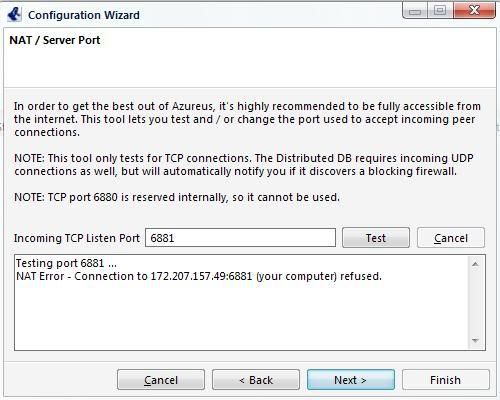
The problem is I've tried forwarding the ports in the router and no firewall is stopping the ports so what could be wrong?

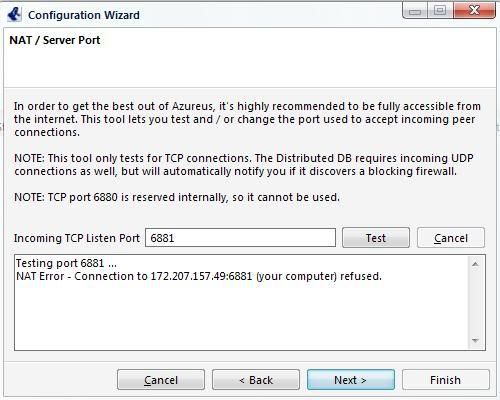
The problem is I've tried forwarding the ports in the router and no firewall is stopping the ports so what could be wrong?

Last edited:






