Associate
- Joined
- 6 May 2017
- Posts
- 51
So it's my birthday soon and I'm going to be getting a new gaming PC, new case, new parts, completely new build. I have a budget of £1,000 and I need help finding the best build I can get for this budget . I already have a gaming PC now but I got it a few years ago and it has become outdated, not being able to run a lot of newer games. The main use of my new PC will be for gaming.
The main games I play are : CS:GO , Playerunknown's Battleground ( runs HORRIBLY on my PC right now ), Grand Theft Auto V , Rocket League, Arma 3 ETC. A lot of these games (and games I would like to play in future) run very badly on my PC and I need an upgrade for upcoming years of games.
I have little to no experience in building PC's and/or choosing parts.
I have done a little research and here are some of the parts I have looked into being suitable purchase choices for my new build :
MSI - GeForce GTX 1070 8GB
AMD - Ryzen 5 1600 3.2GHz 6-Core Processor
No competitors.
Like I mentioned, I'm no expert on which parts are the best to buy or which parts will be suitable for my new PC which is why I came onto this forum to ask for help.
Here are the specs of the current PC I have which my parents bought me around 2013 for £630 :
Basic Specification:
Zalman Z3 case
Intel Core i5 4570 "Haswell" Processor 3.2GHz
Asus B85M-G Basic Micro ATX Motherboard
8GB Corsair PC3-10666 1333MHz DDR3 Memory
AMD Radeon HD 7790 1024MB Graphics Card
1000GB 7200RPM Hard Disk - 6Gbps
24x DVD-RW Drive Chillblast
Xigmatek Premium Grade 500W PSU
Windows 8 64 bit
Wireless 802.11N USB Adaptor
+ASUS 24" Monitor (NOT 144hz)
--------------------------------------------------------
If someone could give me their opinion on which gaming PC is best for me to get for £1,000 that would be really helpful, and if there are any parts I could keep from my old build too (or sell and get some money for)!
Thank you!, Luke 13 y/o
The main games I play are : CS:GO , Playerunknown's Battleground ( runs HORRIBLY on my PC right now ), Grand Theft Auto V , Rocket League, Arma 3 ETC. A lot of these games (and games I would like to play in future) run very badly on my PC and I need an upgrade for upcoming years of games.
I have little to no experience in building PC's and/or choosing parts.
I have done a little research and here are some of the parts I have looked into being suitable purchase choices for my new build :
MSI - GeForce GTX 1070 8GB
AMD - Ryzen 5 1600 3.2GHz 6-Core Processor
No competitors.
Like I mentioned, I'm no expert on which parts are the best to buy or which parts will be suitable for my new PC which is why I came onto this forum to ask for help.
Here are the specs of the current PC I have which my parents bought me around 2013 for £630 :
Basic Specification:
Zalman Z3 case
Intel Core i5 4570 "Haswell" Processor 3.2GHz
Asus B85M-G Basic Micro ATX Motherboard
8GB Corsair PC3-10666 1333MHz DDR3 Memory
AMD Radeon HD 7790 1024MB Graphics Card
1000GB 7200RPM Hard Disk - 6Gbps
24x DVD-RW Drive Chillblast
Xigmatek Premium Grade 500W PSU
Windows 8 64 bit
Wireless 802.11N USB Adaptor
+ASUS 24" Monitor (NOT 144hz)
--------------------------------------------------------
If someone could give me their opinion on which gaming PC is best for me to get for £1,000 that would be really helpful, and if there are any parts I could keep from my old build too (or sell and get some money for)!
Thank you!, Luke 13 y/o
Last edited by a moderator:


 and only runs off newer DDR4 ram
and only runs off newer DDR4 ram









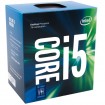

 )- and I agree the GTX 1070 may seem overkill but will stand the test of time better. Even at 1080p some new releases are already being stretched at ULTRA using GTX 1060 - but you could drop to a GTX 1060 if funds dictated and still have a great gaming experience at 1080p high/ULTRA. Plus, if you happen to upgrade your monitor in the near future to 1440p the GTX 1070 would have the performance covered.
)- and I agree the GTX 1070 may seem overkill but will stand the test of time better. Even at 1080p some new releases are already being stretched at ULTRA using GTX 1060 - but you could drop to a GTX 1060 if funds dictated and still have a great gaming experience at 1080p high/ULTRA. Plus, if you happen to upgrade your monitor in the near future to 1440p the GTX 1070 would have the performance covered.





