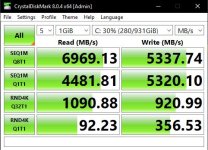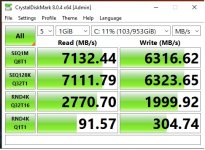Man of Honour
Hi,
I have never used a M.2 drive before so if someone could be kind enough to help.
As in the title what would be the best 1T M.2 Boot drive for an Asus ROG Maximus Z690 Extreme - Intel Z690 DDR5 EATX Motherboard.
Thanks.
I have never used a M.2 drive before so if someone could be kind enough to help.
As in the title what would be the best 1T M.2 Boot drive for an Asus ROG Maximus Z690 Extreme - Intel Z690 DDR5 EATX Motherboard.
Thanks.