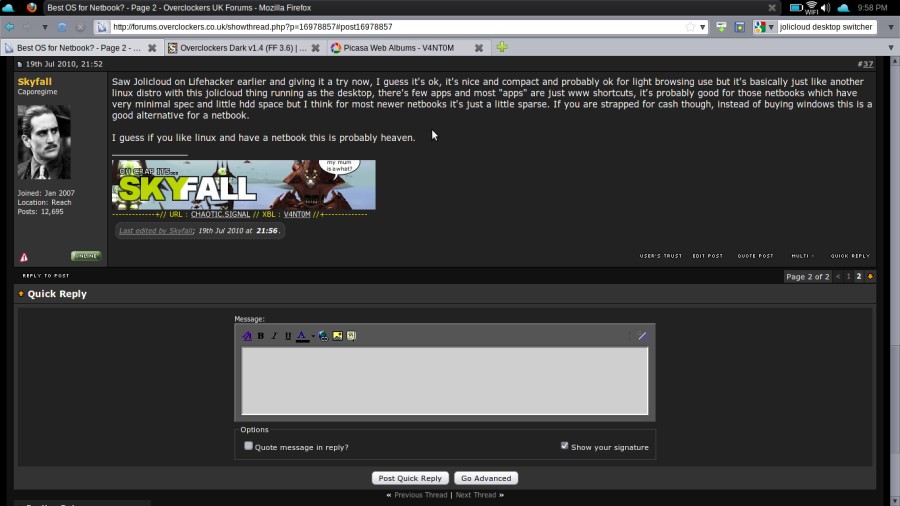Do you have a netbook? If so, what model?
I had a large project to write this year at university, I accomplished half of the writing very easily on my ASUS EeePC 1001HA. The keyboard is close to what I'd recognise as full size on a regular notebook (I believe it's ninety-something percent), and the screen is plenty large enough for word processing in my opinion. Of course, the type of writing you're doing may change your requirements slightly. For instance, I wouldn't attempt using a package such as Microsoft Publisher and editing a fairly picture-heavy document for layout. However, for typing out the raw text I find it ideally suited, and a great way of doing things outside or on the go.