Ananda1122 said:
Could someone spec me a really cheap spec from OC and i mean REALLY cheap.
Dont really want to spend to much since the pc will be worthless to me.
The PC can still be to use for you, i.e. you can use it to learn how to overclock and maybe even go for watercooling later on.. basically use it a testing machine since if anything goes wrong its not a top spec machine..
I made a spec for you, but since I don't know what components that you might have laying around at home it is a full spec, i.e. Case, PSU, CPU, Mobo, HDD, RAM, Optical Drive and Graphic Card.. if you have any of the mentioned components then just subtract it from the total!
I picked a C2D but you can go cheaper if you pick a P4 or a Celeron I guess.. reason for the C2D is that if you overclock it you will be getting quite a good PC..

Not so sure about the RAM though.. just picked what the mobo supported and was cheap, therefore only 1GB.. I am sure someone else will let you know if they are good on overclocking or not..
Also, if you don't want to play around with overclocking on it maybe you have a mate or two that might be interested in buying it from you! Ohh and I am presuming you already have a OS that you can use...
Cheers
Tom
Edit: To Dave ~ Thanks will have a read through that site.. since I am going to build my first rig myself after the 22 of July!




 It's not hard.
It's not hard.
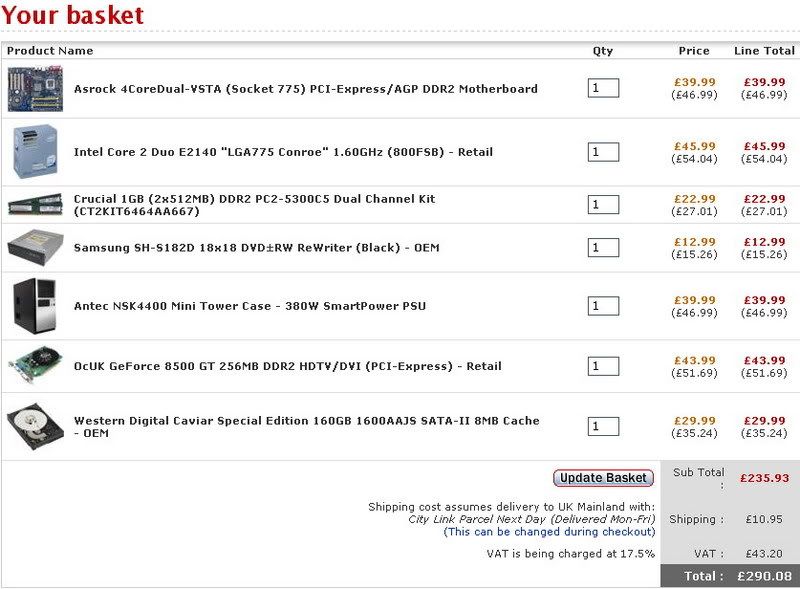
 Not so sure about the RAM though.. just picked what the mobo supported and was cheap, therefore only 1GB.. I am sure someone else will let you know if they are good on overclocking or not..
Not so sure about the RAM though.. just picked what the mobo supported and was cheap, therefore only 1GB.. I am sure someone else will let you know if they are good on overclocking or not..
