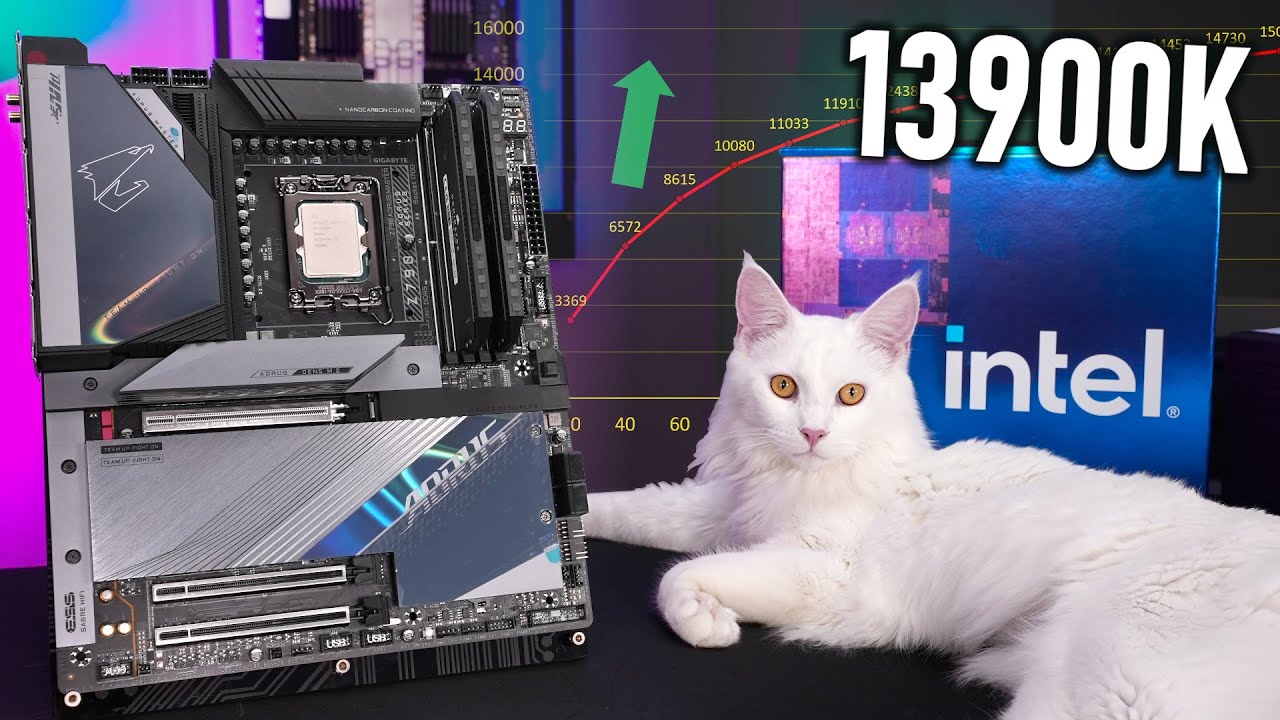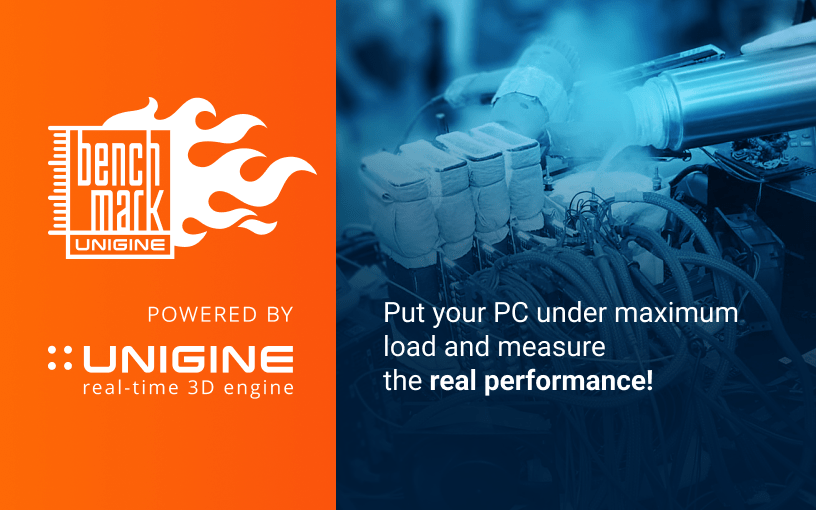Associate
- Joined
- 17 Apr 2012
- Posts
- 112
Hi guys, looking to build a BIM workstation mainly using Autodesk Civil 3D, Revit and Navisworks. I am not too fussed about top of the range GPU for just now, I do not do much visualisation, so want to focus more on Processor and Memory in terms of budget. Budget of about £1500. Thank you very much in advance.
Edit: Sorry, I do not require monitor, keyboard or operating system etc, just the PC.
Edit: We sometimes have to deal with very dense Pointclouds, which takes a lot of resource
Edit: Sorry, I do not require monitor, keyboard or operating system etc, just the PC.
Edit: We sometimes have to deal with very dense Pointclouds, which takes a lot of resource
Last edited:


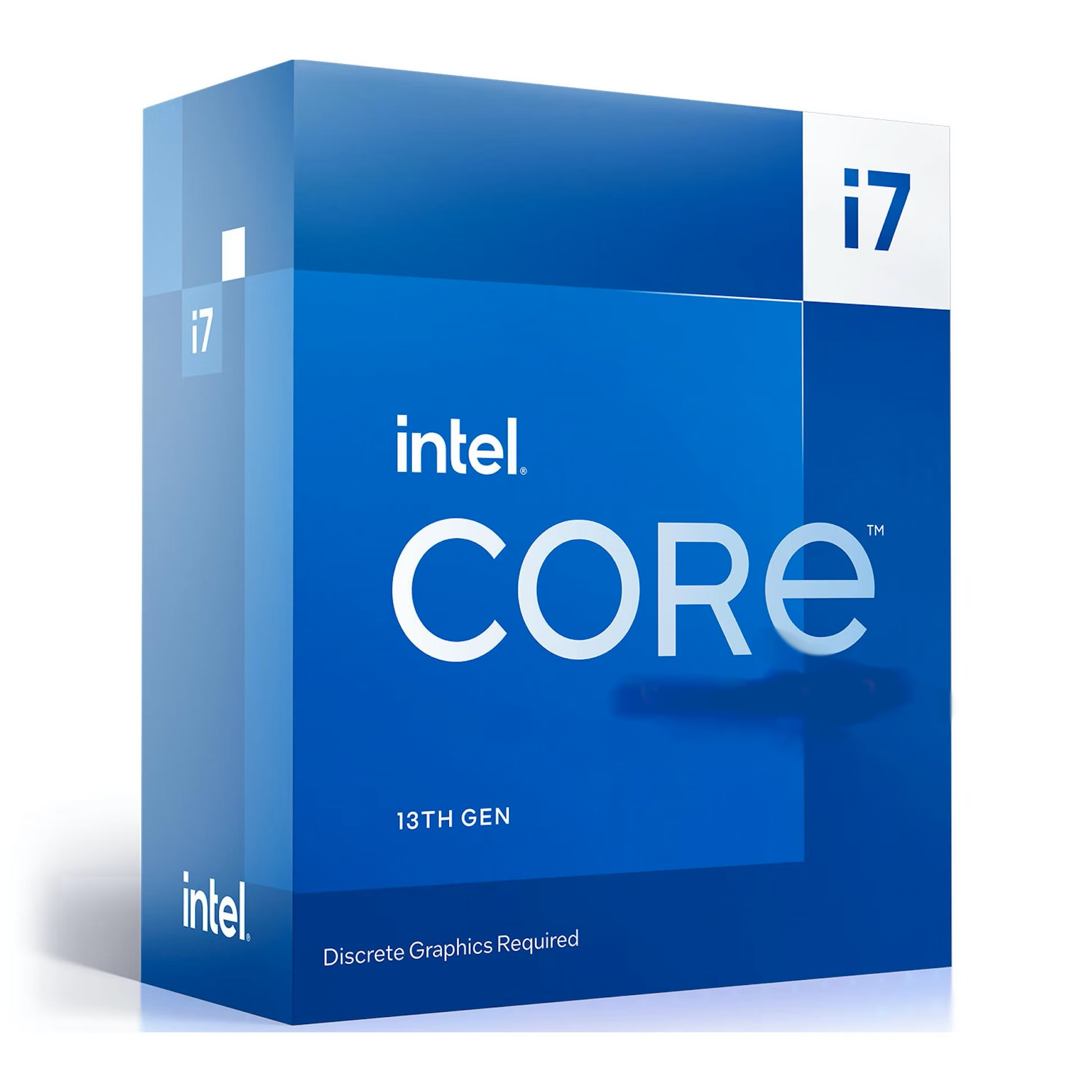


 not sure what you mean about the 13700F, sorry for being stupid
not sure what you mean about the 13700F, sorry for being stupid 



 This is definitely normal, you can see that in the review here:
This is definitely normal, you can see that in the review here: