bit of help with dvdfab and ImTOO DVD Ripper Platinum...
just tried it for the first time by ripping a small clip off a DVD and not sure about the results:
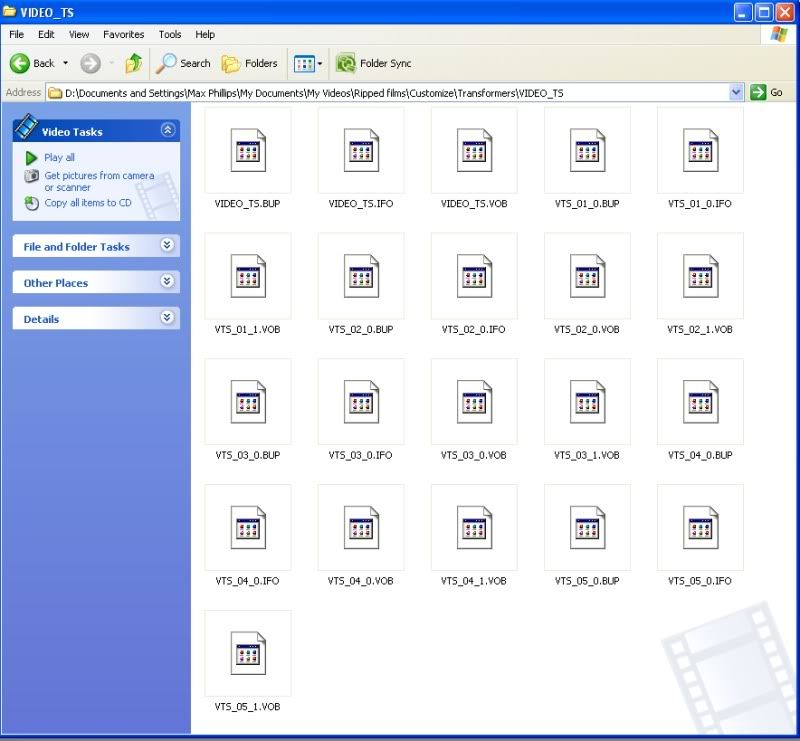
no idea what to do with this as the last piece of software i had (imTOODVD Ripper Platinum) you just ripped it and that was that, it was ready to play.
So what do i do with the above? i was expecting to have just 1 video file.
also, in dvdfab is there a way to set resolution and sound quality? you can select quality with a drop down box, the two options are dvd5 and dvd9. it says dvd9 is 100 quality with no compression. does this mean that it will be DVD quality on a HD tv?
Thanks,
Flare
just tried it for the first time by ripping a small clip off a DVD and not sure about the results:
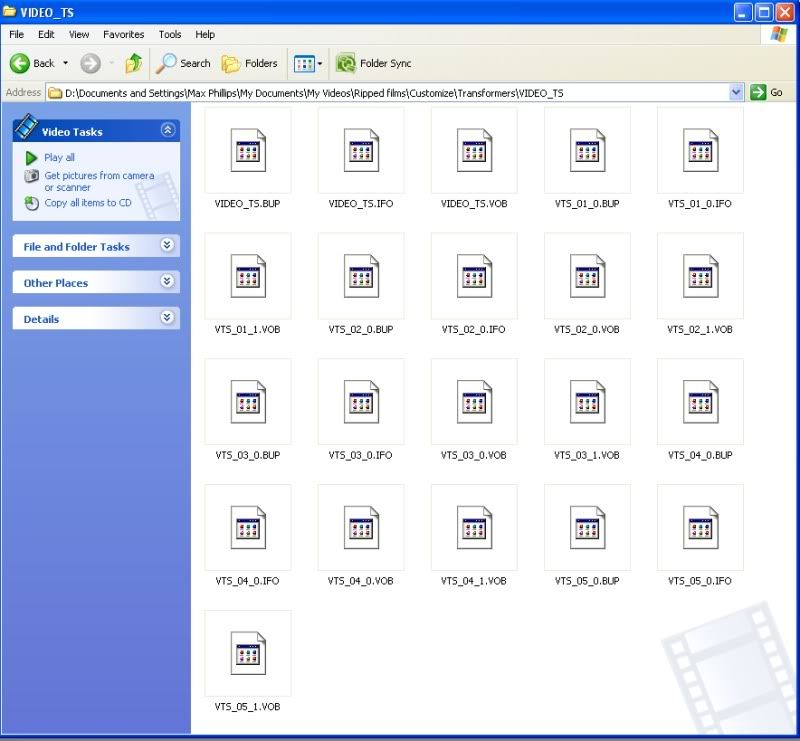
no idea what to do with this as the last piece of software i had (imTOODVD Ripper Platinum) you just ripped it and that was that, it was ready to play.
So what do i do with the above? i was expecting to have just 1 video file.
also, in dvdfab is there a way to set resolution and sound quality? you can select quality with a drop down box, the two options are dvd5 and dvd9. it says dvd9 is 100 quality with no compression. does this mean that it will be DVD quality on a HD tv?
Thanks,
Flare
Last edited:



 can anyone give me some pointers??
can anyone give me some pointers?? Simply right click ,open with ,windows media player.Works fine.Maybe a codec issue?
Simply right click ,open with ,windows media player.Works fine.Maybe a codec issue?