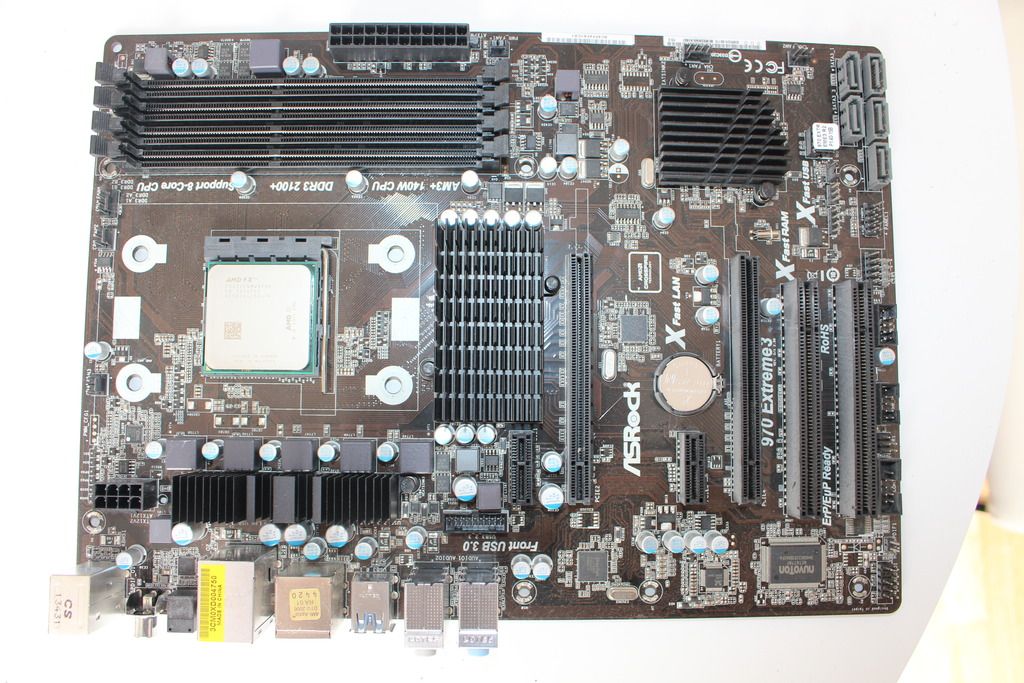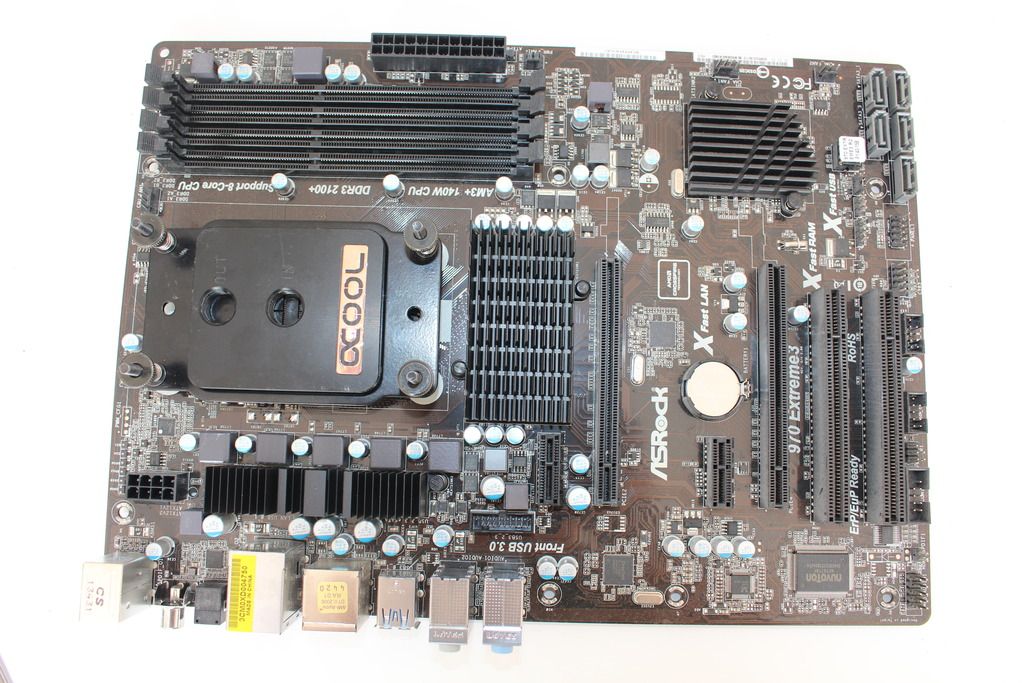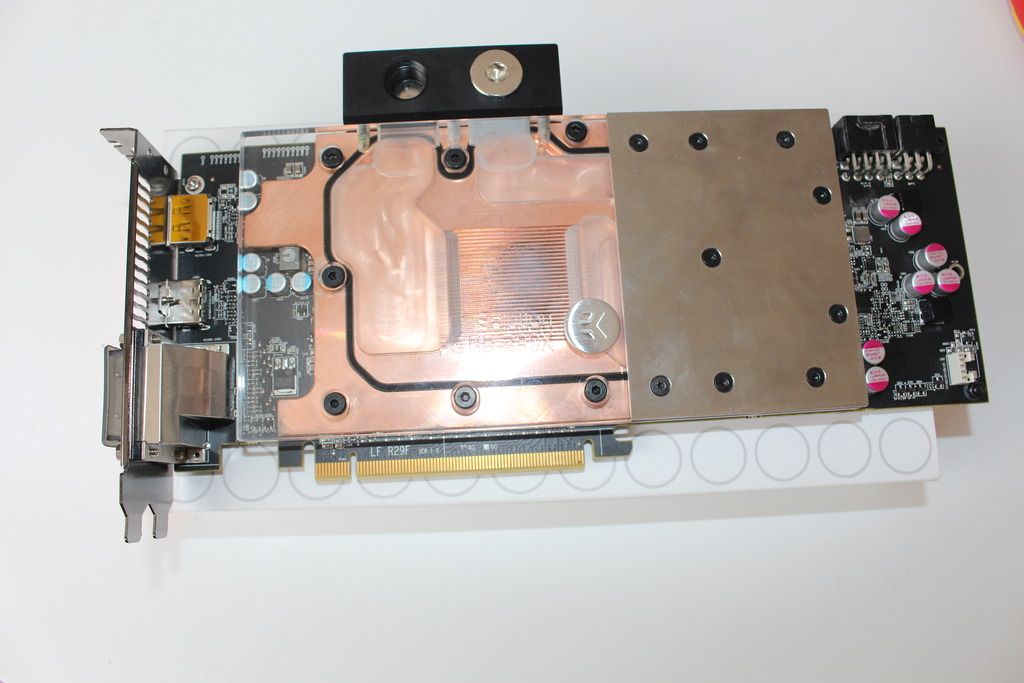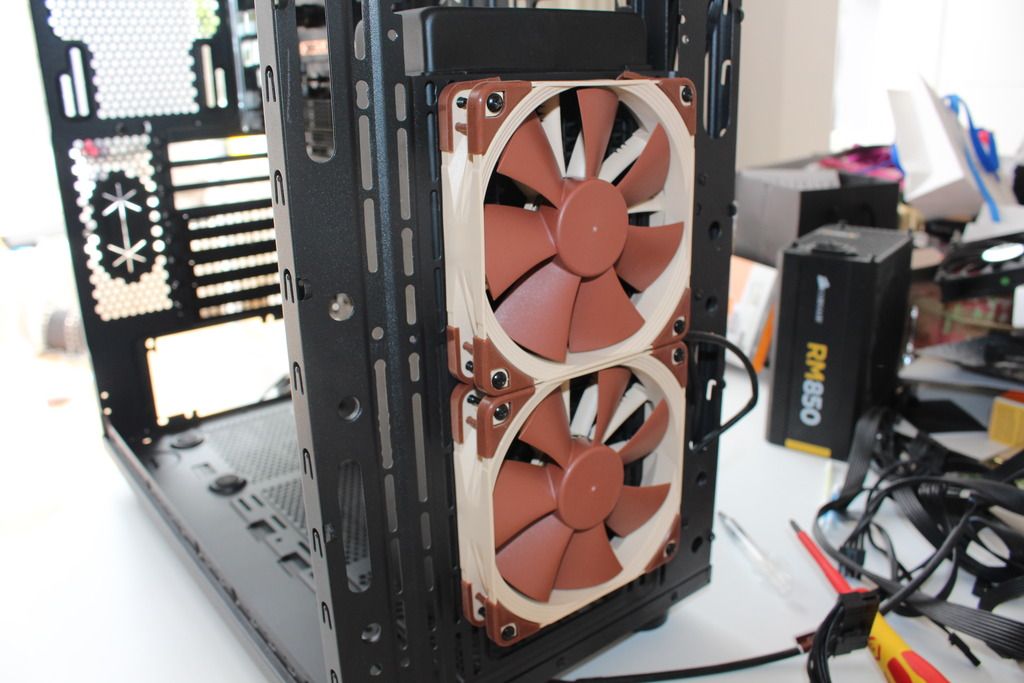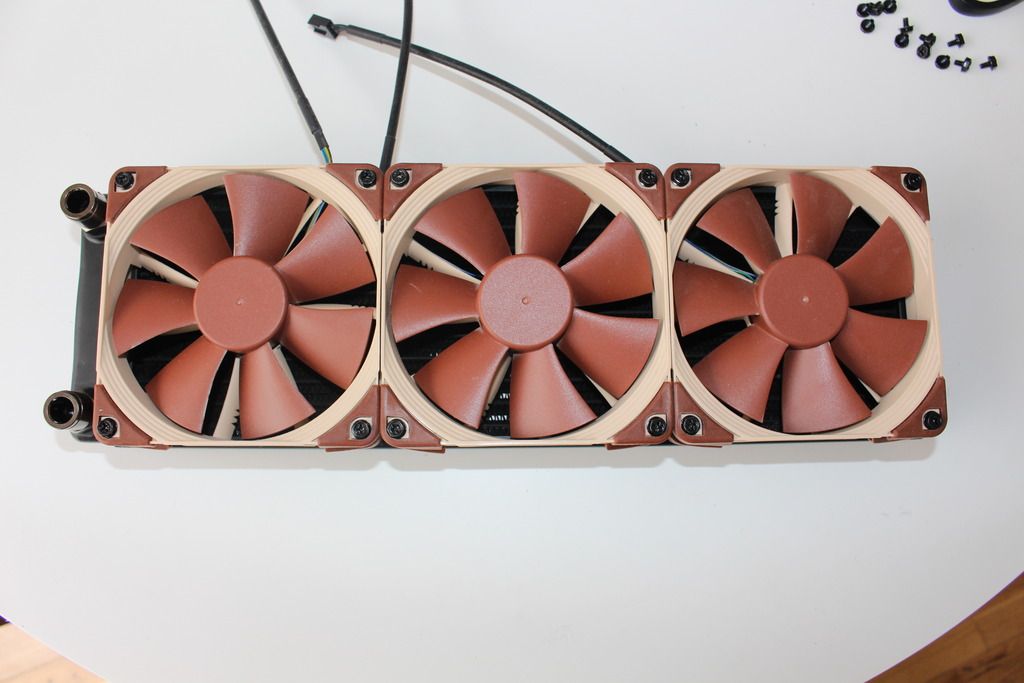Associate
- Joined
- 7 Mar 2016
- Posts
- 121
ok this is my first project on here so sorry if i make any mistakes. Basically i am going to water cool my current rig while going for a mechanical look. Nothing fancy or shiny just functional. Here are my parts….
Components
Motherboard : asrock 970 extreme 3 r2.0
CPU : AMD FX 8320e
GPU : R9 290X
RAM : 16GB of kingston hyper x beast
Fans : 6x Noctua NF F12
Case: Thermaltake Suppressor f31
Water Cooling Parts
10mm copper pipe
XSPC RX240 and EX 360
Aquacomputer Aqualis ddc reservoir and ddc pump
EK FC plexi r9 290x gpu block and black backplate
Alphacool nexxos xp3 cpu waterblock black acrylic
10 mm black nickle push fit fittings
this is a picture of the rig before i start
sorry if the photo is bad quality, hopefully one day i will get better

now its time to strip everything out and get started!!
Components
Motherboard : asrock 970 extreme 3 r2.0
CPU : AMD FX 8320e
GPU : R9 290X
RAM : 16GB of kingston hyper x beast
Fans : 6x Noctua NF F12
Case: Thermaltake Suppressor f31
Water Cooling Parts
10mm copper pipe
XSPC RX240 and EX 360
Aquacomputer Aqualis ddc reservoir and ddc pump
EK FC plexi r9 290x gpu block and black backplate
Alphacool nexxos xp3 cpu waterblock black acrylic
10 mm black nickle push fit fittings
this is a picture of the rig before i start
sorry if the photo is bad quality, hopefully one day i will get better

now its time to strip everything out and get started!!
Last edited:









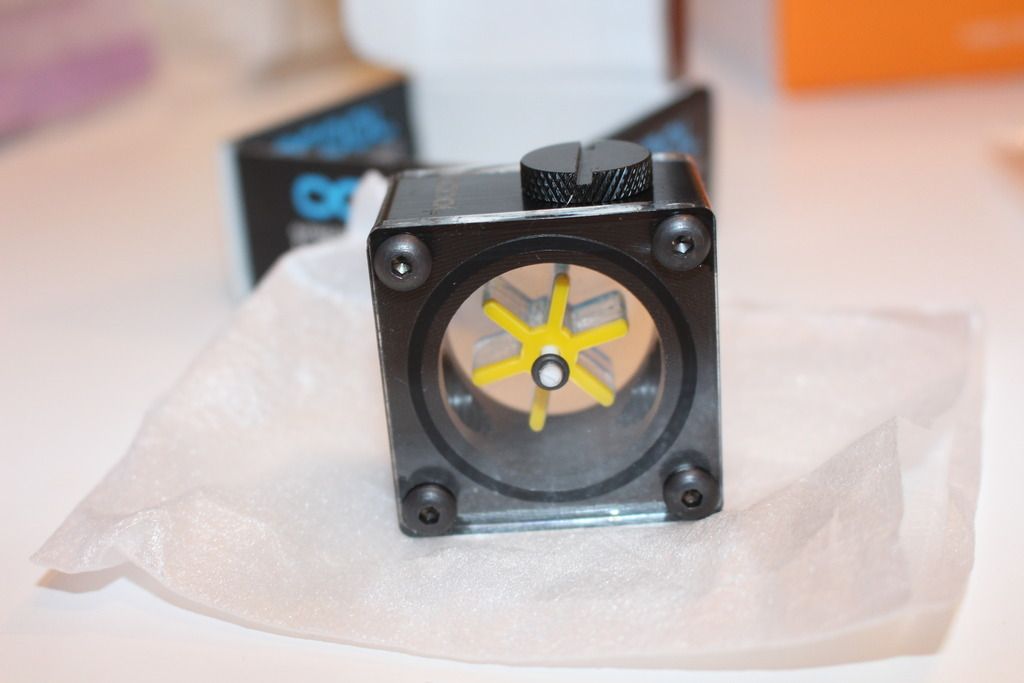


 Looks promIsing....and the pump/top res has given me ideas
Looks promIsing....and the pump/top res has given me ideas