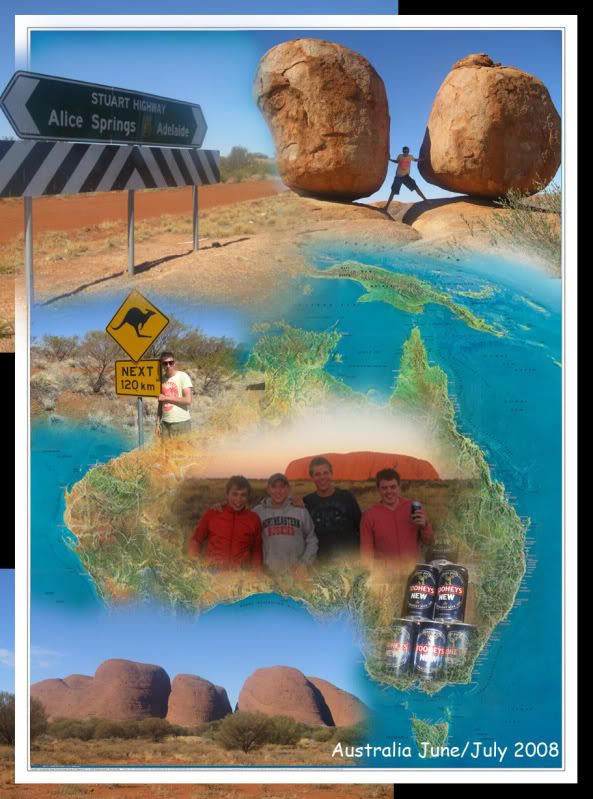Hello all.
I have Photoshop CS3 but am very much a novice in using it. I see lots of stunning shots posted on here, some with borders..
Is there a simple action i can download and run to apply to my shots to create a border for them or will it differ from shot to shot depening on the size?
Thanks in advance.
I have Photoshop CS3 but am very much a novice in using it. I see lots of stunning shots posted on here, some with borders..
Is there a simple action i can download and run to apply to my shots to create a border for them or will it differ from shot to shot depening on the size?
Thanks in advance.



 see response below...
see response below...