How would I go about lowering the speeds for the RAM if I decided to say, take it from 3600 -> 3200? Is this done within the BIOS settings?
It might already have a profile available that you can just select in the BIOS (you can check them with CPU-Z in the SPD tab), but if not, you'd have to manually change the dram frequency (which would usually use board default timings, if XMP is disabled) and then you'd need to increase the memory voltage to whatever the memory manufacturer rated the sticks for.
With large amounts of memory there can be other voltages you'd need to change too, which XMP often does for you automatically. Overclocking reports can tell you which ones, or watch someone like buildzoid:
My Patreon: https://www.patreon.com/buildzoidTeespring: https://teespring.com/stores/actually-hardcore-overclockingThe Twitch:https://www.twitch.tv/buildzoid...

www.youtube.com
Sounds like I jumped too far forward with the RAM due to lack of knowledge and thinking "more + faster = better".
More + faster is betterer

It's just that, above 32GB you can start getting stability issues because the memory controllers don't like running 4 sticks (especially 4 dual rank sticks, which 32GB inevitably is).
For Intel-based work PCs I always configure them without XMP, at the stock frequency for the CPU, because the speed benefits of XMP are rarely worth bothering with.
You can see how much confidence they have in the memory controllers by how much they de-rate them

12th gen DDR5 memory support,
link
3600: 4 sticks, dual rank
4000: 4 sticks, single rank
4400: 2 sticks, dual rank
4800: 2 sticks, single rank
AMD Zen 3 DDR4 memory support,
link
3200: 2 sticks, single rank
3200: 2 sticks, dual rank
2933: 4 sticks, single rank
2667: 4 sticks, dual rank
I'd expect almost all CPUs to do better than this, but still...


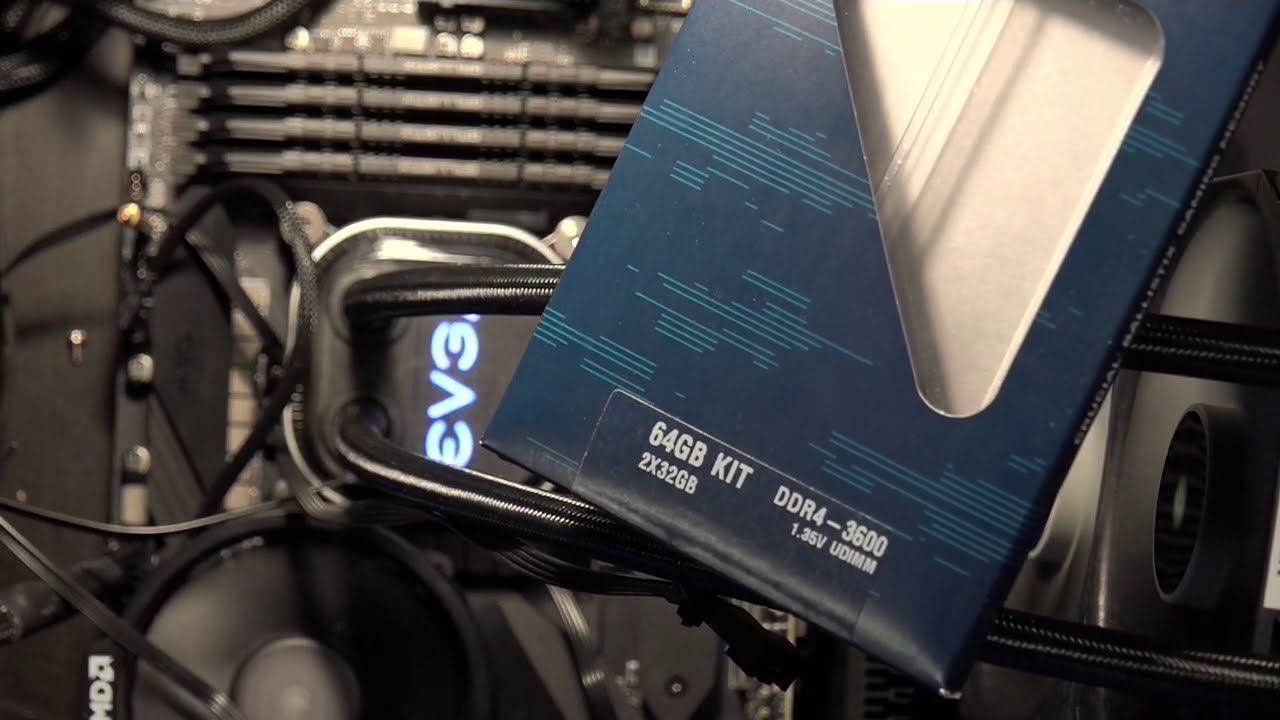
 It's just that, above 32GB you can start getting stability issues because the memory controllers don't like running 4 sticks (especially 4 dual rank sticks, which 32GB inevitably is).
It's just that, above 32GB you can start getting stability issues because the memory controllers don't like running 4 sticks (especially 4 dual rank sticks, which 32GB inevitably is).