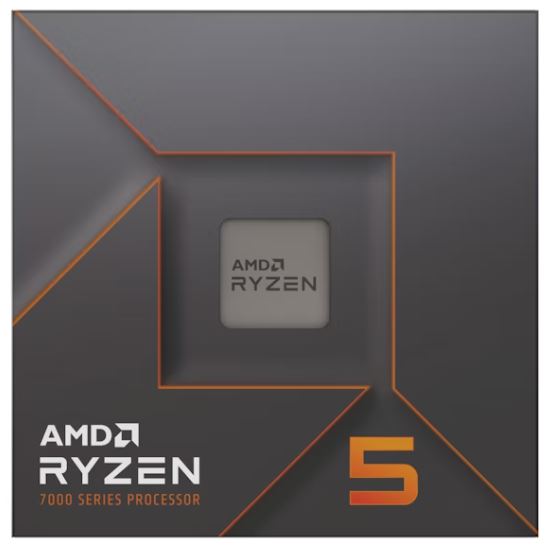I'd usually suggest an AM5 build, but since it is productivity-oriented I went with the 12700K instead:Or £1200 for an entirely new build, though looking at prices for high end gpu's that would take a big chunk of the funds.
Factoring in savings (black Friday, etc) from other site, what could this get me for a new build?
My basket at OcUK:
- 1 x Intel Core i7-12700K 3.60GHz (Alder Lake) Socket LGA1700 Processor - Retail (SKU: CP-69Z-IN) = £194.99
- 1 x MSI PRO B760-P DDR4 II (LGA 1700) DDR4 ATX Motherboard (SKU: MOT-MSI-03380) = £109.99
- 1 x Team Group 8Pack Edition 32GB (2x16GB) DDR4 PC4-28800C18 3600MHz Dual Channel Ki (SKU: MEM-8PK-02586) = £59.99
- 1 x MSI GeForce RTX 4070 SUPER Ventus 2X OC 12GB GDDR6X PCI-Express Graphics Card (SKU: GRA-MSI-01573) = £539.99
- 1 x NVIDIA - Star Wars: Outlaws Game Bundle (SKU: DIG-NVI-03030) = £0.00
- 1 x Team Group MP33 PRO 2TB SSD M.2 2280 NVME PCI-E Gen3 Solid State Drive (SKU: STO-TMG-02682) = £99.94
- 1 x Antec C3 ARGB Midi Tower - Black (SKU: CAS-ATC-02727) = £80.00
- 1 x Asus TUF Gaming 750W 80 Plus Gold Power Supply (SKU: CA-061-AS) = £79.99
Total: £1,199.87 (includes delivery: £11.98)
SAVE 10%
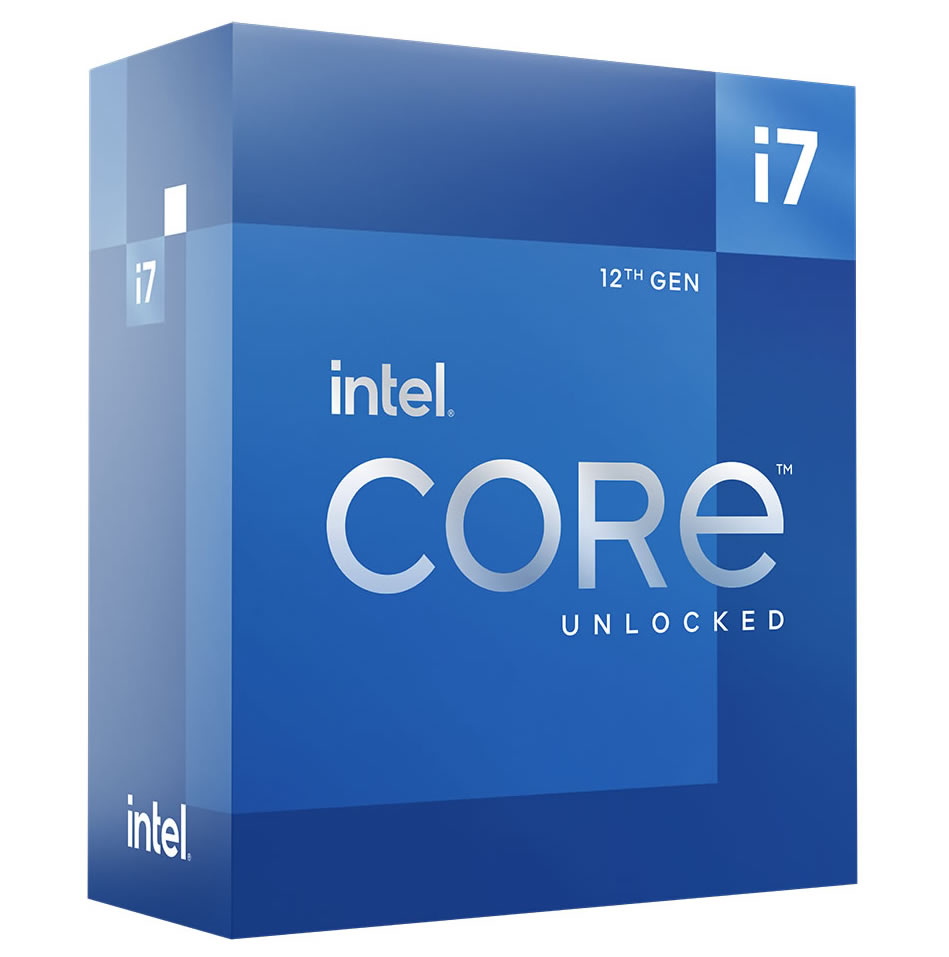
£300
(incl. VAT)
£270
(incl. VAT)
SAVE 12%

MOT-MSI-03380
£125
(incl. VAT)
£110
(incl. VAT)

£120
(incl. VAT)
SAVE 7%

£100
(incl. VAT)
£93
(incl. VAT)