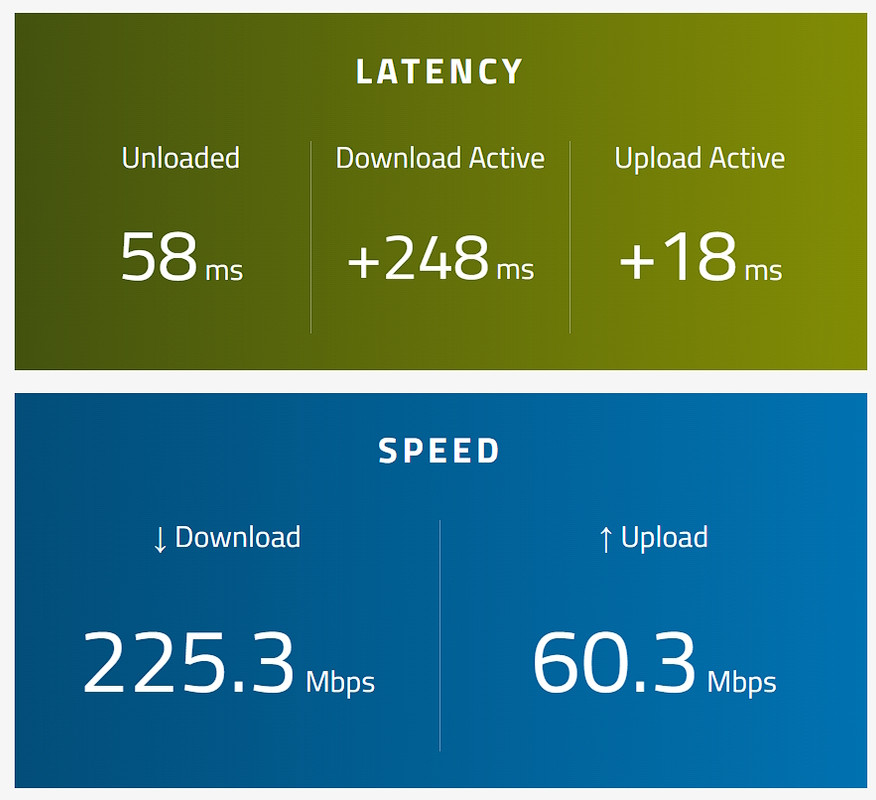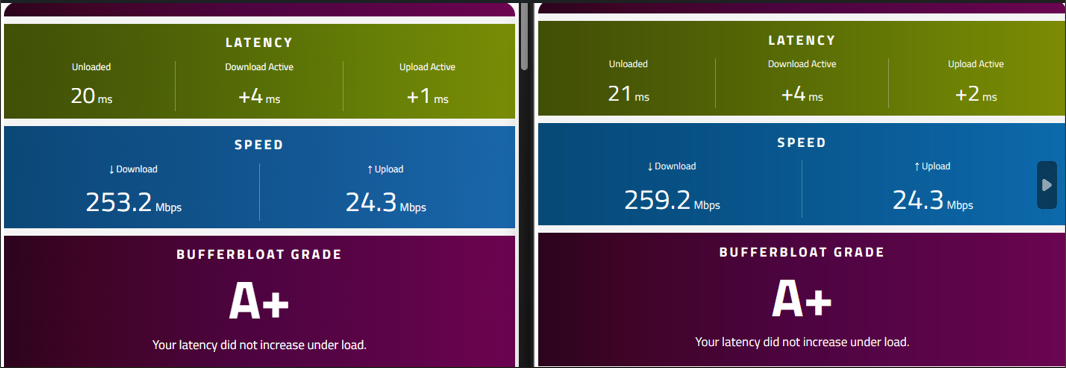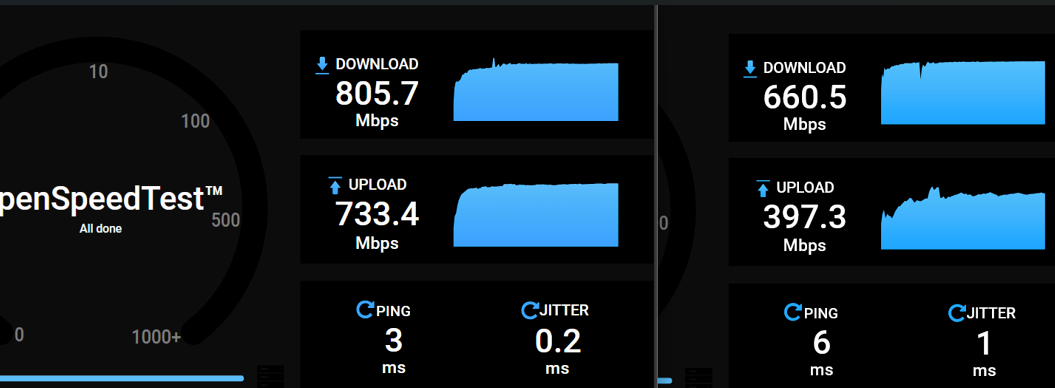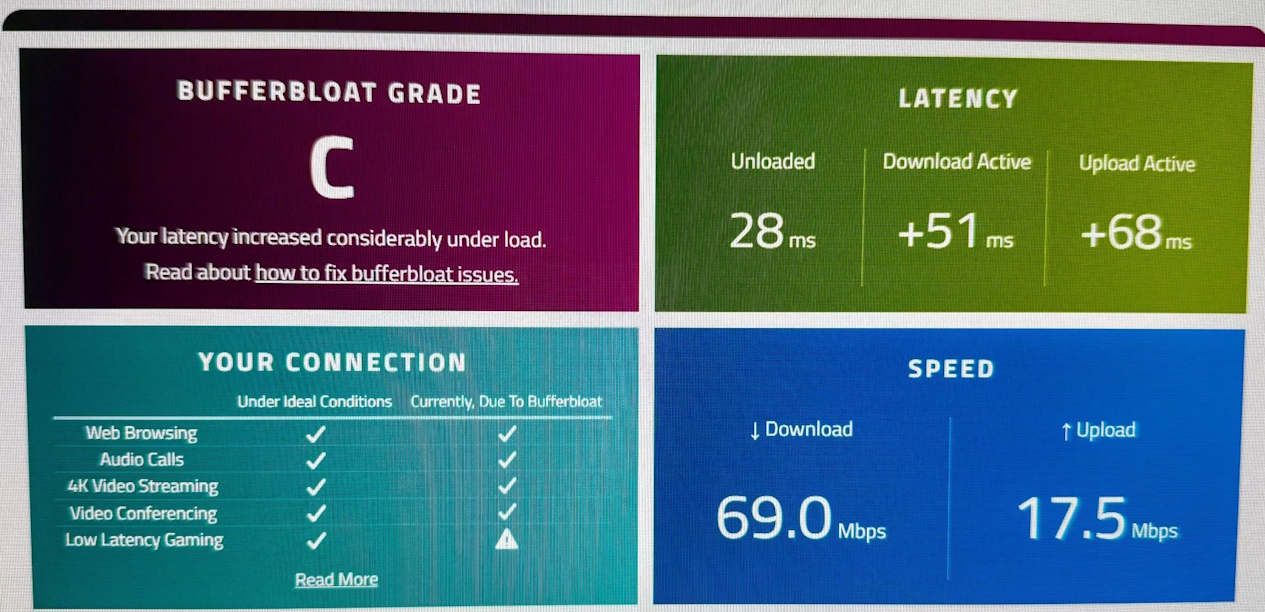Hey 
So my brother on a fixed line broadband package is having terrible latency on his upload data. It is repeatable and consistent. His download latency looks fine to me.
He uses his ISP modem in bridge mode and has a pair of Asus ATX9 nodes. The nodes are wireless backhaul. He has tested from his PC via WiFi and from his phone, on both 5Ghz and 2.4Ghz bands, and from both nodes. ISP router hasn't been rebooted in a few months.
He has QoS enabled as such, which I thought being enabled would help with bufferbloat? Unless this ordered list needs adjusting in someway?
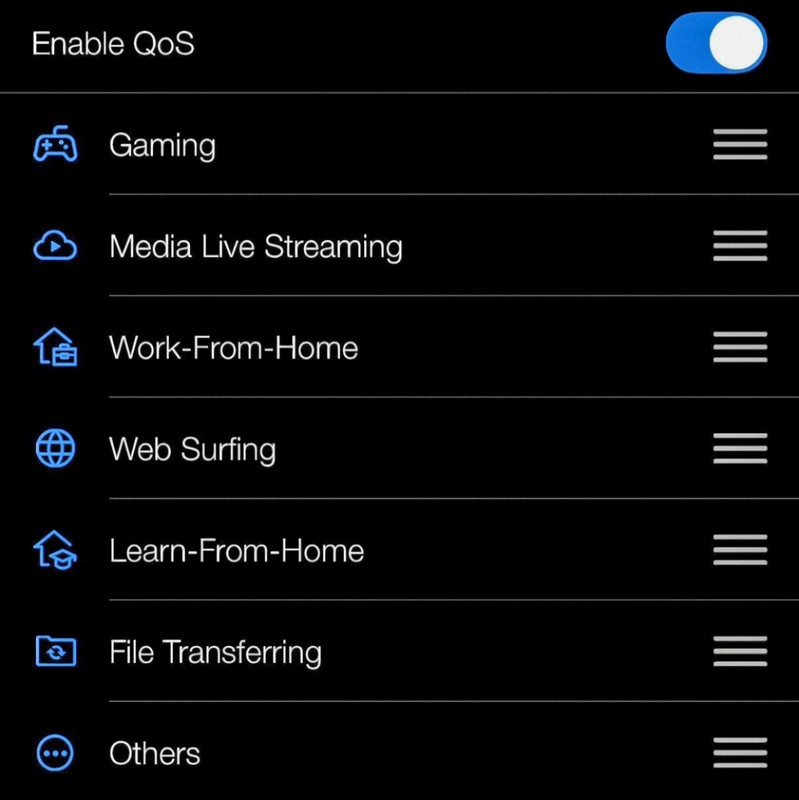
His result is shown below.
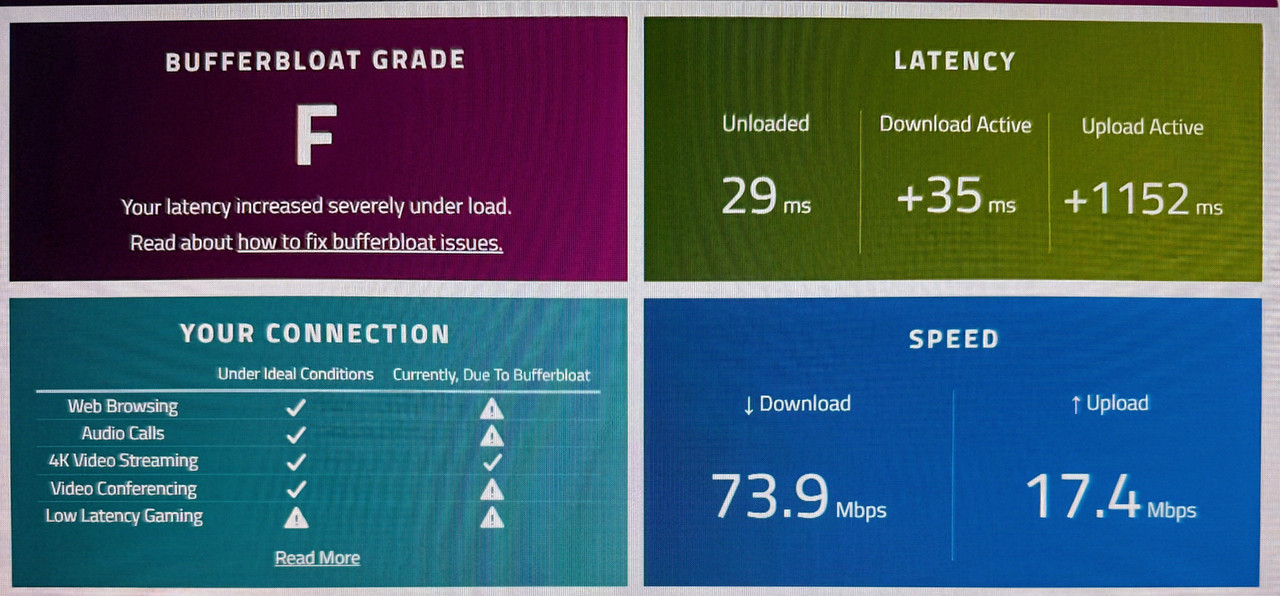
We both have to use WiFi calling due to poor signal indoors and often the call will go silent or one person will stop hearing the other. I can only assume that this latency is part of the problem.
I'm just wondering what else to do to try and improve this? He tried data from his phone and the figures were much improved. I thought about getting on to his ISP then thought, hang on, would they have any clue about this lol.
Cheers.

So my brother on a fixed line broadband package is having terrible latency on his upload data. It is repeatable and consistent. His download latency looks fine to me.
He uses his ISP modem in bridge mode and has a pair of Asus ATX9 nodes. The nodes are wireless backhaul. He has tested from his PC via WiFi and from his phone, on both 5Ghz and 2.4Ghz bands, and from both nodes. ISP router hasn't been rebooted in a few months.
He has QoS enabled as such, which I thought being enabled would help with bufferbloat? Unless this ordered list needs adjusting in someway?
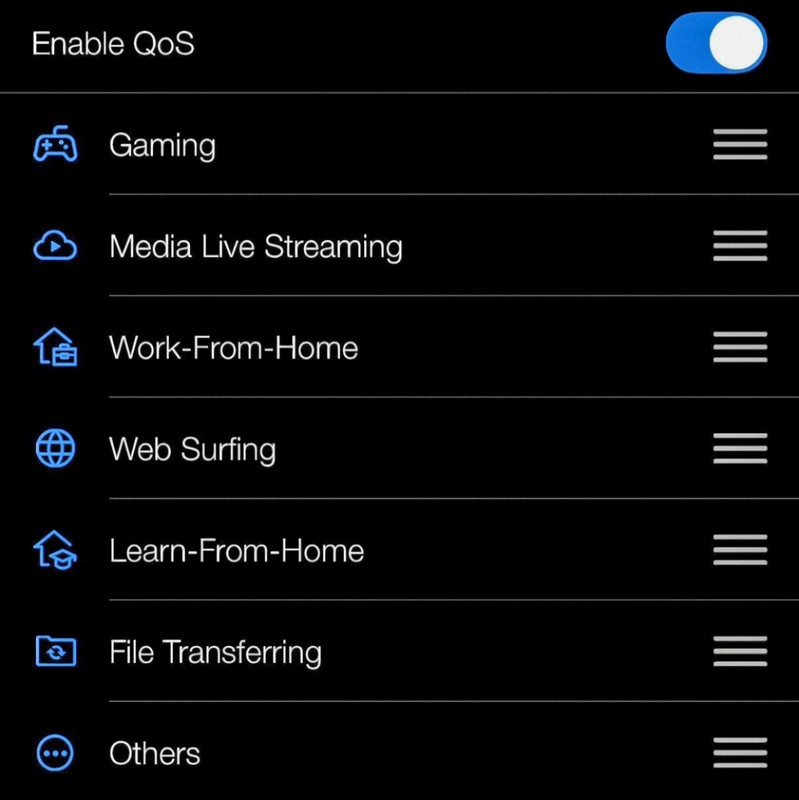
His result is shown below.
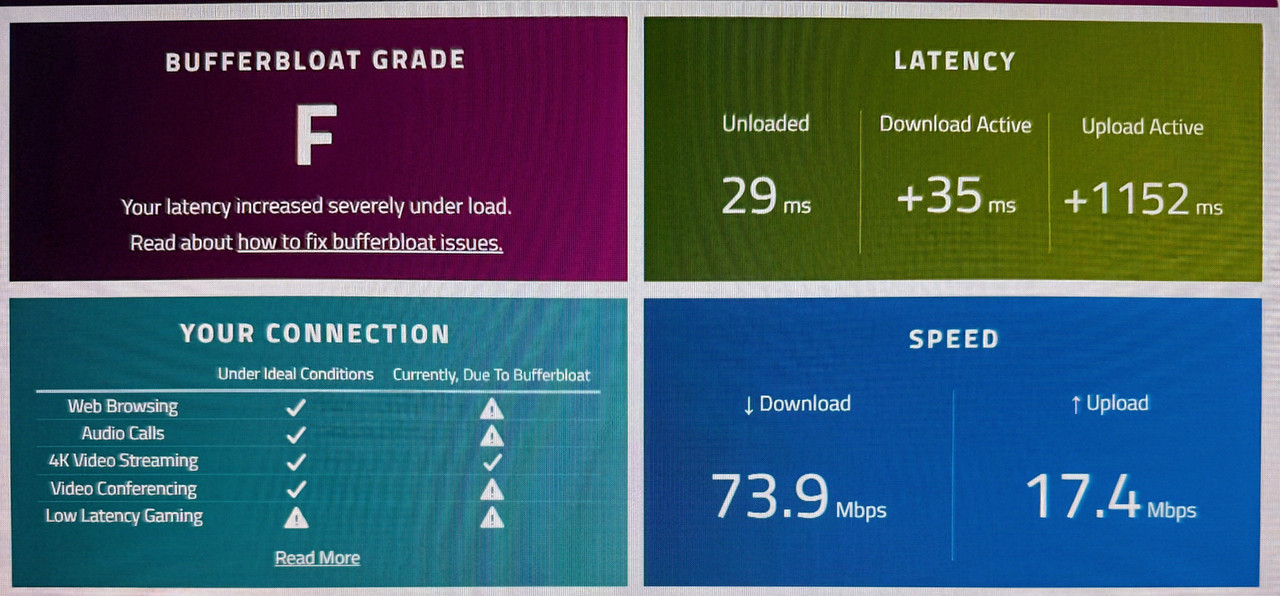
We both have to use WiFi calling due to poor signal indoors and often the call will go silent or one person will stop hearing the other. I can only assume that this latency is part of the problem.
I'm just wondering what else to do to try and improve this? He tried data from his phone and the figures were much improved. I thought about getting on to his ISP then thought, hang on, would they have any clue about this lol.
Cheers.