Caporegime
- Joined
- 8 Jul 2003
- Posts
- 30,080
- Location
- In a house
Afterburner didn't work for me, was still going up and down, up and down.
Please remember that any mention of competitors, hinting at competitors or offering to provide details of competitors will result in an account suspension. The full rules can be found under the 'Terms and Rules' link in the bottom right corner of your screen. Just don't mention competitors in any way, shape or form and you'll be OK.
Afterburner didn't work for me, was still going up and down, up and down.

Nothing in common with Nvidia last 0.5 GB VRAM speed affair.Nvidia problem is mainly a hardware thing.
Basically is like you said, since Crimson drivers (November 2015) AMD introduced a more aggresive AND MANDATORY power saving behavior who downclocks GPU at any moment to save power at performance cost.
The only solution right is force GPU clocks and timings via 3rd party tools like ClockBlocker (!) and or AfterBurner.
Did AMD tell people they were doing that ? Cause thats not done by accident.

It's a bug effecting some user configuration nothing more.. Not all users are effected, so therefore it wasn't amd intension for this.

It's not a bug, it works perfectly for his intended purpose: FORCE power saving at any cost (performance).
Ofc it doesn't affect all user setups, only the users who play games and playback multimedia content are affected.
Users who only use desktop 2D softwares like office or software who only requieres high CPU usage are not affected, the usual lower 2D power state of GPU clocks and voltage is fine for them.
I have nothing against the power saving per se i only ask an option to avoid it when performance must be the furst priority if customer choose it.
I don't like to be FORCED to poer save at all cost without drivers option.
Out of the Friends I know running GPUs 7950, fury, furyx 290x and 290 non of us are effected by this.. I have asked them to show me there hwinfo64 results from playing a game all have rock solid core and memory clock.
It's a bug...
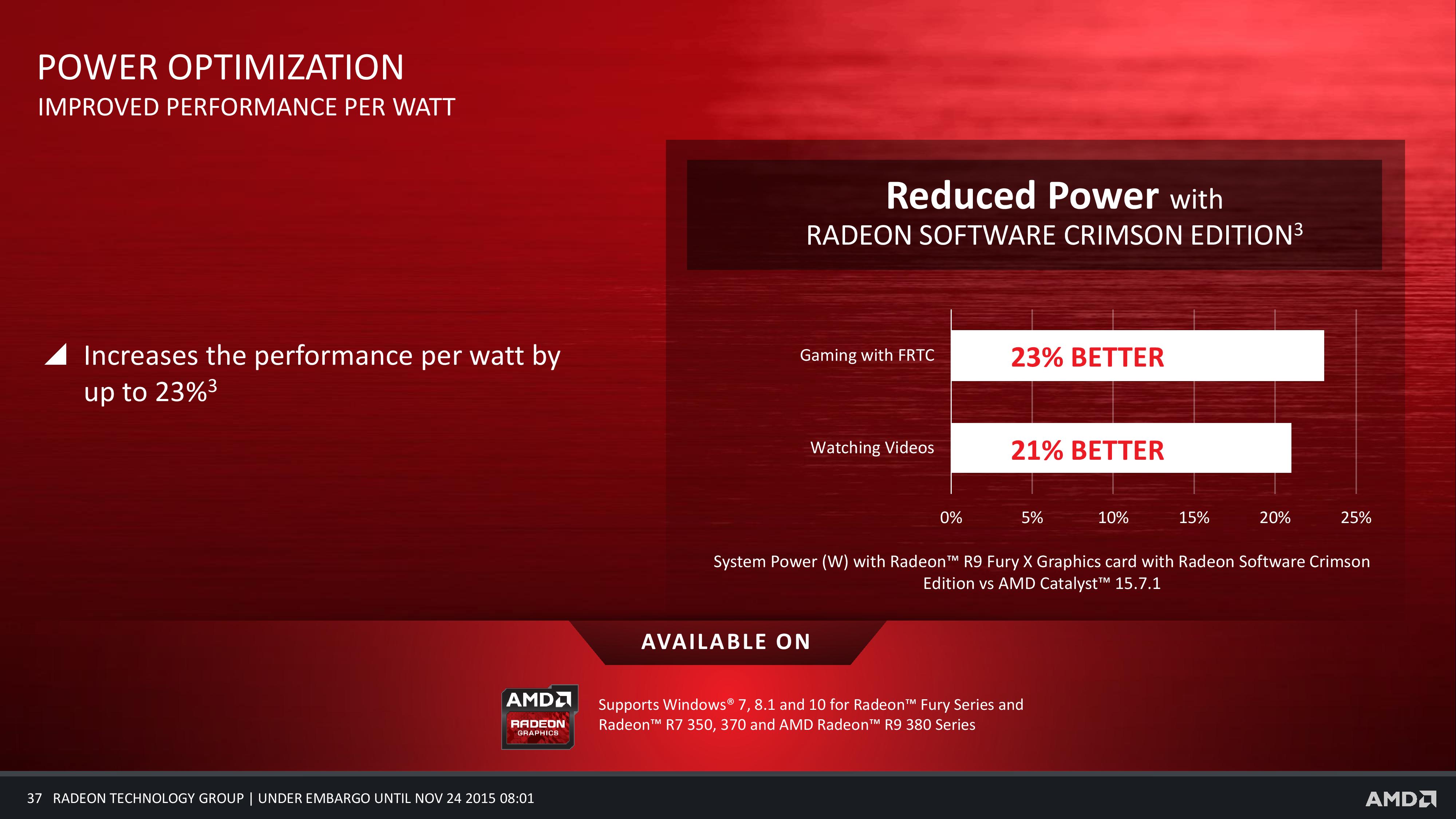

Yes it is, that's why it's in the known issues of our latest Crimson 16.2 release notes. We're going to fix it.
Known Issues
Core clocks may not maintain sustained clock speeds resulting in choppy performance and or screen corruption

I've posted this here before, but if anyone is experiencing clock fluctuation then you should be able to resolve the issue by using either Catalyst 15.7.1 WHQL or Catalyst 15.11.1 Beta as a temporary solution.
And also in the 16.2.1 Crimson drivers released TODAY:
http://support.amd.com/en-us/kb-articles/Pages/AMD_Radeon_Software_Crimson_Edition_16.2.1.aspx
That's why i think aknowledgement of a problem means nothing if the next drivers "solution" is to include it again under "know issues" in changelog.
Still waiting for a "a future Radeon Software update".
Maybe next driver? Who knows?
Ofc the use a pre-Crimson driver "solves" the problem introduced in Crimson drivers.

A minor update to Crimson 16.2 has been released, Crimson 16.2.1.
This is identical to 16.2 with the addition of a Far Cry Primal Crossfire Profile.
Now things are getting totally out of control. Now even releases of crossfire profiles are getting fail comments?
Known Issues
Cannot enable AMD Crossfire with some dual GPU AMD Radeon HD 59xx and HD 79xx series products
Fallout 4 - In game stutter may be experienced if the game is launched with AMD Crossfire enabled

Its just bloody stupid that you have to download the 16.2s again, and re-install them, again, just for 1 Crossfire profile.
They used to do little CAP files you could just download, couple of ks, that you could just install, now you have to go through the rigmarole of redownlaoding the same 300+mb drviers again your already running, just to get that bloody couple of ks.
That is true, those profile downloads were a lot better than whole new driver version. Dunno why AMD can't use some sort of patcher if there is only minor difference. Perhaps this should be asked them, and maybe they could even deliver it.

Did you open OverDrive in Crimson settings?
No, i didn't.
Final Thoughts and Conclusions
After using the XFX Radeon R9 Fury video card for several weeks we ran into some performance issues that were tough to look beyond. We had Rise of the Tomb Raider crashing and then when playing Star Wars Battlefront we had really bad stuttering issues at 2560×1440 and 3840×1440 screen resolutions. Both of these game titles were not available when we published our Radeon R9 Fury launch article, so the gaming experience we had not was not the same as last summer.
AMD has acknowledged both issues that we ran into today with the release of AMD Crimson 16.2 drivers. If you look at the release notes they have listed what we run into earlier this month as known issues.
Core clocks may not maintain sustained clock speeds resulting in choppy performance and or screen corruption
Rise of the Tomb Raider – The game may randomly crash on launch if Tessellation is enabled
We’ve been talking to AMD about our gaming experience for a couple of weeks now, so it looks like the solution is going to take some time to be corrected. That core clock issue is one that is hard for use to overlook on a video card that costs over $500 to buy. If we spent $529.99 on the XFX Radeon R9 Fury video card and then got choppy performance and crashes on some of the more popular game titles we’d be very upset. XFX did a great job on this card with their custom cooler, but there are issues here on the AMD hardware/software side that needs to be worked on and that is obviously beyond XFX’s control. The crashing and stuttering issues likely apply to all brands that have a Radeon R9 Fury card.
Until AMD can provide a fix for the clock rate issues at higher resolutions we can’t suggest to our readers that the AMD Radeon R9 Fury video card is worth buying. The stuttering and crashes were pretty severe and we had a better gaming experience on the XFX Radeon R9 390 8GB video card that we reviewed last month.


