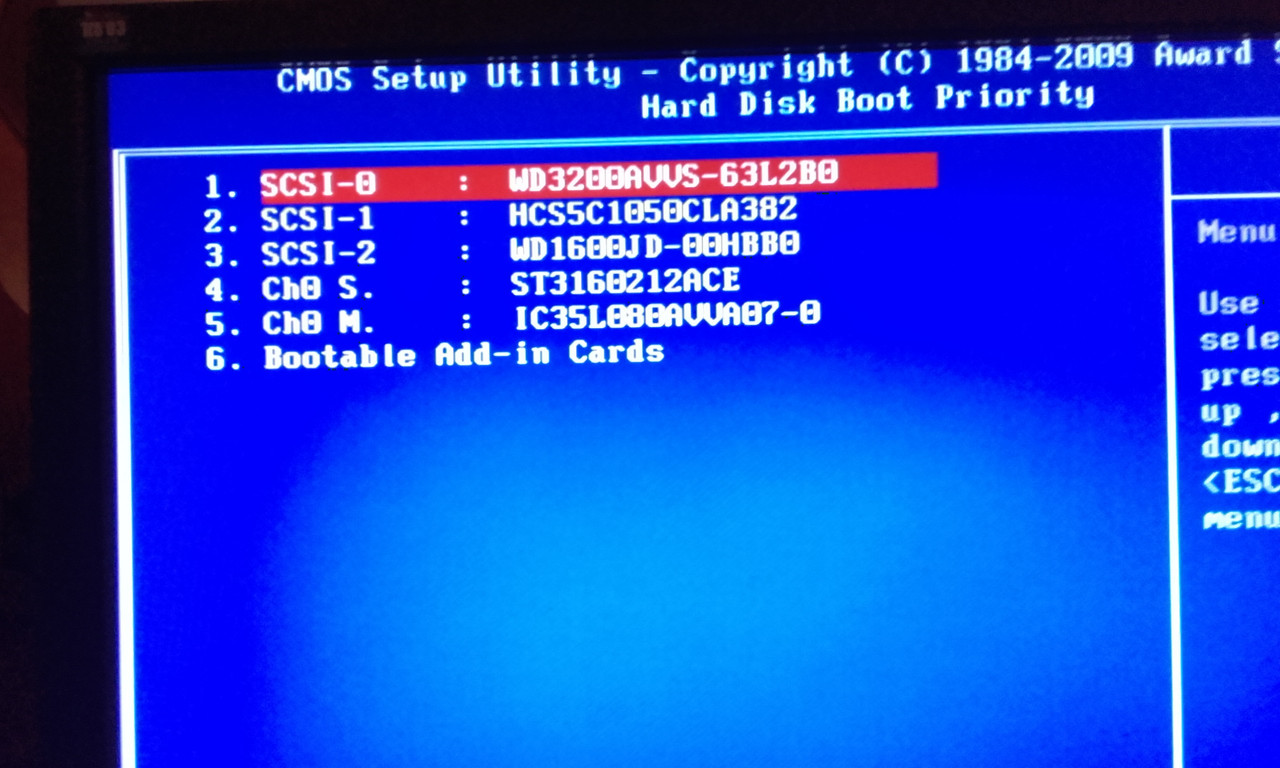You are using an out of date browser. It may not display this or other websites correctly.
You should upgrade or use an alternative browser.
You should upgrade or use an alternative browser.
Cloned drive won't boot
- Thread starter vikki
- Start date
More options
Thread starter's postsSoldato
- Joined
- 20 Oct 2008
- Posts
- 12,082
Removing the other drives should make things more straightforward and will also reduce the chances of you accidentally overwriting the wrong drive.
What motherboard is it?
Are the SATA drives connected to the motherboard directly or via an add in card?
What motherboard is it?
Are the SATA drives connected to the motherboard directly or via an add in card?
Removing the other drives should make things more straightforward and will also reduce the chances of you accidentally overwriting the wrong drive.
What motherboard is it?
Are the SATA drives connected to the motherboard directly or via an add in card?
Apologies for the delay but my laptop decided to do updates when I had to leave the room for a short time lol
I have removed the two 160gb data drives but the master wont boot without the slave. Working from the old master drive and using AOMEI partition assistant I am currently deleting the partitions on the large 500gb drive with the intention of using Macrium Reflect to attempt the clone from the original 80gb master to the new 500 gb drive.
The motherboard is Gigabyte GA-MA785GMT-UD2H
The SATA drives connect directly to the motherboard.
Thanks
Vikki
Last edited:
Old drive = IDE
New drive = SATA?
If so, look for SATA drive mode. Which motherboard is it?
Yes - IDE drives are old system
SATA - new system
The motherboard is Gigabyte GA-MA785GMT-UD2H
Thank you
Vikki
If, as I have discovered the original master drive wont boot without the slave on the old IDE drives - could the new cloned drive be missing some information stored somewhere on the slave drive? If so, any ideas how I can get round it?
Thanks
Vikki
Thanks
Vikki
Soldato
- Joined
- 20 Oct 2008
- Posts
- 12,082
So it boots okay and gets into Windows with only the two IDE drives connected?
What happens with only the one drive attached? We need details of what it does and any error messages.
What happens with only the one drive attached? We need details of what it does and any error messages.
So it boots okay and gets into Windows with only the two IDE drives connected?
What happens with only the one drive attached? We need details of what it does and any error messages.
Hi
Having messed with this into the small hours - and done varies other things to try to get this sorted, I powered up just using the one original master disk and instead of it 1) hanging 2) say inaccessible_boot_device or 3)bootmgr_missing it has started windows up surprisingly with only the following error message :
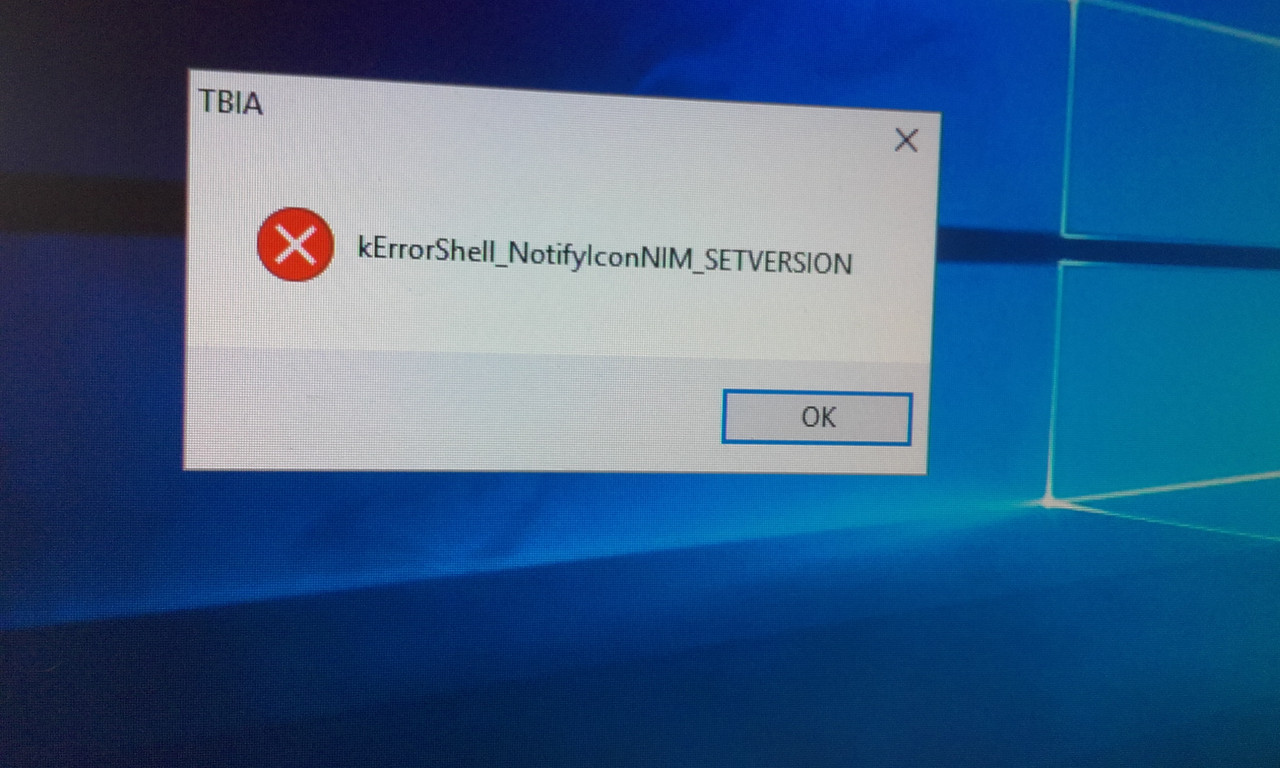 how do you print screen
how do you print screenThanks
Vikki
Soldato
- Joined
- 20 Oct 2008
- Posts
- 12,082
The trick with errors like that is to stick them straight into Google.
The first results suggest that it could be related to a 'USB powered M-Audio device' which could sense as you say it's a music PC.
The first results suggest that it could be related to a 'USB powered M-Audio device' which could sense as you say it's a music PC.
So today I have a created a bootable windows 10 usb using the windows 10 media creation tool. I have also done an image of my original ide hard drive to my new sata hard drive. If I can get the computer to start up from the usb how do i then get windows onto my new drive? Or just i simply try to load the image - no clue how to do that?
Thanks
Vikki
Thanks
Vikki
The trick with errors like that is to stick them straight into Google.
The first results suggest that it could be related to a 'USB powered M-Audio device' which could sense as you say it's a music PC.
We use an M-Audio soundcard (powered from a pci slot) so not sure about the usb power you mention.
Thanks
Vikki
Soldato
- Joined
- 20 Oct 2008
- Posts
- 12,082
So it likely is M-Audio related. Presumably there's something M-Audio related on the removed drive that the system is trying to run when you start Windows.
Is there any reason why you can't reinstall Windows 10 from scratch? At this point I think it'd be the simplest option.
Is there any reason why you can't reinstall Windows 10 from scratch? At this point I think it'd be the simplest option.
So it likely is M-Audio related. Presumably there's something M-Audio related on the removed drive that the system is trying to run when you start Windows.
Is there any reason why you can't reinstall Windows 10 from scratch? At this point I think it'd be the simplest option.
I have the windows 10 set up on my usb as far as I can tell as I have a created a bootable windows 10 usb using the windows 10 media creation tool and am considering loading this on to my new hard drive but am not sure how to proceed.
Thanks
Vikki
Soldato
- Joined
- 20 Oct 2008
- Posts
- 12,082
??????
You boot from the created USB drive which then leads you through the installation process.
Have only the new target HDD connected.
When you get to the drive selection part of the install delete any existing partitions.
If you have a quick Google there'll be loads of guides available telling you how to install Windows.
You boot from the created USB drive which then leads you through the installation process.
Have only the new target HDD connected.
When you get to the drive selection part of the install delete any existing partitions.
If you have a quick Google there'll be loads of guides available telling you how to install Windows.
??????
You boot from the created USB drive which then leads you through the installation process.
Have only the new target HDD connected.
When you get to the drive selection part of the install delete any existing partitions.
If you have a quick Google there'll be loads of guides available telling you how to install Windows.
I think I am just getting a little mind boggled but will give it ago
Thank you
Hello
After much ado, using only the new drive connected, I was able to reset the pc and reinstall windows 10 and now have a 500gb bootable drive. Whilst re-downloading my music program I noticed that the system etc wasnt using the whole drive and there is a very large partition at the end. The program is still downloading but presumably it is easy to extend the required partition in order to use the unallocated space.
Thank you so much for all your help so far.
Vikki
After much ado, using only the new drive connected, I was able to reset the pc and reinstall windows 10 and now have a 500gb bootable drive. Whilst re-downloading my music program I noticed that the system etc wasnt using the whole drive and there is a very large partition at the end. The program is still downloading but presumably it is easy to extend the required partition in order to use the unallocated space.
Thank you so much for all your help so far.
Vikki