Soldato
- Joined
- 9 Jan 2008
- Posts
- 6,514
- Location
- London/Camberley
You'll be fine using the single blob method with the EVO.
That's a great article, many thanks for sharing! CM212 Evo does not have such massive gaps between heatpipes as the cooler in their pictures (was it CM 212+ ?), but the core idea of applying TIM in lines is sound.
Cheers!
Thanks for that again
The postie has just brought my 212 Evo, so I'm off to install it - using your "2 lines" method of course


I can confirm that this "2 line method" seems to work better then the "blob method", as I did test both methods on a Intel Celeron G530 at stock (waiting for 3770k and upgrading from an AMD Athlon 64 X2 6400+).
The "Blob method" provided a idle of 17c and load of 28c, while running Prime95.
The "2 line method" provided a idle of 12c and load of 23c, while running Prime95.
this cooler is indeed amazing

Yay, it works and its fantastic! Just did a quick Prime test and it is 20-25C cooler than my Freezer7 (albeit the latter was sporting a superglued base).
The gaps between the heat pipes are minuscule- less than 0.1mm imo, some photos above really make them look bigger than they are. There wont be any heatspots on the CPU with 212 Evo, I'm pretty sure about that
Great stuff, now I need to tweak my OC, I've just noticed that it runs at 1.371v (@4.3GHz), need to bring it down below 1.35...
Thanks for your help, Nick!
 ) and it looks like it'll be tight for the fan to fit by the RAM.
) and it looks like it'll be tight for the fan to fit by the RAM.How did you find the fit? I've got the same mobo (and CPU and GFX) and it looks like it'll be tight for the fan to fit by the RAM.
 Mind you I've got Corsair 1600MHz Vengence Blue LOW PROFILE RAM. But I believe that even taller ram sticks would be ok - like I said, the cooler is quite tall, and some of that due to biggish gap between the foils and the cpu contact plate. I was more concerned if it would fit inside the case to be honest - like I said above it needs at least 160mm clearance.
Mind you I've got Corsair 1600MHz Vengence Blue LOW PROFILE RAM. But I believe that even taller ram sticks would be ok - like I said, the cooler is quite tall, and some of that due to biggish gap between the foils and the cpu contact plate. I was more concerned if it would fit inside the case to be honest - like I said above it needs at least 160mm clearance.Edit - I found it I have a spare - Akasa AK-191-SM Smoke Ultra Quiet 120mm Fan - 3 pin - http://www.overclockers.co.uk/showproduct.php?prodid=FG-037-AK&groupid=701&catid=57&subcat=4
The extra fan only has 3pin header so it would always be going at 1400 RPM....is this ok....will it wont matter that EVO fan may be pushing at a slower speed will it?

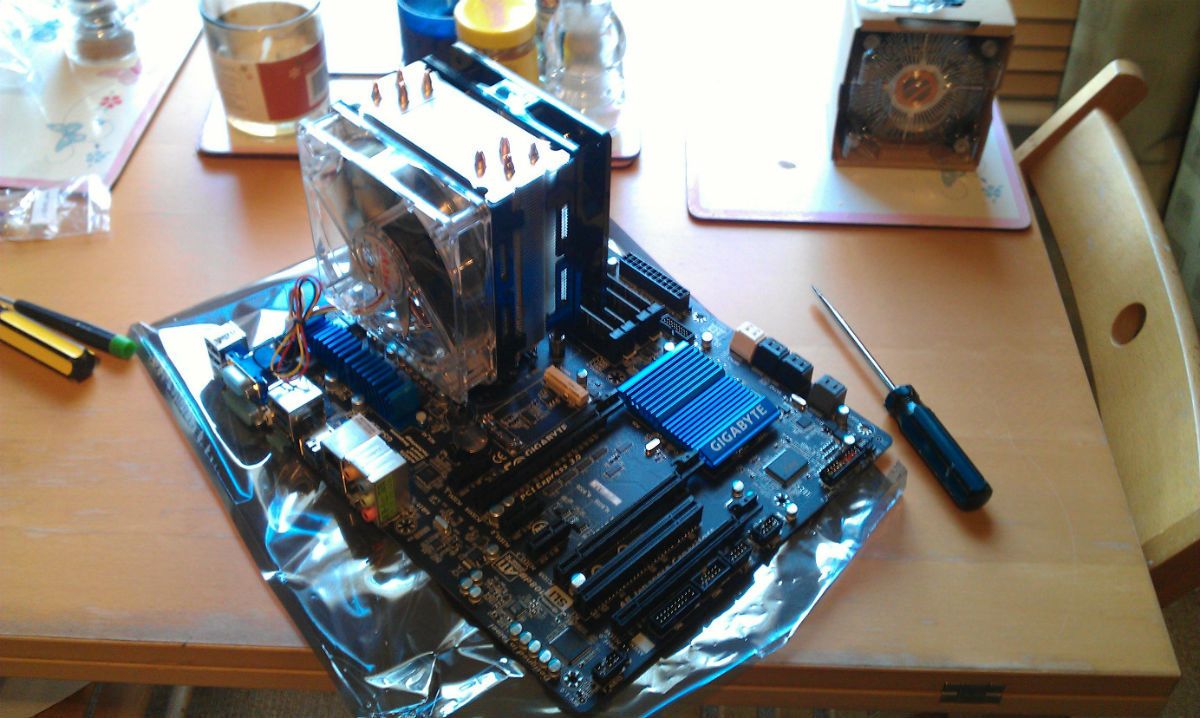
looking good! have you done any tests to see if the second fan makes a big difference? I thinking about getting a second one, so it would be useful to know
No sorry no tests by the time got it sorted just wanted to play some games.....but hey it cant be worse.....

