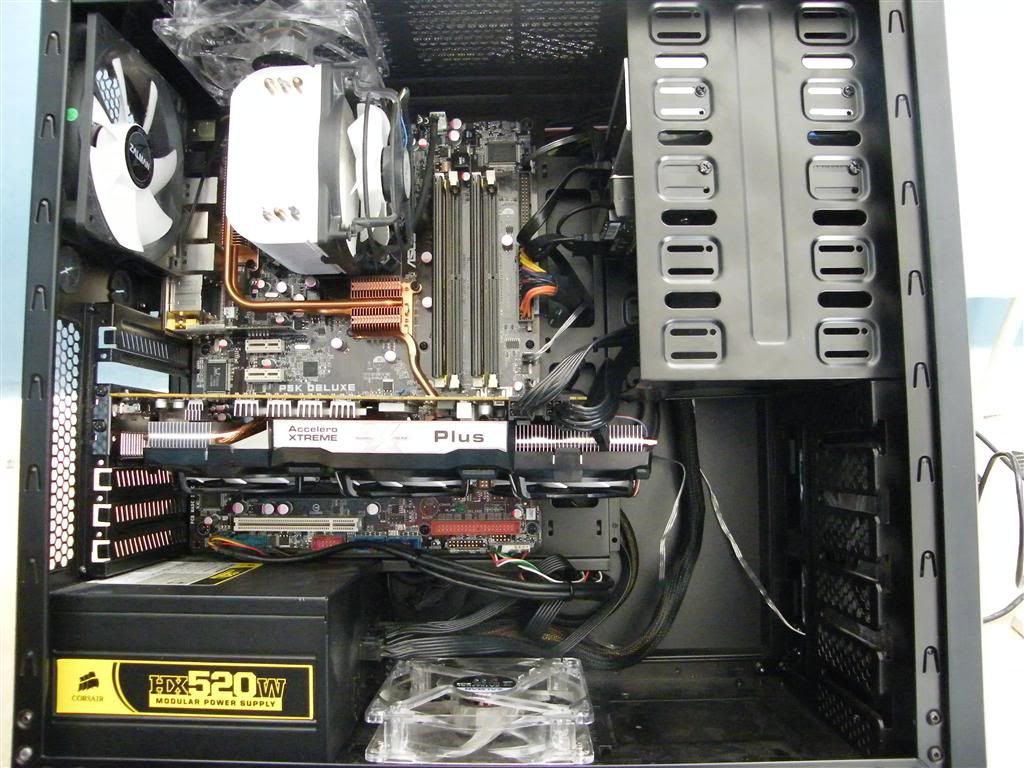It happens in BF:BC2 mostly, but it's also happened in COD4, it will be fine then after 20 minutes or so, the screen will freeze, and the sound goes to a constant 'duuuuuur', the system wont respond to anything so I have to shut it down.
Things I know of:
- CPU not overheating, has been reseated with IC Diamond, reaches about 65c tops.
- Overclock isn't causing the problem, I have reset the BIOS and ran everything at stock with no change at all.
- Power supply is good, Corsair HX-520.
- Graphics card not overheating, I thought this was the issue so replaced my 8800GT with a HD6950, the problem is exactly the same however.
- Windows not causing a problem, tonight I have formatted the system, W7 SP1 installed, latest drivers for everything including chipset are installed.
- CPU passes IBT without a problem.
- Memory is good, zero errors after 11 hours of memtest86.

I'm stumped now really, the only possible cause left now is the mobo, which is an Asus P5K Deluxe. After a reboot this is the message I get:

Which isn't of any use at all really. Only thing I can think of doing is perhaps re-seating the NB/SB heatsinks as they could possibly be overheating?
Any suggestions please? Thanks.
Thanks.
(Spec is in sig, bar the 8800GT).
Things I know of:
- CPU not overheating, has been reseated with IC Diamond, reaches about 65c tops.
- Overclock isn't causing the problem, I have reset the BIOS and ran everything at stock with no change at all.
- Power supply is good, Corsair HX-520.
- Graphics card not overheating, I thought this was the issue so replaced my 8800GT with a HD6950, the problem is exactly the same however.
- Windows not causing a problem, tonight I have formatted the system, W7 SP1 installed, latest drivers for everything including chipset are installed.
- CPU passes IBT without a problem.
- Memory is good, zero errors after 11 hours of memtest86.

I'm stumped now really, the only possible cause left now is the mobo, which is an Asus P5K Deluxe. After a reboot this is the message I get:

Which isn't of any use at all really. Only thing I can think of doing is perhaps re-seating the NB/SB heatsinks as they could possibly be overheating?
Any suggestions please?
 Thanks.
Thanks.(Spec is in sig, bar the 8800GT).






 )
)