Alright that does it! I'm getting the eco!
I will also be going for the Eco

Alright that does it! I'm getting the eco!

does eco come with screws ?

Very likely because it wouldnt be a full kit without them
I agree 240mm for the win Barry
 . For now...........
. For now...........
Can you do a test with the same fan in the same config for each?
CoolIt includes an 1800rpm stock fan Corsair includes a 1700rpm stock fan, a popular mod will be to use 3rd party fans, say an apache?
 I firmly believe that people (like myself) who want to tweak and fiddle will still buy and build custom water loops, and that at least 75% of people buying these products will use them straight out of the box.
I firmly believe that people (like myself) who want to tweak and fiddle will still buy and build custom water loops, and that at least 75% of people buying these products will use them straight out of the box. Other than that, any thoughts on my testing methodology?
Other than that, any thoughts on my testing methodology?I'm thinking that including a faster fan with slightly better specs is a likely tactic that a manufacturer might do to get an edge over the product they are challenging in the market.
Hence the standard fan suggestion so we can see if the fan makes the difference or if the loop itself is any better.
Makes sense to see how they perform as stock and as instructed though (but on a bench blowing in/out makes less difference than if it was in a case).
 At least this way ther's no arguing and we can look purely at the benefits of push or pull airflow through the RAD
At least this way ther's no arguing and we can look purely at the benefits of push or pull airflow through the RAD 
I'd agree with the standard fan (and also standard layout i.e. both pulling into or both out of the case), although there's no harm in testing the 'default' layouts and fans as an aside.


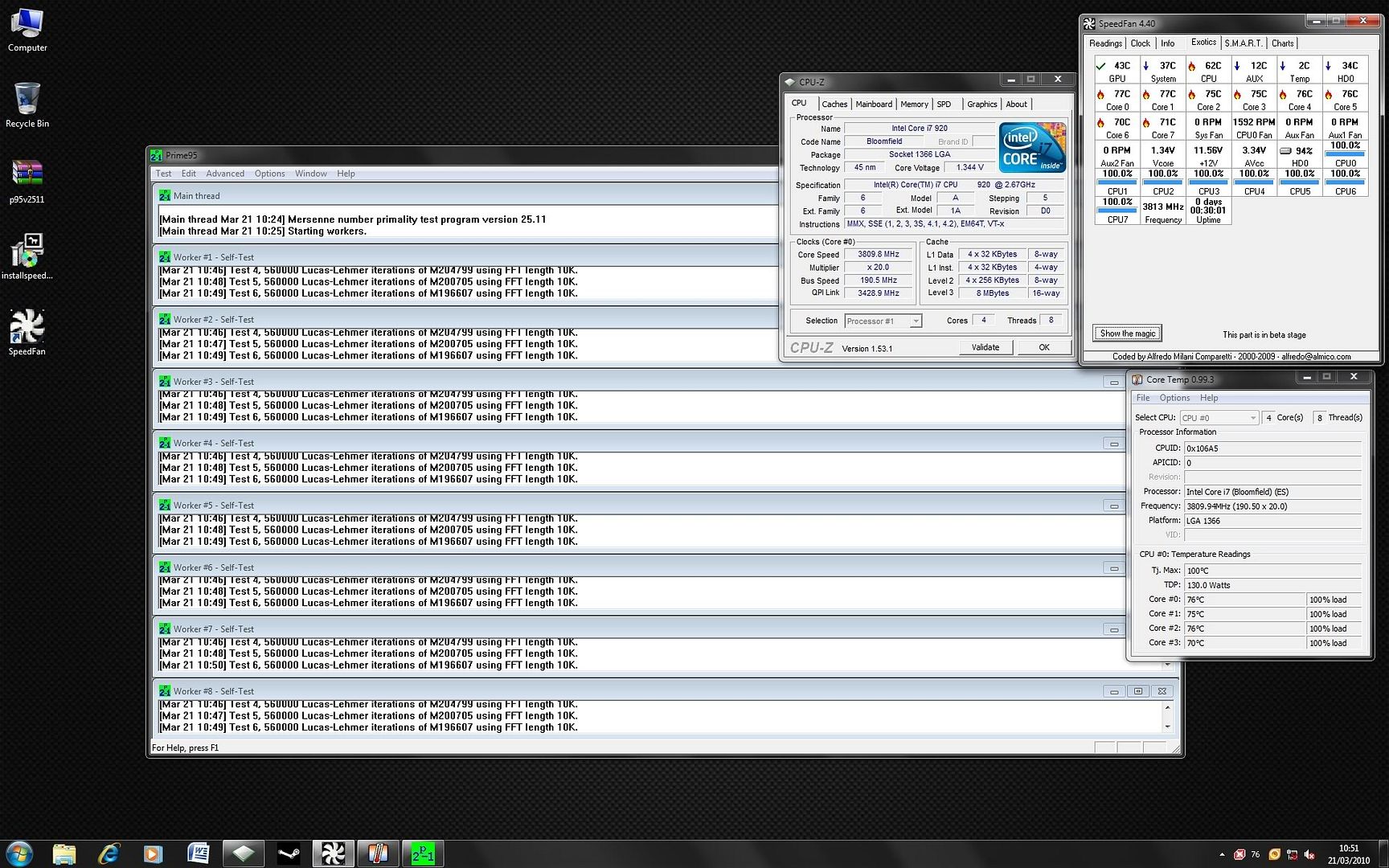



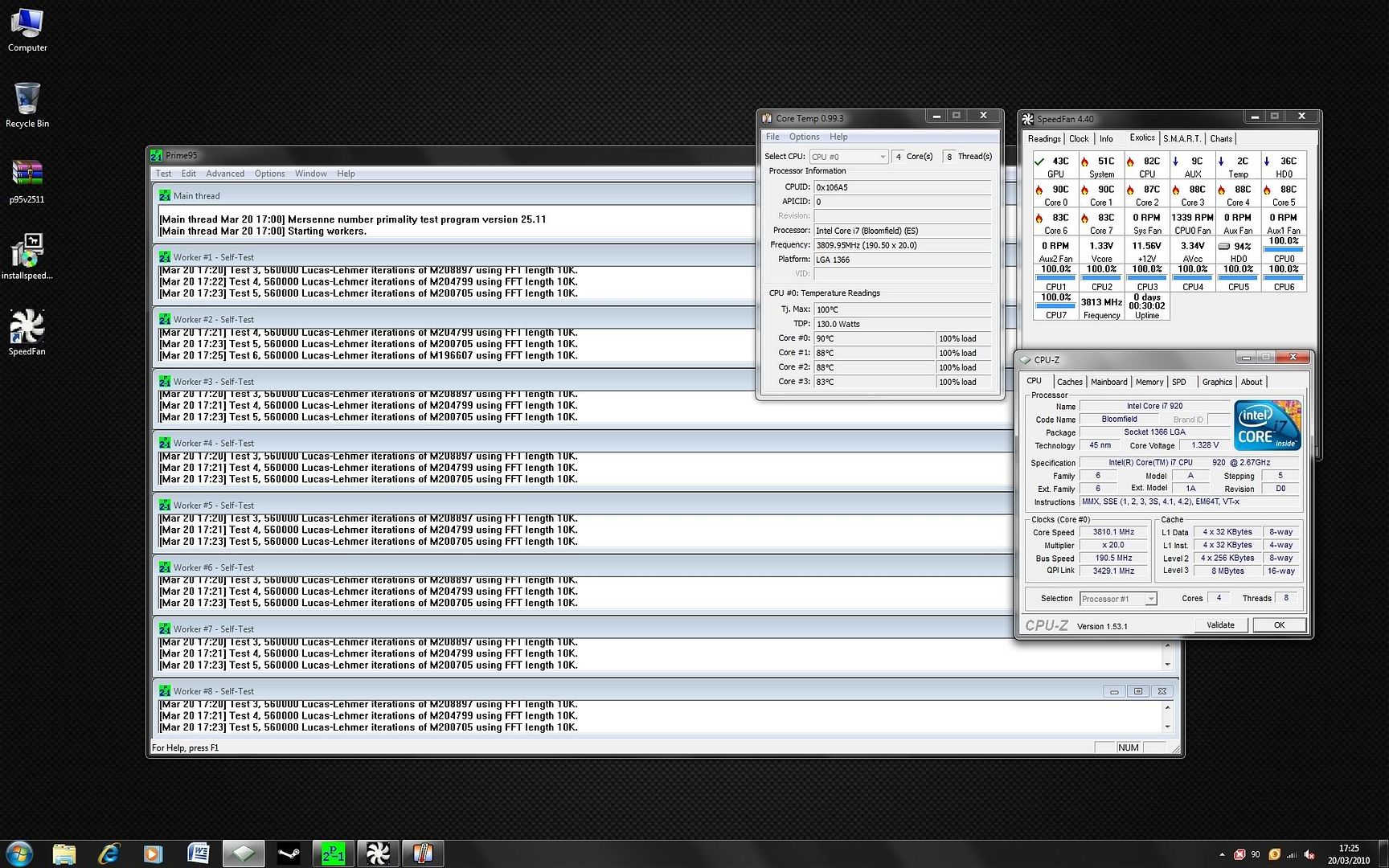

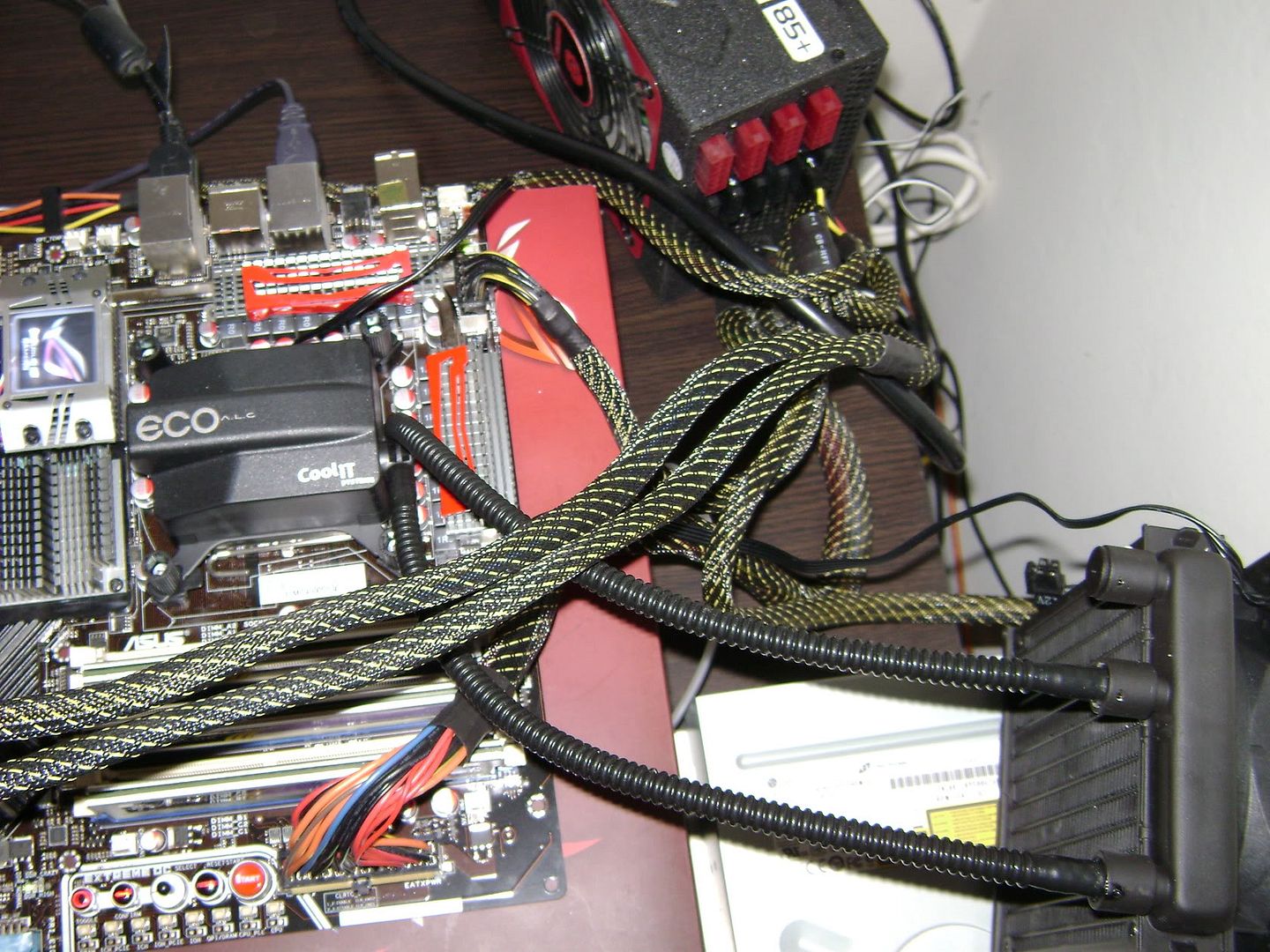
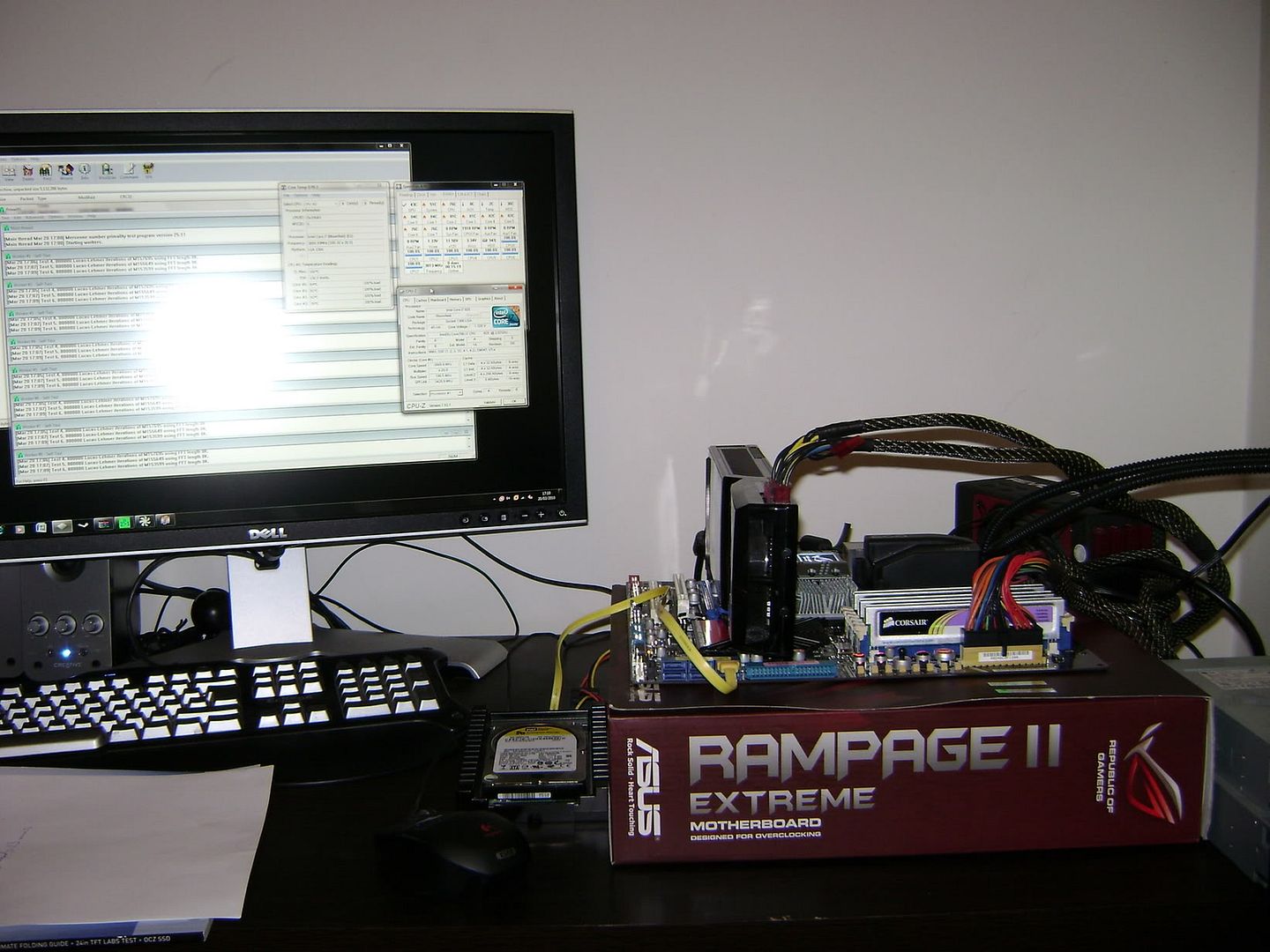
Andy from the pictures, the bottom left pin of the eco isnt mounted properly. Its sticking out so isnt making proper contact with the cpu
EDIT: It tells you how to do it in this video at 00:55 http://www.youtube.com/watch?v=cbfwdUWz6Tw

 , interesting results. It seems that as an out-of-the-box solution, the H50 offers better cooling - but there's still a couple of readily changeable factors that I know you're aware of
, interesting results. It seems that as an out-of-the-box solution, the H50 offers better cooling - but there's still a couple of readily changeable factors that I know you're aware of  - swapping out the shipped fans with identical 'performance' fans, since the only people who would swap the fans would likely be doing so with performance fans.
- swapping out the shipped fans with identical 'performance' fans, since the only people who would swap the fans would likely be doing so with performance fans.How on earth can you see that?
.

