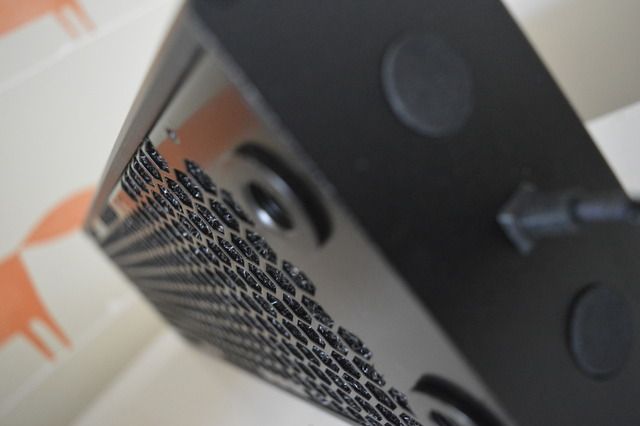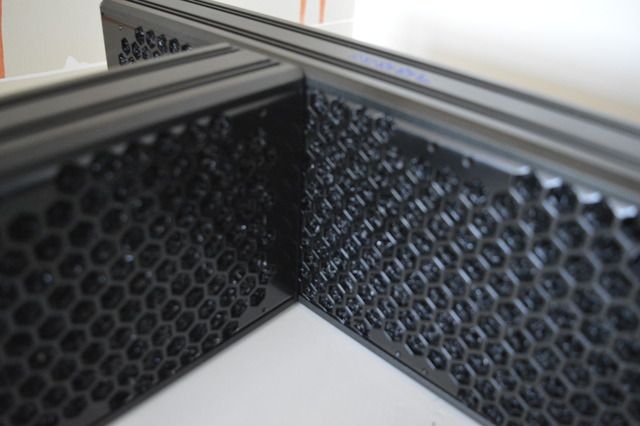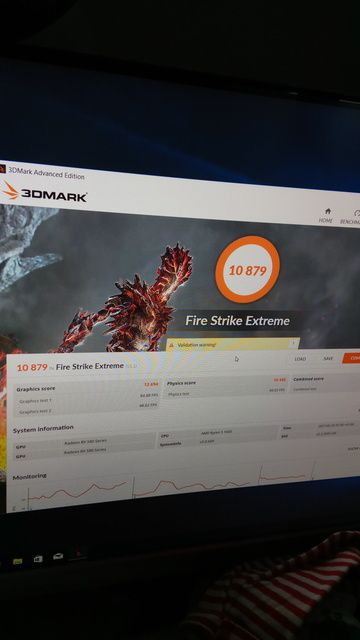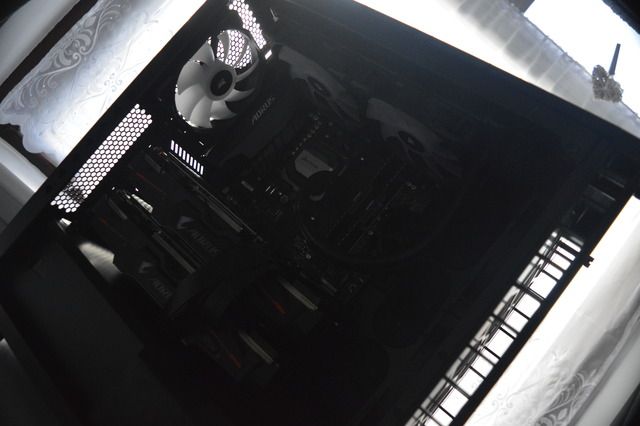- Joined
- 1 Dec 2015
- Posts
- 18,512
Must admit, the Aorus RX 580 XTR is impressing from having used a Strix and G1 480 is the past which had Grizzlie paste applied to.
Running Fire strike,TimeSpy (paid version so no demo at the start) and new Unigine bench without the fans coming on until the last few seconds, average temps was 55c through the runs. There are 3 corsair SP RGB fans at the front running 500rpm which will also help.
Ran test from 1080p to 1440p .
Either the massive heatsink is doing a terrific job with the added airflow from the front or the Polaris XT chips is doing is job running a lot cooler. Boost was reading 1439mhz , hoping to push to 1500 on the core.
Seems Second Build of Win10 creators ed along with latest Relive drives aren't as stable as the previous month's one, think that's win 1607 and 17.4.3 for AMD .
Might roll back and try
Running Fire strike,TimeSpy (paid version so no demo at the start) and new Unigine bench without the fans coming on until the last few seconds, average temps was 55c through the runs. There are 3 corsair SP RGB fans at the front running 500rpm which will also help.
Ran test from 1080p to 1440p .
Either the massive heatsink is doing a terrific job with the added airflow from the front or the Polaris XT chips is doing is job running a lot cooler. Boost was reading 1439mhz , hoping to push to 1500 on the core.
Seems Second Build of Win10 creators ed along with latest Relive drives aren't as stable as the previous month's one, think that's win 1607 and 17.4.3 for AMD .
Might roll back and try
Last edited:



 I thought there might be enough space for Push Pull but 8mm short!!! damn!
I thought there might be enough space for Push Pull but 8mm short!!! damn!